Loading ...
Loading ...
Loading ...
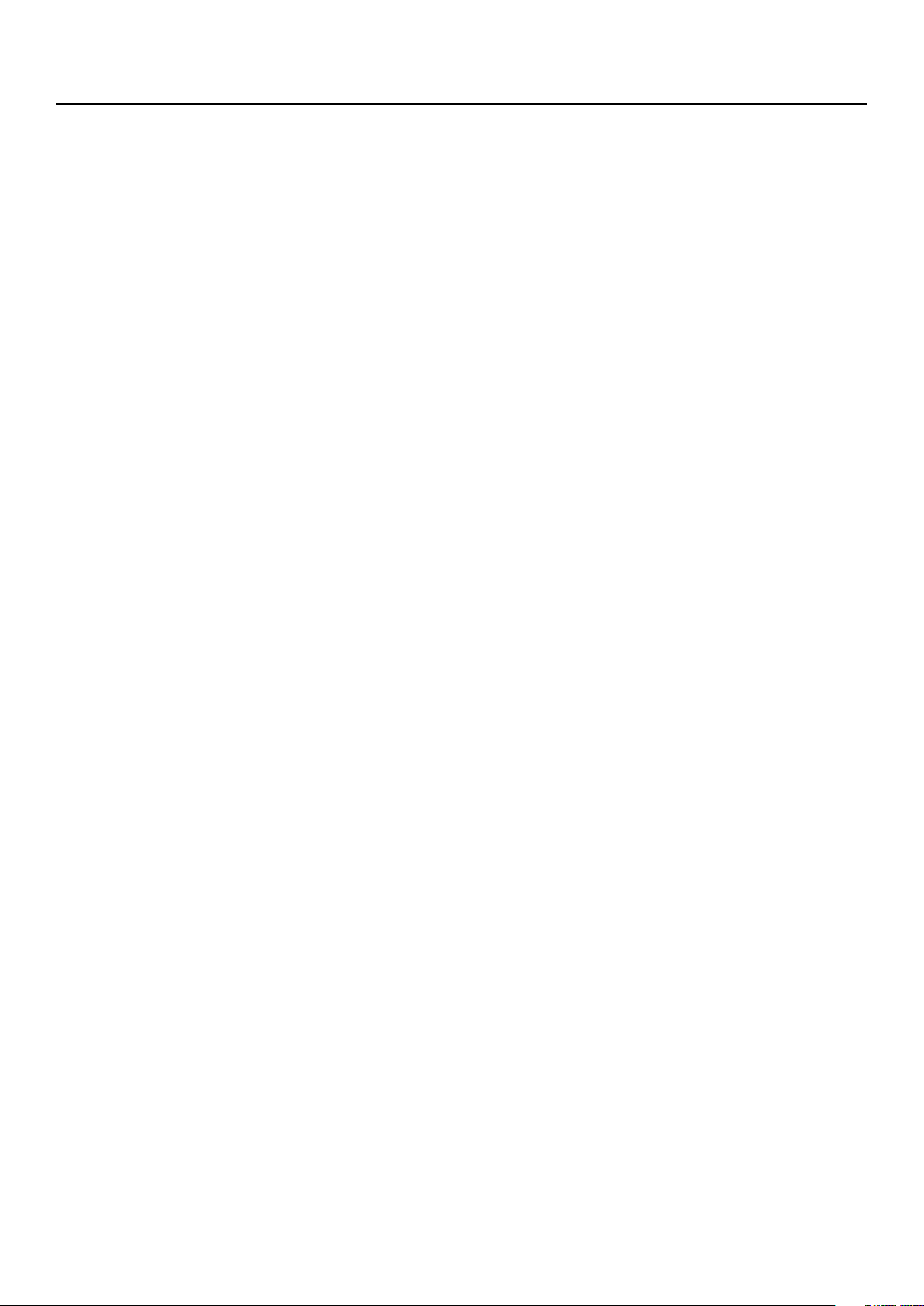
EN-52
ScanWatch
v1.0 | August, 2020
Tracking my heart rate
Your ScanWatch can help you track your heart rate. By default, it takes a heart
rate measurement every ten minutes, allowing you to see how your heart rate
fluctuates during the day. Note that your heart rate data is regularly sent to the
Health Mate app.
You also have the option of using the continuous heart rate mode to get your
continuous heart rate, which is especially interesting during a workout session. In
this case, a measurement is taken every second. Note that the continuous heart
rate mode also enables a timer so that you know exactly how long you’ve been
working out.
To make sure your heart rate can be eectively tracked by yourScanWatch, make
sure the wristband is tight enough while still remaining comfortable. It should also
be worn about a centimeter (or half an inch) away from your wrist bone.
Note that youcan position yourScanWatch on the lower part of your wrist.
However, we cannot guarantee the accuracy of the heart rate data, because the
product is not aimed to be positioned on the lower part of your wrist.
Launching the continuous heart rate mode
You can easily launch the continuous heart rate mode before a workout session.
To do so, perform the following steps:
1. Press the side button of yourScanWatch.
2. Scroll to the Workout screen and press the button to select it.
3. Scroll to select the activity of your choice (the continuous heart rate mode is
activated at the same time).
4. Press and hold the button when you want to pause or to stop your workout
session and the continuous heart rate mode.
Loading ...
Loading ...
Loading ...
