Loading ...
Loading ...
Loading ...
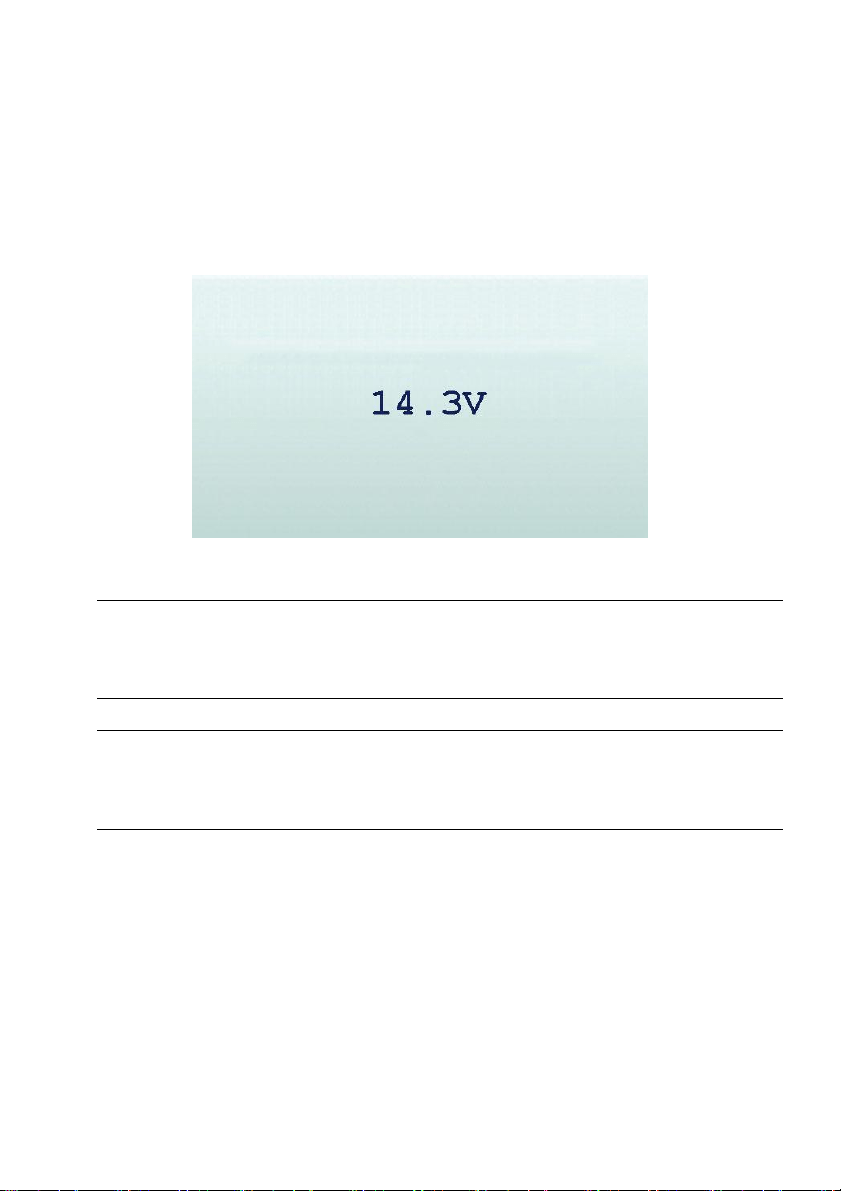
BT100 12 Volt Automotive Battery Analyzer User’s Guide - English Version_V1.00
10
1. Clean the battery posts or side terminals.
2. Connect the red clamp to the positive (+) terminal and the black clamp to the negative (-)
terminal.
3. Rock the clamps back and forth to make sure the clamps are firmly connected.
4. When the tester is correctly connected, it boots up automatically and show the voltage of the
battery.
NOTE
Do not connect the tester to a voltage source greater than 30VDC; otherwise you may damage
the tester.
NOTE
If you are testing inside a vehicle, make sure all accessory loads are cut off, the key is not in the
ON position and the doors are closed.
3.2 Battery Test
1. BT100 12 Volt Automotive Battery Analyzer allows you to analyze the battery healthy status
and view battery charging status. Press the ENTER button to switch from voltage screen to
Main Menu.
Loading ...
Loading ...
Loading ...
