Loading ...
Loading ...
Loading ...
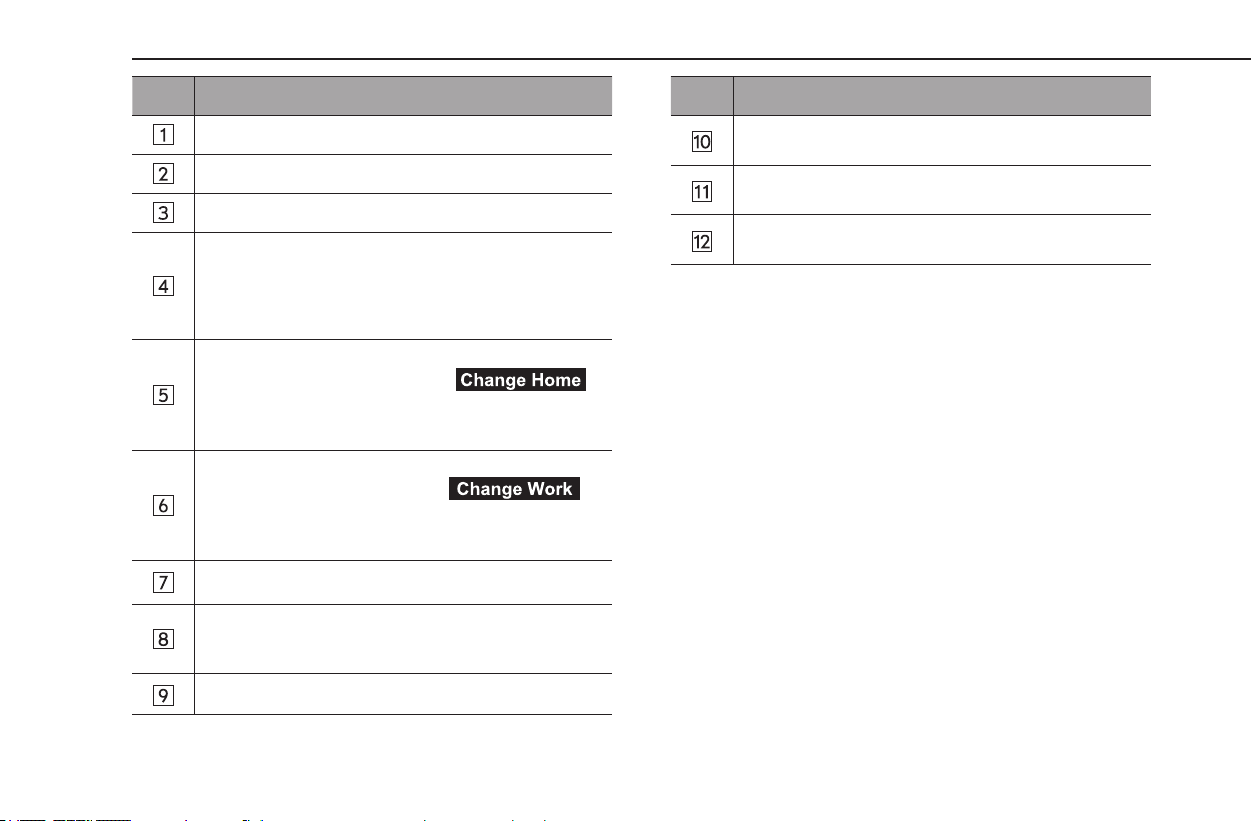
SETUP
196
No. Function
Select to set the route type.
Select to set avoidance criteria for the route calculation.
Select to turn the display for the junction view on/o.
Select to set the screen mode.
“Auto”: Select to change the screen to day or night
mode depending on the position of the headlight switch.
“Day”: Select to always display the map in day mode.
“Night”: Select to always display the map in night mode.
Select to register or edit the home address.
• When home has been registered,
(Change Home) is displayed.
• For details on registering or editing the address:
→P.178
Select to register or edit the work address.
• When work has been registered,
(Change Work) is displayed.
• For details on registering or editing the address:
→P.178
Select to turn the display for POI icons on/o.
Select to set whether to automatically enlarge the map
when approaching intersections or turning points during
route guidance.
Select to set the updating of map data. (→P.199)
No. Function
Select to display the request code for downloading the
maps via the website.
Select to turn the display for the periodic rest notication
pop-up screen on/o.
Select to turn the display for the low fuel warning pop-up
screen on/o.
Loading ...
Loading ...
Loading ...