Loading ...
Loading ...
Loading ...
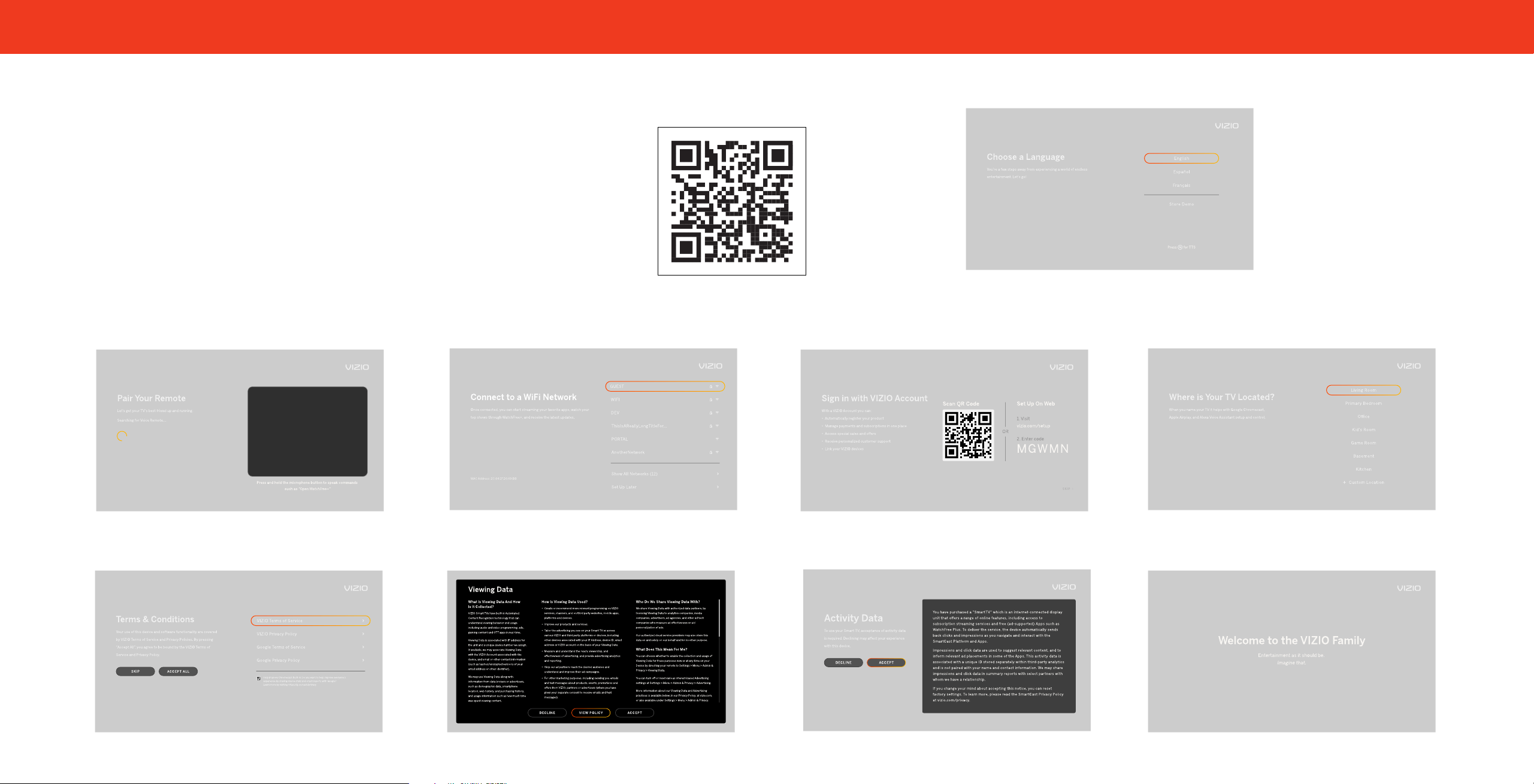
13
Completing the First-Time Setup
Before you begin the rst-time setup:
• Your TV should be installed and the power cord should be
connected to an electrical outlet.
• Have your mobile device ready for the VIZIO app download and TV
registration.
• If you have a wireless network, have the network password ready.
• If you are connecting to your network with an Ethernet cable,
connect one end of the cable to the Ethernet port on the TV.
The rst time you turn on the TV, the on-screen instructions will guide
you through each of the steps necessary to get your TV ready for use:
1. Before starting, scan the QR code with your
mobile device to download the VIZIO Mobile app.
2. Choose your language.
Pressing the MUTE button
will enable TTS (text-to-speech) functionality.
3. Pair your voice remote.
4. Choose your WiFi network and enter the
password.
(When connecting via Ethernet, this step is skipped)
5. Scan the QR code with your mobile device
to sign in and register your TV to the VIZIO
Mobile App
6. Name your TV
7. Accept the VIZIO Terms and Conditions
8. Accept the VIZIO Viewing Data policy.
9. Accept the VIZIO Activity Data policy.
Loading ...
Loading ...
Loading ...