Loading ...
Loading ...
Loading ...
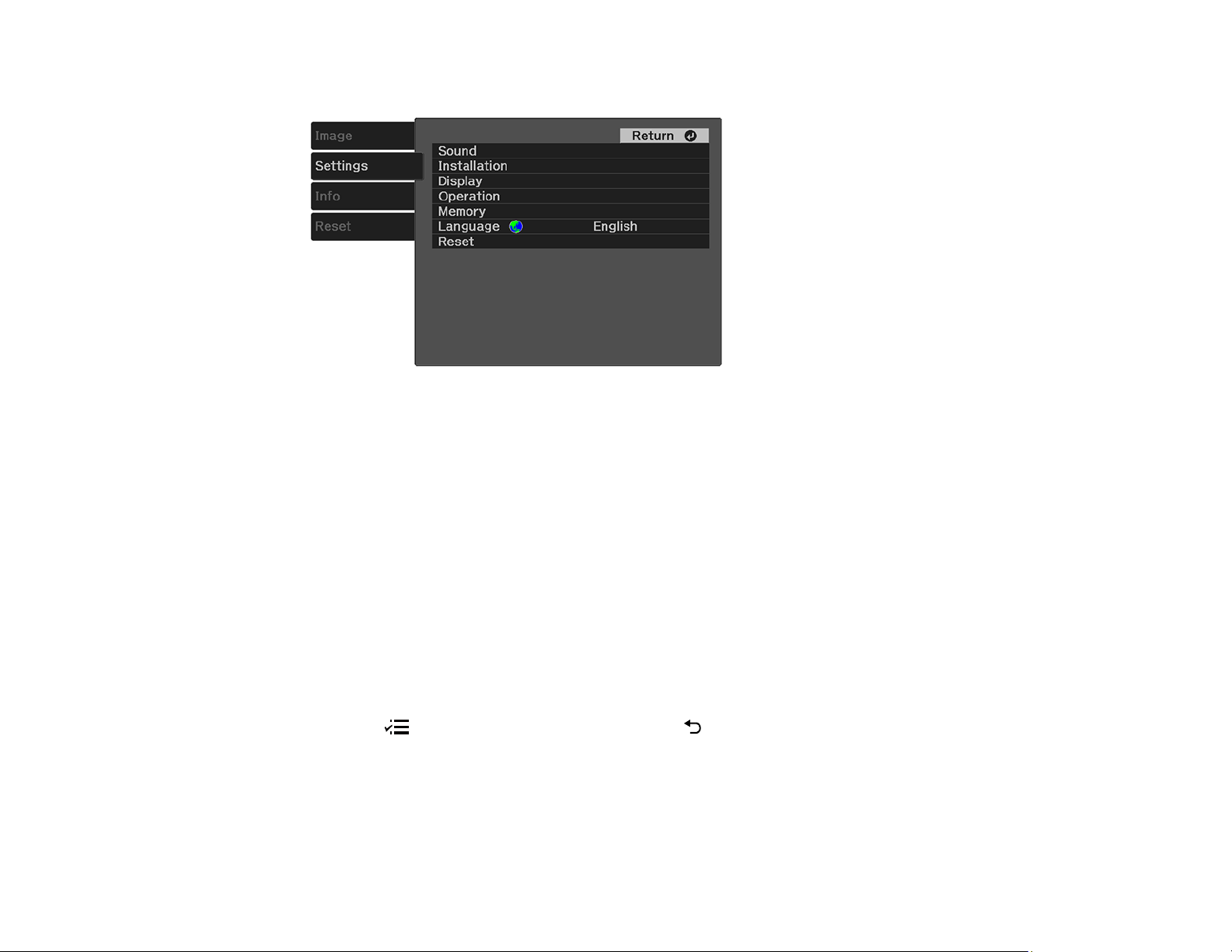
58
3. Press the arrow buttons to select the Settings menu and press Enter.
4. Select the Memory setting and press Enter.
5. Choose one of the following options and press Enter:
• Load Memory: overwrites your current settings with saved settings
• Save Memory: saves your current settings to memory (10 memories with different names are
available)
Note: A memory name that has already been used is indicated by a blue mark. Saving over a
previously saved memory overwrites the settings with your current settings.
• Erase Memory: erases the selected memory settings
• Rename Memory: renames a saved memory
Note: To delete all saved memories, select the Reset Memory setting in the Reset menu.
6. Press the menu button to exit the menu or the return button to return to the previous screen.
Parent topic: Using Basic Projector Features
Loading ...
Loading ...
Loading ...
