Loading ...
Loading ...
Loading ...
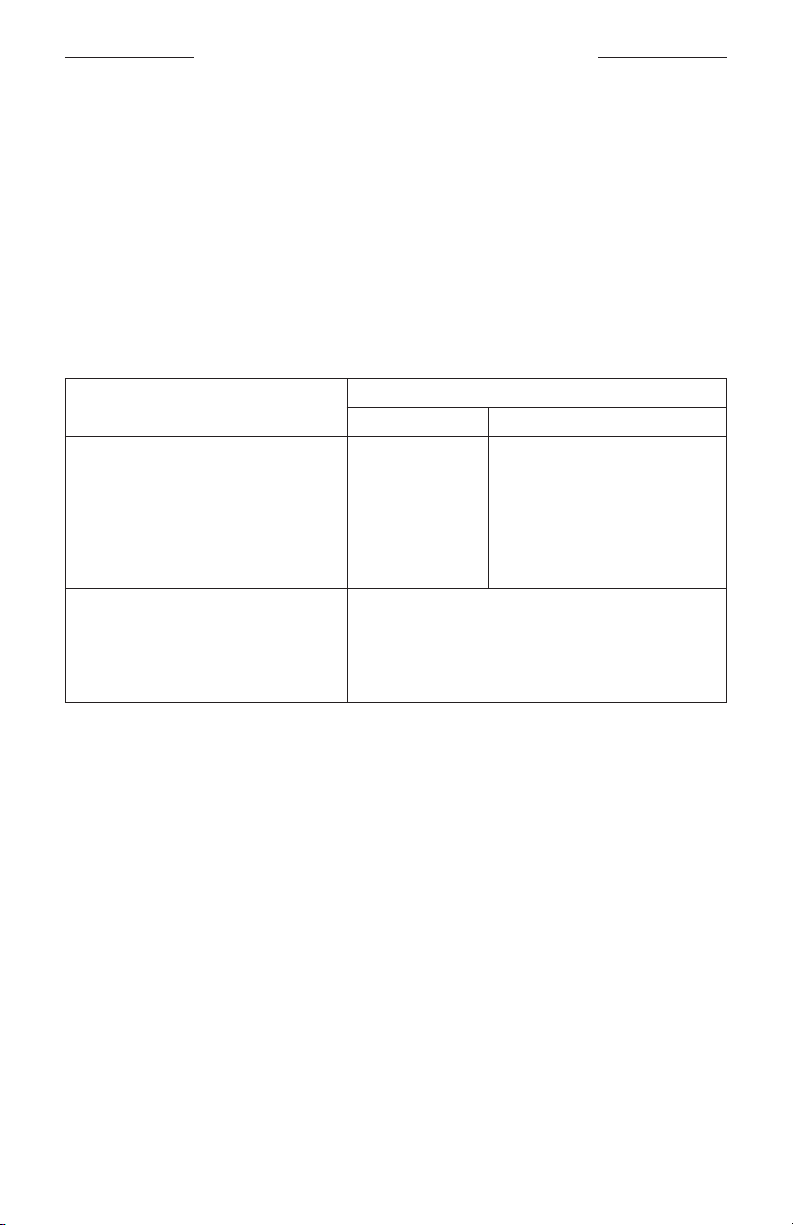
5
|
ENG
REGULATORY AND LEGAL INFORMATION
Low-power Radio-frequency Devices Technical Regulations
Without permission granted by the NCC, any company, enterprise, or user is not allowed to change frequency,
enhance transmitting power or alter original characteristic as well as performance to an approved low power
radio-frequency devices. The low power radio-frequency devices shall not influence aircraft security and interfere
legal communications; If found, the user shall cease operating immediately until no interference is achieved. The said
legal communications means radio communications is operated in compliance with the Telecommunications
Management Act. The low power radio-frequency devices must be susceptible with the interference from legal
communications or ISM radio wave radiated devices.
Product Power State Table
The product, in accordance with the Ecodesign Requirements for Energy Related Products Directive 2009/125/EC and
the Ecodesign for Energy-Related Products and Energy Information (Amendment) (EU Exit) Regulations 2020, is in
compliance with the following norm(s) or document(s): Regulation (EC) No. 1275/2008, as amended by Regulation
(EU) No. 801/2013. The product is equipment with HiNA functionality.
Required Power State Information
Power Modes
Standby Networked Standby
Power consumption in specified power mode, at
230V/50Hz input
≤ 0.5 W Wi-Fi®, Ethernet, and Bluetooth® ≤ 3.0 W
Time after which equipment is automatically
switched into mode
< 2.5 hours ≤ 20 minutes
Power consumption in networked standby if all wired
network ports are connected and all wireless network
ports are activated, at 230V/50Hz input
N/A ≤ 3.0 W
Wireless network port deactivation/activation
procedures. Deactivating all networks will enable
standby mode.
Wi-Fi: To deactivate, insert a thin paperclip into the hole in the back of
the amplifier and press and hold for 2 seconds until the light on the back
of the amplifier blinks white 3 times.
Bluetooth: To deactivate, clear the Bluetooth pairing list. Press and hold
the Bluetooth button l on the amplifier for 10 seconds. To reactivate,
connect a Bluetooth source.
Loading ...
Loading ...
Loading ...
