Loading ...
Loading ...
Loading ...
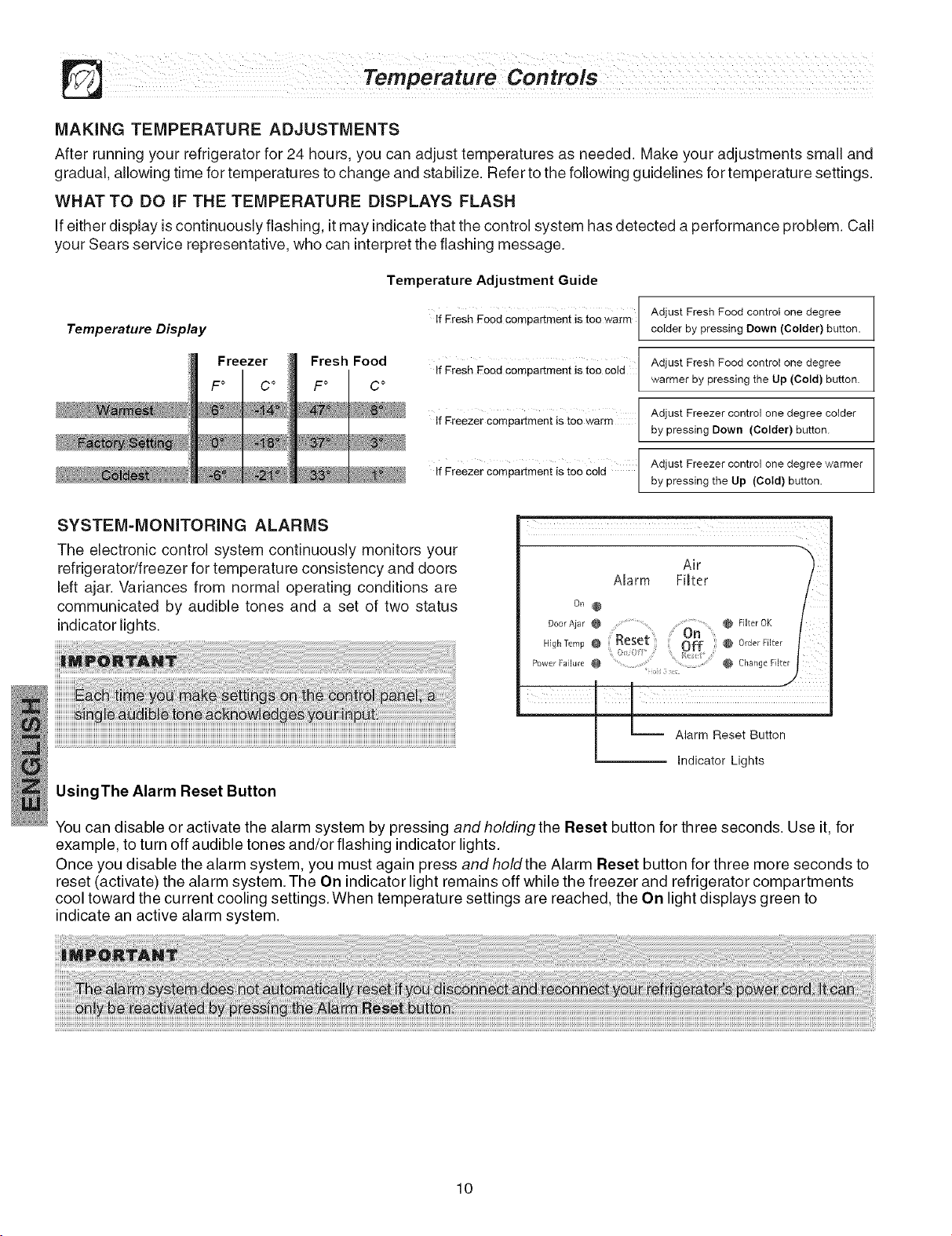
MAKING TEMPERATURE ADJUSTMENTS
After running your refrigerator for 24 hours, you can adjust temperatures as needed. Make your adjustments small and
gradual, allowing time for temperatures to change and stabilize. Refer to the following guidelines for temperature settings.
WHAT TO DO IF THE TEMPERATURE DISPLAYS FLASH
If either display is continuously flashing, it may indicate that the control system has detected a performance problem. Call
your Sears service representative, who can interpret the flashing message.
Temperature Display
Freezer Fresh Food
F o C ° F o C o
Temperature Adjustment Guide
if Fresh Food Compartment istoo warm/ Adjust Fresh Food control one degree
[
co{der by pressing Down (Colder) button.
if FreshFoodCompartmentistooCold[ AdjustFreshFoodoontrotonedegree
l
warmer by pressing the Up (Cold) button.
If Freezer compartment is too warm [ Adjust Freezer control one degree colder
[
by pressing Down (Colder) button.
If Freezer ¢ompartrnent is too c01d [ Adjust Freezer control one degree warmer
[
by pressing the Up (Cold} button.
SYSTEM=MONITORING ALARMS
The electronic control system continuously monitors your
refrigerator/freezer for temperature consistency and doors
left ajar. Variances from normal operating conditions are
communicated by audible tones and a set of two status
indicator lights.
Air
Alarm Filter
on @
DoorAjar _ .......................n _ ¢ FilterOK
High Temp _ ReSeL _ Order Filter
Power Failure _ .......... _ Change Filter
UsingThe Alarm Reset Button
Alarm Reset Button
Indicator Lights
You can disable or activate the alarm system by pressing and holding the Reset button for three seconds. Use it, for
example, to turn off audible tones and/or flashing indicator lights.
Once you disable the alarm system, you must again press and holdthe Alarm Reset button for three more seconds to
reset (activate) the alarm system. The On indicator light remains off while the freezer and refrigerator compartments
cool toward the current cooling settings. When temperature settings are reached, the On light displays green to
indicate an active alarm system.
10
Loading ...
Loading ...
Loading ...