Loading ...
Loading ...
Loading ...
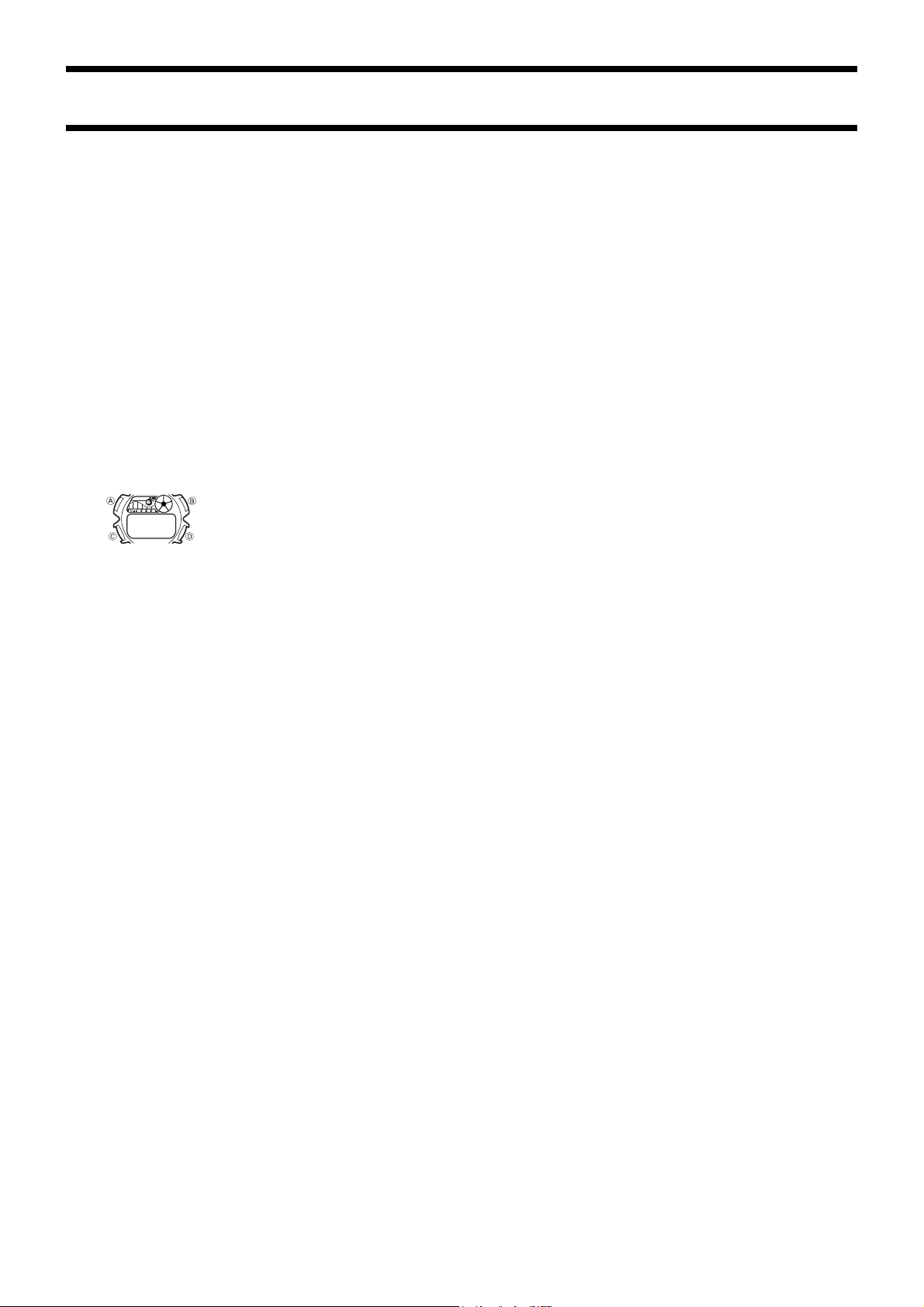
2080-4
• At Level 5, all functions are disabled. Functions are enabled once again after the
storage battery is charged, but anything previously stored in memory is lost. Be-
cause of this, you must set the current time and alarms, and re-input point data
after the storage battery is charged.
• Leaving the watch under strong direct sunlight to charge can cause the battery
indicator to show a battery capacity reading that is higher than the actual level.
Check the level after leaving the watch in an area out of the sun for a few minutes.
Charging Precautions
Certain charging conditions can cause the watch to become very hot. Avoid leaving
the watch in the areas described below whenever charging its storage battery.
Warning!
Leaving the watch in sunlight to charge its storage battery can cause it to become
quite hot. Take care when handling the watch to avoid burn injury.
Avoid charging the battery in the high temperature conditions described below.
• On the dashboard of a car parked in direct sunlight.
• Too close to an incandescent lamp.
• Under direct sunlight or in any other area exposed to intense heat for long periods.
Charging Guide
Required charge time when the backlight is used for two seconds and the alarm
sounds for 20 seconds per day:
• Approximately 8 hours of 500 lux (indoor fluorescent lighting) per day
• Approximately 1 hour 20 minutes of 3,000 lux (direct fluorescent lighting) per day
• Approximately 50 minutes of 36,000 lux (afternoon outdoor sunlight) per week (7
minutes per day)
Required charge time when the backlight is used for 30 seconds and the alarm sounds
for 20 seconds per day:
• Approximately 4 hours of 3,000 lux (direct fluorescent lighting) per day
• Approximately 2 hours 20 minutes of 36,000 lux (afternoon outdoor sunlight) per
week (20 minutes per day)
Using the Sleep Mode
In any mode (except while figures are flashing on the dis-
play for input), hold down
CC
CC
C for about two seconds.
• This enters the Sleep Mode, which clears the display.
Time keeping and other functions continue to be per-
formed internally.
• Alarms, the Hourly Time Signal, and the backlight are
disabled while the watch is in the Sleep Mode.
• Pressing any button (except
AA
AA
A) exits the Sleep Mode
and enters the Timekeeping Mode.
About Auto Display
Auto Display is a demonstration feature that continually changes the contents of the
digital display. Note that you cannot use any of the watch's other functions while Auto
Display is operating.
To turn off Auto Display
Hold down
AA
AA
A for about two seconds until the watch beeps.
To turn on Auto Display
1.In any mode (except while figures are flashing on the display for input), hold down
CC
CC
C for about two seconds to enter the Sleep Mode.
2.Hold down
AA
AA
A for about two seconds until the watch beeps. This indicates that Auto
Display is on.
• You cannot turn on Auto Display while a setting screen (indicated by flashing digits)
is on the display.
• Leaving the watch in a dark area can cause Auto Display operation to stop. Normal
operation should resume when the watch is again exposed to light.
• Auto Display cannot be turned on while the storage battery is at Level 4 or Level 5.
Auto Display also turns off automatically whenever the storage battery drops to
Level 4 or Level 5.
[Sleep Mode]
Loading ...
Loading ...