Loading ...
Loading ...
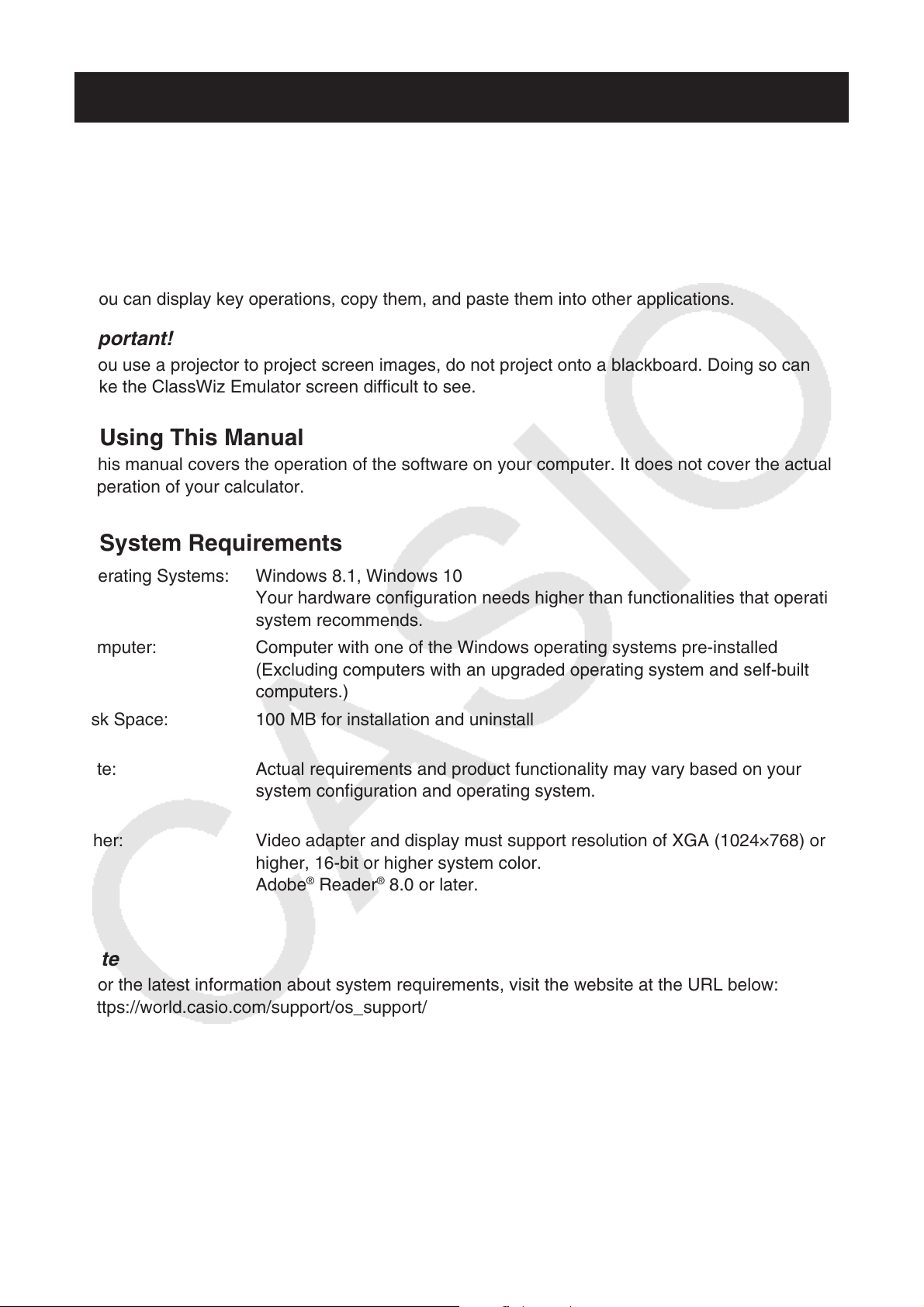
EN-1
English
Introduction
• ClassWiz Emulator is software that emulates operation of a CASIO scientific calculator.
• You also can display the LCD of the calculator in a separate window, which can be zoomed as
required.
• An image of the LCD can be captured (copied to the Windows clipboard).
• You can display key operations, copy them, and paste them into other applications.
Important!
If you use a projector to project screen images, do not project onto a blackboard. Doing so can
make the ClassWiz Emulator screen difficult to see.
k Using This Manual
• This manual covers the operation of the software on your computer. It does not cover the actual
operation of your calculator.
k System Requirements
Operating Systems: Windows 8.1, Windows 10
Your hardware configuration needs higher than functionalities that operating
system recommends.
Computer: Computer with one of the Windows operating systems pre-installed
(Excluding computers with an upgraded operating system and self-built
computers.)
Disk Space: 100 MB for installation and uninstall
Note: Actual requirements and product functionality may vary based on your
system configuration and operating system.
Other: Video adapter and display must support resolution of XGA (1024×768) or
higher, 16-bit or higher system color.
Adobe
®
Reader
®
8.0 or later.
Note
• For the latest information about system requirements, visit the website at the URL below:
https://world.casio.com/support/os_support/
• Windows is a registered trademark or trademark of Microsoft Corporation in the United States
and/or other countries.
• Adobe and Reader are either registered trademarks or trademarks of Adobe Systems
Incorporated in the United States and/or other countries.
• QR Code is a registered trademark of DENSO WAVE INCORPORATED in Japan and in other
countries.
• Company and product names used herein are trademarks of their respective owners.
• Note that trademark ™ and registered trademark
®
are not used within the text of this user’s
guide.
Loading ...
Loading ...
Loading ...