Loading ...
Loading ...
Loading ...
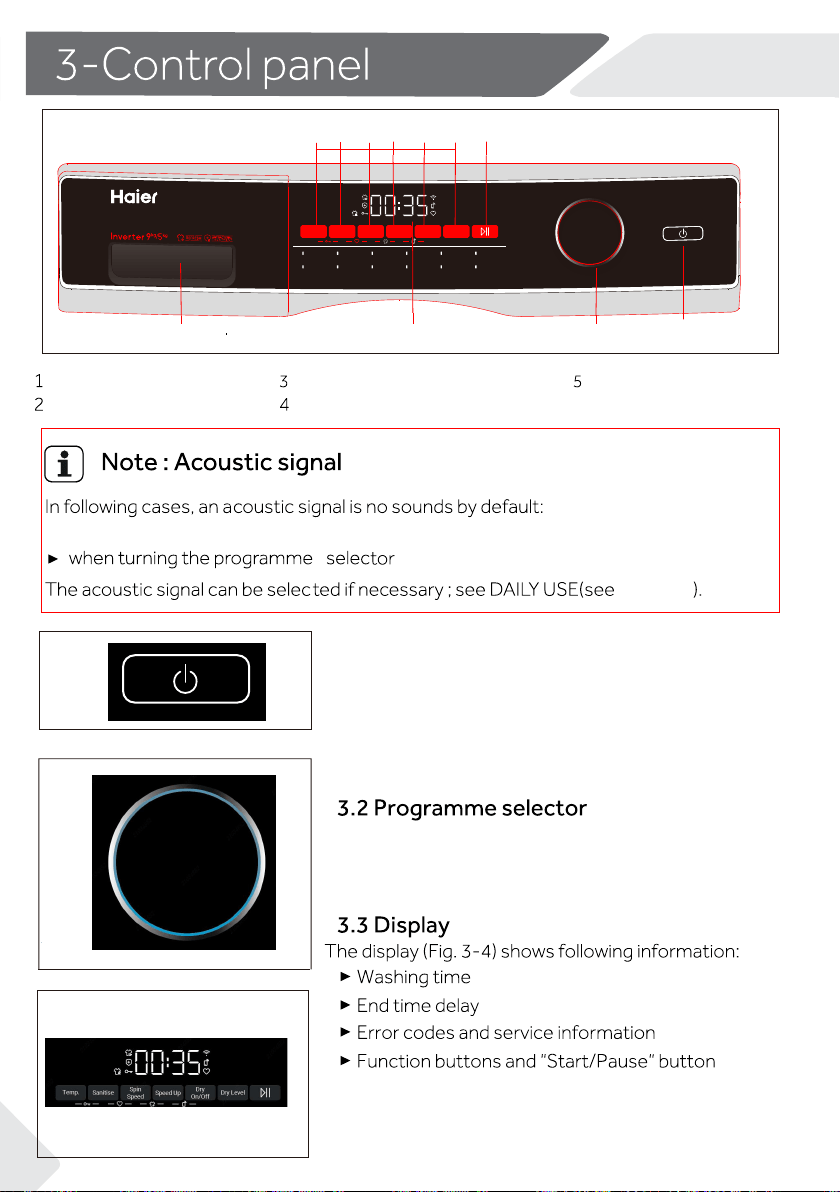
3-1
3-2
3-3
3-4
By turning the knob(Fig. 3-3), one of 12 programmes
can be selected, related LED will light up, its default
settings will be displayed.
Touch this button (Fig. 3-2) gently to switch on, the display
is shining. Press to turn the washer ON/OFF. Press and
hold the Power button for five seconds until the Power
is turned on and the APP will be displayed on the screen
to turn on the network function.
Sanitise: Select sanitise function
Temp: Select washing temperature
Speed up: Select Speed up function
▶
▶
▶
Dry
▶
3.1 “Power” button
Bulky
Cotton Synthetic
Delicate
Wool Wash
Durable
Care +Time Dry 30
Express 15 Rinse & Spin
Sense Dry
Temp.
Sanitise
Spin
Speed
Speed Up
Dry
On/Off
Dry Level
Refresh
1
65
4
3
2
“Power” button
Programme selector
Display
Detergent /softener drawer
Function buttons
“Start /Pause” button
6
P20 7.13
NZ AU
10
Loading ...
Loading ...
Loading ...