Loading ...
Loading ...
Loading ...
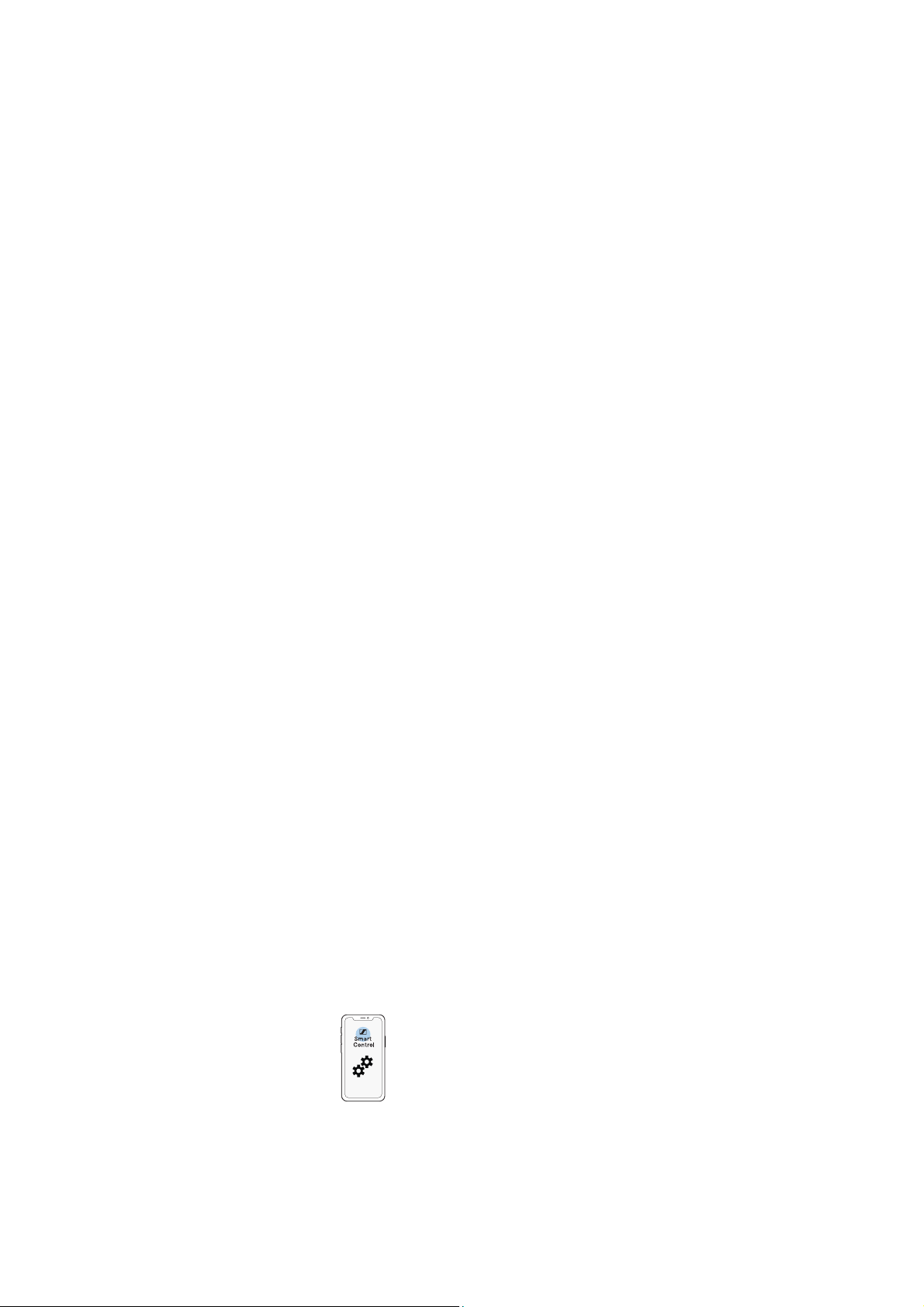
Using the AMBEO Soundbar
AMBEO Soundbar | 47
Using the Dolby DRC
You can use the “Dolby DRC” (“Dynamic Range Compression”) to
play back Dolby audio content. This function compresses the
dynamics of the audio signal, thus changing differences from soft to
loud passages.
The “Dolby DRC” function can be activated/deactivated in the codec
settings of the Smart Control app.
• “Off”: no change, full dynamics
• “Auto”: automatic reduction of dynamics; changes in volume can
be perceived during playback
• “Normal”: slight compression of dynamics
• “Heavy”: heavy compression of dynamics
Using the Dolby Dialog Normalizer
You can use the “Dolby Dialog Normalizer” to play back Dolby audio
content. This function makes dialogs easier to understand by reduc-
ing loud music/background noise and amplifying softer dialog audio.
The “Dolby Dialog Normalizer” can be activated/deactivated in the
codec settings of the Smart Control app.
Using the Dolby Virtualizer
You can use the “Dolby Virtualizer” to play back Dolby audio content.
This function plays back Dolby audio content unchanged.
The “Dolby Virtualizer” can be activated/deactivated in the codec
settings of the Smart Control app.
If the “Dolby Virtualizer” is activated, you can no longer use the fol-
lowing functions/settings:
• Sound profiles
•AMBEO modes
• Equalizer
• Room calibration data (the measured room data is not used for
Dolby audio content)
Adjusting the brightness of the display
and the AMBEO display
The brightness of the
display and the AMBEO display can be
adjusted via the Smart Control app.
There are three brightness levels:
• low brightness
• high brightness
Loading ...
Loading ...
Loading ...
