Loading ...
Loading ...
Loading ...
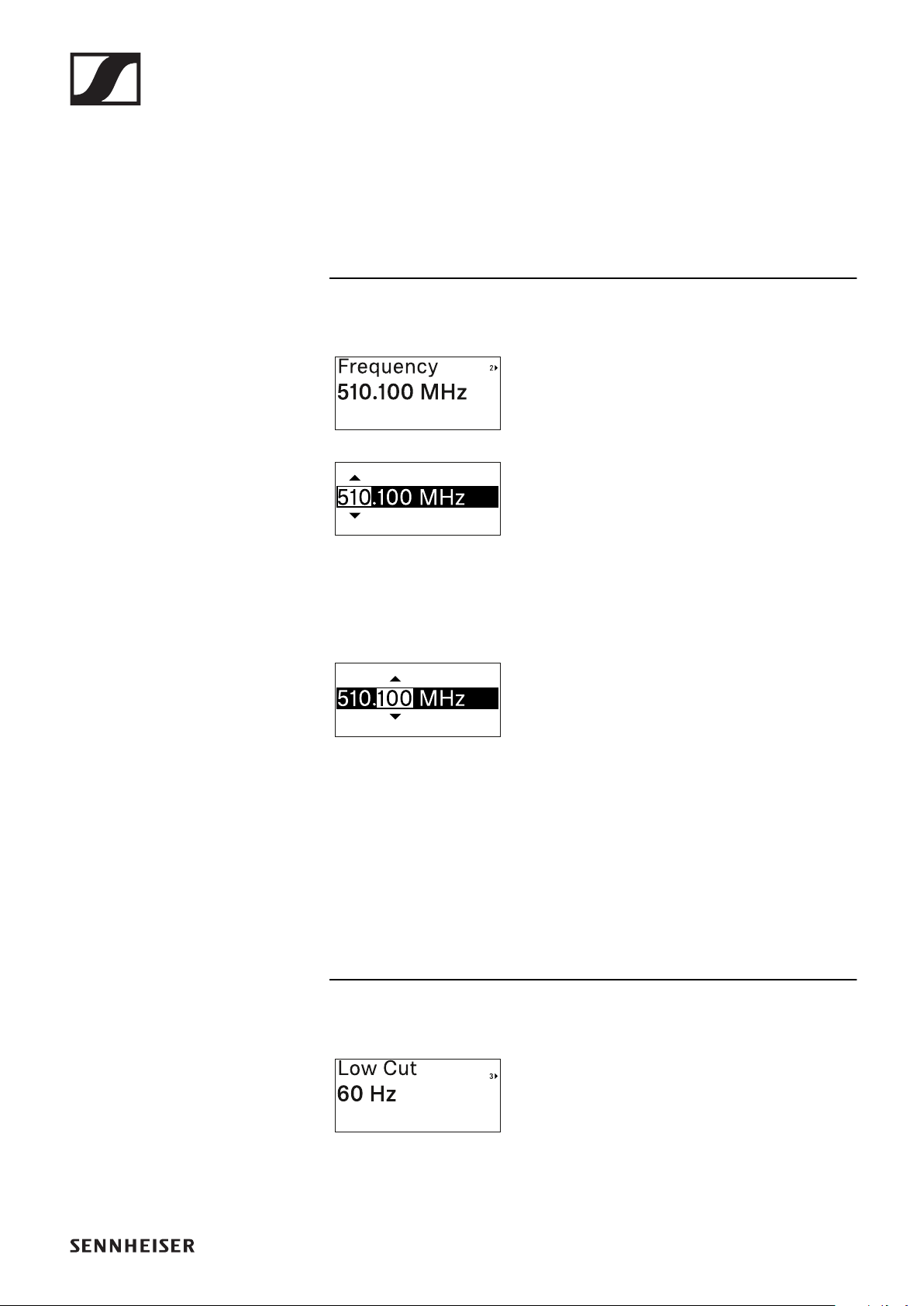
EW-DX SKM | EW-DX SKM-S handheld transmitter
165
▷At the last position, press the SET button to save the se-
lected name.
If you enter a name for the radio link in the Name menu item
on the receiver and then synchronize the receiving channel
with the transmitter, the name entered in the transmitter is
overwritten with the name entered in the receiver.
Frequency menu item
In this menu item, you can set the trans-
mitter’s transmission frequency.
▷Press the UP or DOWN button to set the frequency’s MHz
range.
▷Press the SET button to confirm your selection.
▷Press the UP or DOWN button to set the frequency’s kHz
range.
▷Press the SET button to save the set frequency.
If you set a frequency for the channel using the Frequency
menu item on the receiver or via the Scan / Auto Setup func-
tion and then synchronize the receiving channel with the
transmitter, the frequency entered in the transmitter is over-
written by the frequency set in the receiver.
Low Cut menu item
In this menu item, you can adjust the
value for the low cut filter.
•Setting range: 60 Hz, 80 Hz, 100 Hz, 120 Hz
Loading ...
Loading ...
Loading ...
