Loading ...
Loading ...
Loading ...
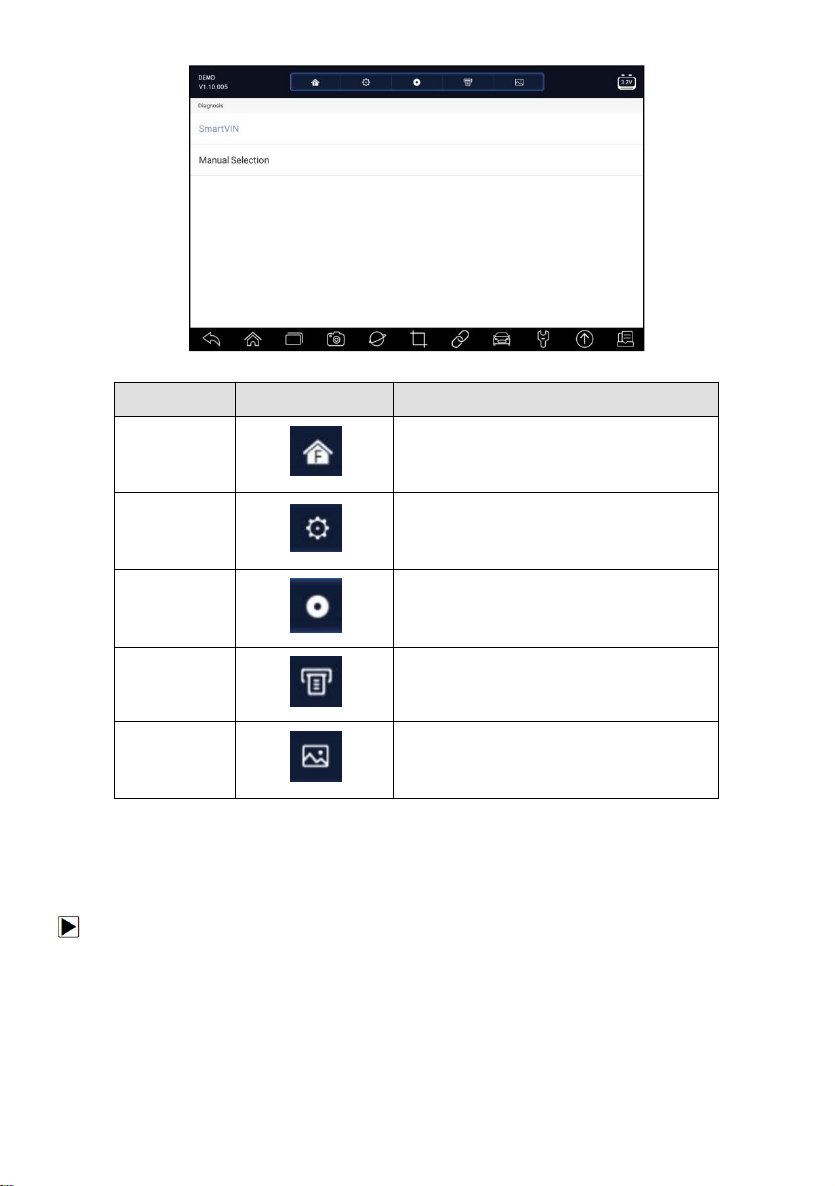
26
Next Generation Diagnostic Platform i70 User's Manual V1.01
Figure 4-15 Sample Vehicle Entry Screen
Name
Button
Description
Home
Back to the Application Menu.
Settings
A shortcut for Settings menu.
Data Logging
Records the communication data between
the scan tool and the vehicle to help with
troubleshooting of diagnostic failures.
Print
Print the test data and report.
Screenshot
Takes screenshot of test data or report and
save them for later analysis.
Table 4-1Title Bar
4.2.1 Smart VIN
Smart VIN allows to identify a vehicle by automatically reading the vehicle
identification number (VIN).
To identify a vehicle by Smart VIN:
1. Select Diagnostic from home screen of the i70 application.
2. A screen with vehicle manufacturers displays. Select the area where the
vehicle manufacturer from. A menu of all vehicle manufacturers displays.
Or tap the Search box to search the car you are to test.
Loading ...
Loading ...
Loading ...
