Loading ...
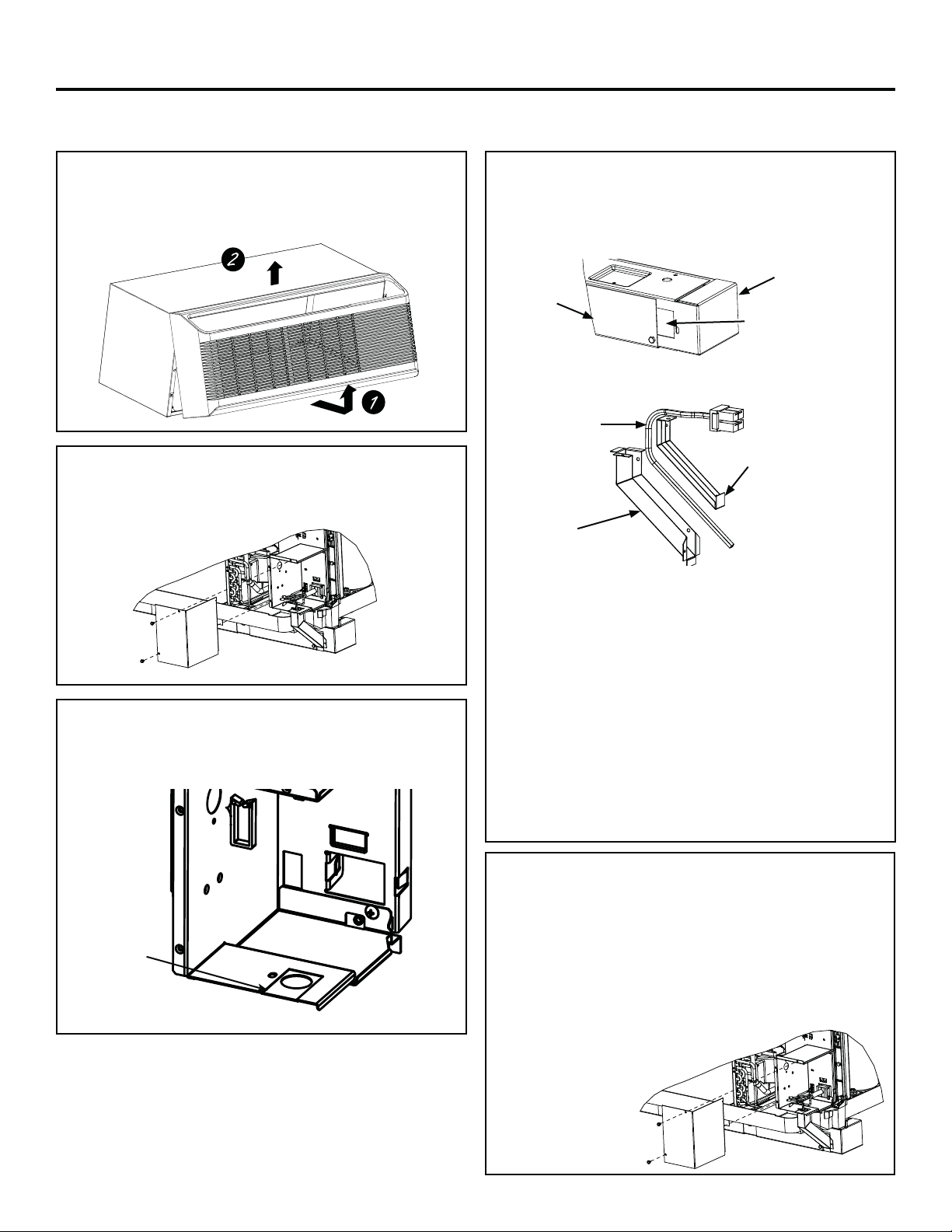
ZONELINE SERIES – DIRECT ELECTRICAL CONNECTION
Installation Instructions
1. REMOVE ROOM FRONT
Remove the room cabinet by pulling it out at the bottom
to release it (1); then lift it up to clear the rail along the
unit top (2).
4.
ATTACH WIRING USING A SUB-BASE
AND CHASEWAY (sold separately)
1. Remove cover adjacent to the knockout from sub-
base and retain. Remove the rectangular knockout at
the right end of the sub-base.
2. Wiring is placed between the two halves of the
chaseway. Observe the orientation of the chaseway.
3. Align the screw holes and secure the halves together
using two screws provided with chaseway.
4. Slide the upper end of chaseway with wiring protruding
into rectangular knockout opening in the junction box. Be
sure chaseway side flanges are on the inside of the box.
Drive one screw (provided with chaseway) through the
junction box bottom into the chaseway side flange.
5.
Insert lower end of chaseway into rectangular hole in
sub-base and slide to right into the rectangular knockout
making sure chaseway side flanges are inside the sub-
base. Route wire toward the center of the sub-base.
Drive one screw (provided with sub-base/chaseway kit)
through the sub-base slotted hole into chaseway side
flange hole.
6. Reinstall sub-base cover.
2. REMOVE JUNCTION BOX COVER
Remove 2 junction box cover screws and retain.
Remove cover and retain.
3.
REMOVE JUNCTION BOX KNOCKOUT
For sub-base/chaseway installation: Remove
rectangular knockout from junction box base.
Rectangular
Chaseway
Knockout
5.
INSTALL JUNCTION BOX COVER
1. Carefully tuck all wires and connections back
inside the junction box. Be sure there are no loose
connections or stray uninsulated wires exposed.
2. Align junction box cover ensuring mating tabs base
are inserted into slots on cover. Drive screws
securing cover in place.
3. Check to ensure all wires are inside junction box and
no wires are pinched between cover and base.
4. Turn power
back on to the
installed unit and
check operation.
5. Replace the
Zoneline front
cabinet.
Wiring
Chaseway cover
Chaseway
Knockout
Sub-base
Cover
2
Loading ...
Loading ...