Loading ...
Loading ...
Loading ...
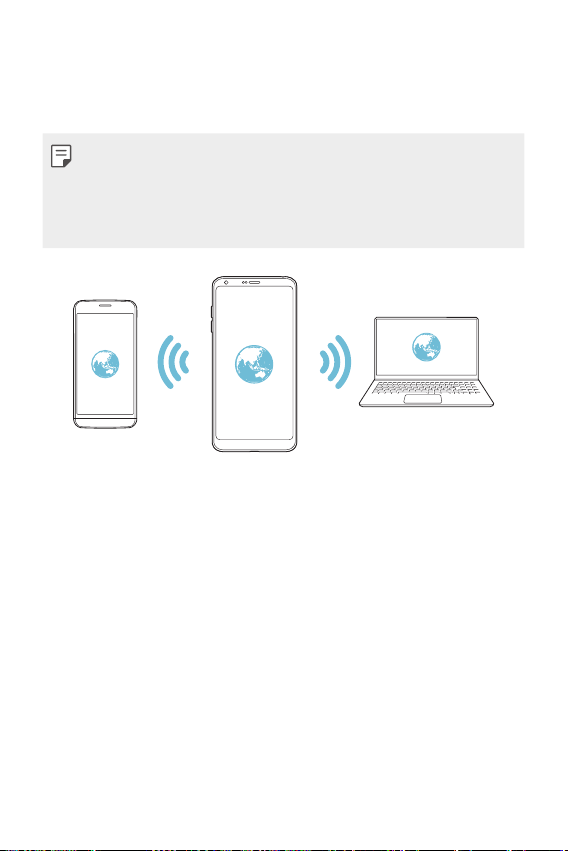
Settings 129
3
Turn on Wi-Fi on the other device, and select the name of the device
network on the Wi-Fi list.
4
Enter the network password.
• This option uses mobile data and may incur data usage fees, depending
on your pricing plan. Consult with your service provider for more
information.
• More information is available at this web site:
http://www.android.com/tether#wifi
Timeout
When the Wi-Fi hotspot has not been used for a specific period of time,
it is automatically disconnected. You can set the time for automatic
disconnection.
Wi-Fi Sharing
When you activate this feature with the device connected via Wi-Fi,
the shared devices are connected to the network by using your device’s
Wi-Fi. If this feature is deactivated, the mobile data is used for network
connection.
Loading ...
Loading ...
Loading ...
