Loading ...
Loading ...
Loading ...
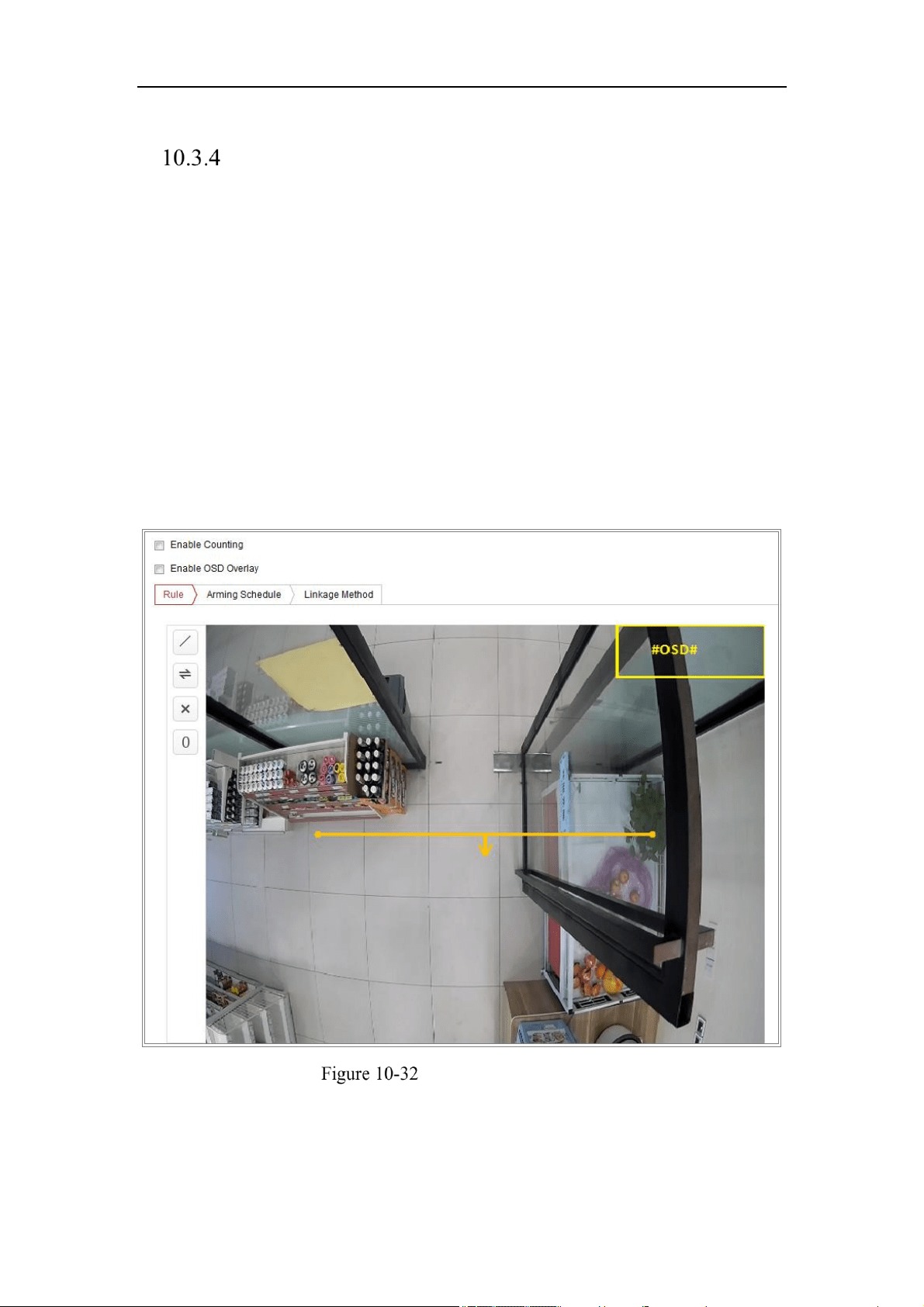
Network Camera User Manual
154
Counting
Counting function helps to calculate the number of people entered or exited a certain
configured area and is widely applied to the entrances or exits.
Compared with the people counting function supported by iDS camera, counting
function needs no camera calibration.
Notes:
It is recommended to install the camera as right above the entrance/exit as possible,
and make sure it is horizontal to improve the counting accuracy.
Steps:
1. Enter the Counting Configuration interface: Configuration >Counting.
Counting Configuration
2. Check the Enable Counting checkbox to enable the function.
3. Check the Enable OSD Overlay checkbox, and the real-time number of
people entered and exited is displayed on the live video.
Loading ...
Loading ...
Loading ...