Loading ...
Loading ...
Loading ...
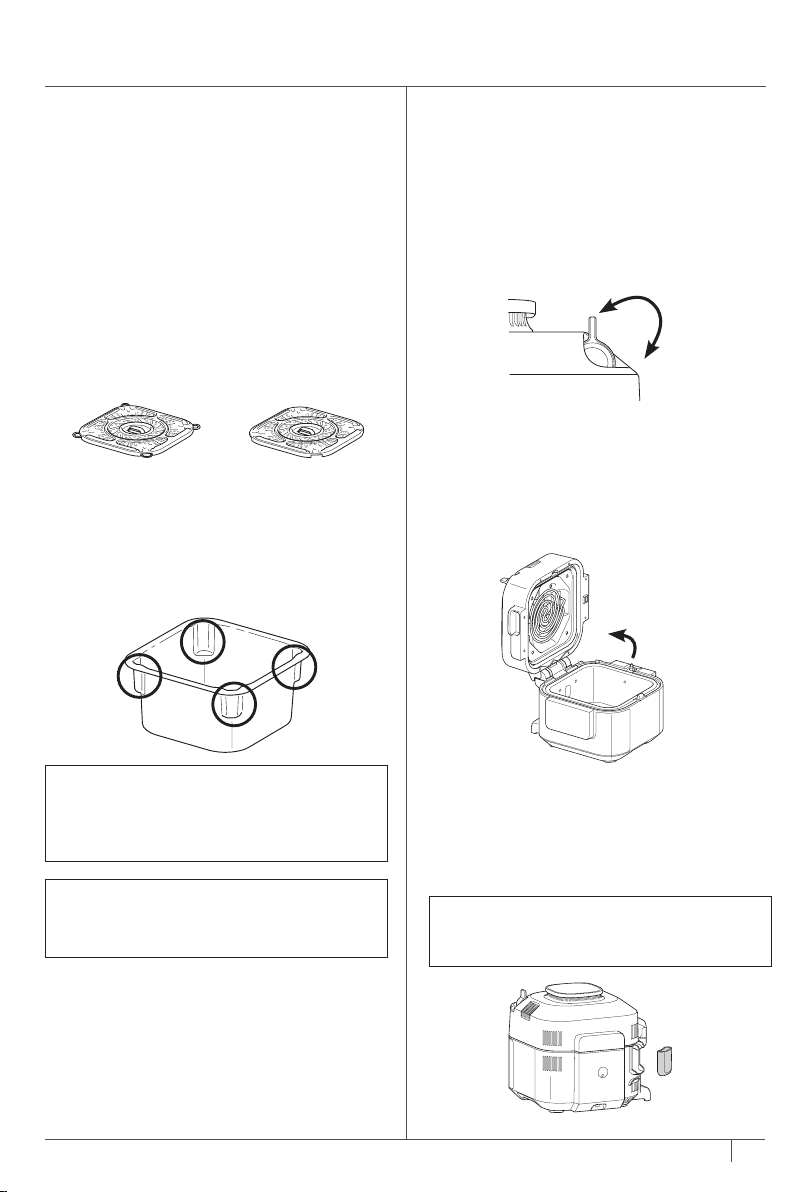
5
ninjakitchen.co.uk
USING THE SMART SWITCH
The SmartSwitch allows you to change
between the two cook modes, which are
labelled on the switch for your reference:
•Rapid Cooker
•Air Fry/Hob
The SmartSwitch's position will determine
which cooking functions are available for
selection.
HOW TO OPEN & CLOSE THE LID
To open or close the lid at any time, use the
handle that is located front centre of the unit,
just above the control panel.
You can open and close the lid when the
SmartSwitch is in either the RAPID COOKER
or AIR FRY/HOB position.
ACCESSORY ASSEMBLY & SMART SWITCH
R
A
P
I
D
C
O
O
K
E
R
REMOVING & INSTALLING THE
CONDENSATION COLLECTOR
To install the condensation collector, slide it
into the slot on the cooker base. Slide it out
to remove it for hand-washing after each use.
NOTE: Make sure to empty out excess
water collected in the condensation
collector after cooking.
ACCESSORY ASSEMBLY INSTRUCTIONS
COOK & CRISP TRAY
Top Position
Use top position
for proteins and
vegetables when
following recipe
instructions for
Speedi Meals or
when using Grill.
Bottom Position
Use bottom
position for
traditional steam
and air frying
capabilities.
Be sure to
reference charts
and recipes
for crisper
tray position
recommendations.
NOTE: Before placing the
Cook & Crisp
Tray
in the top position, make sure to add
any ingredients needed at the bottom of
the pot.
NOTE: Recipes using the Speedi Meals
function require that the Cook & Crisp
Tray be set up in the top position.
To set up the Cook & Crisp Tray in the top
position, first rotate the tray's legs outward,
so that they extend past the four corners of
the tray. The legs should sit on the ledges at
the base of each groove, allowing the tray to
remain elevated in the pot.
To set up the Cook & Crisp Tray in the
bottom position, rotate the tray's legs inward
so that they are turned against the underside
of the tray. This will allow the Cook & Crisp
Tray to rest at the bottom of the pot.
Loading ...
Loading ...
Loading ...