Loading ...
Loading ...
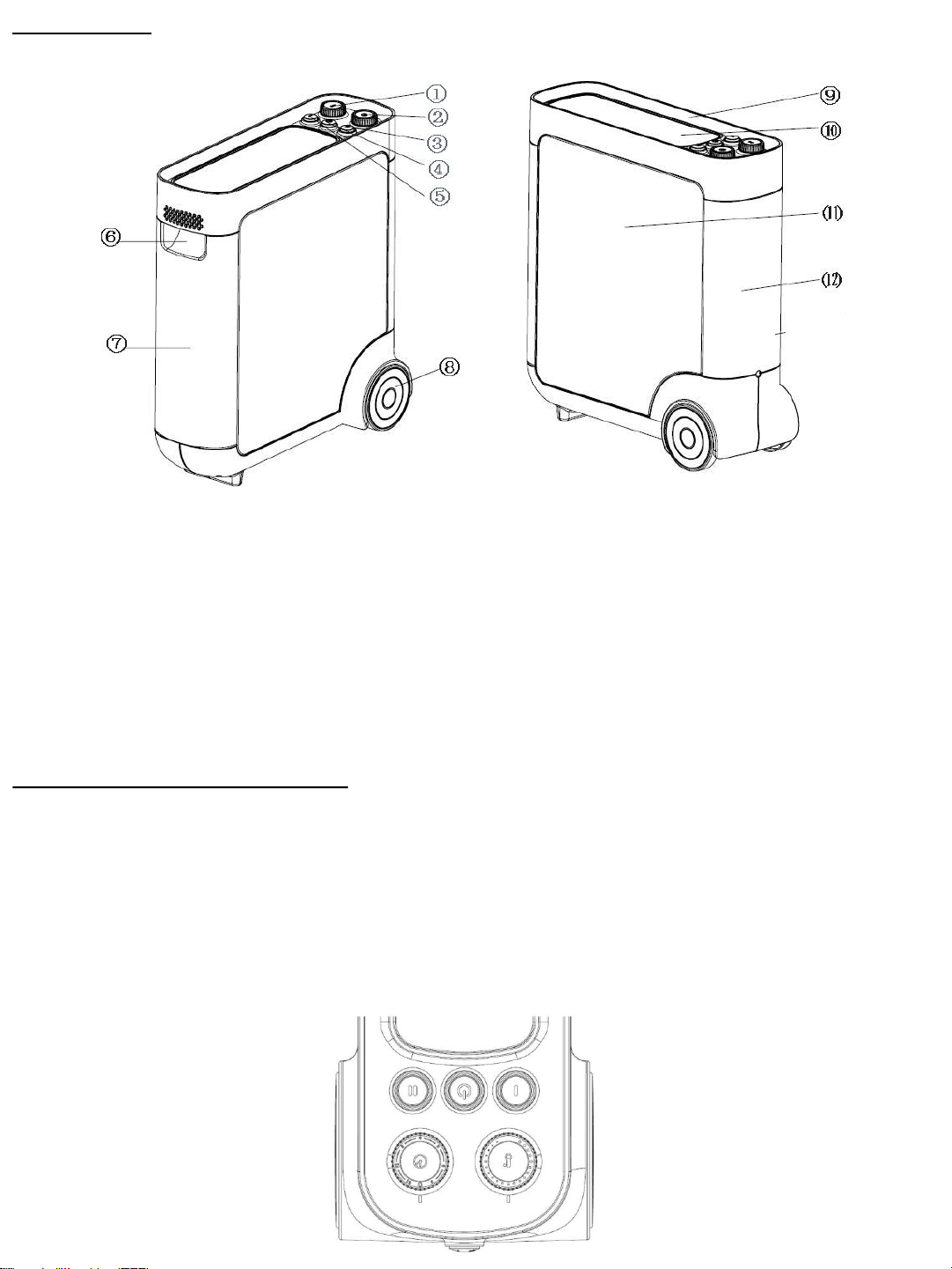
PARTS LIST
1. Thermostat 8. Wheel
2. Timer 9. Top Cover
3. Low Heat 10.Top Grill
4. On/Off 11. Side Grill
5. High Heat 12. Rear Cover
6. Handle
7. Front Cover
OPERATING INSTRUCTIONS
1.Turn the heater on by pressing the On/Off button
2.Press the Low or High heat button to select your desired setting
3.Turn the thermostat dial clockwise 360 degrees to the maximum temperature level. When the desired
temperature is reached, turn the thermostat dial counter-clockwise until the heater “clicks” off.
NOTE: The heater will now automatically maintain the temperature at the level you have now set.
4.If using the timer you can set this by turning the dial clockwise to the desired length of time (0-12 hours).
5.If you do not wish to use the timer, turn the dial clockwise 360 degrees to the “O” position for override and
the heater will continue to run until the On/Off button is depressed.
Loading ...
Loading ...