Loading ...
Loading ...
Loading ...
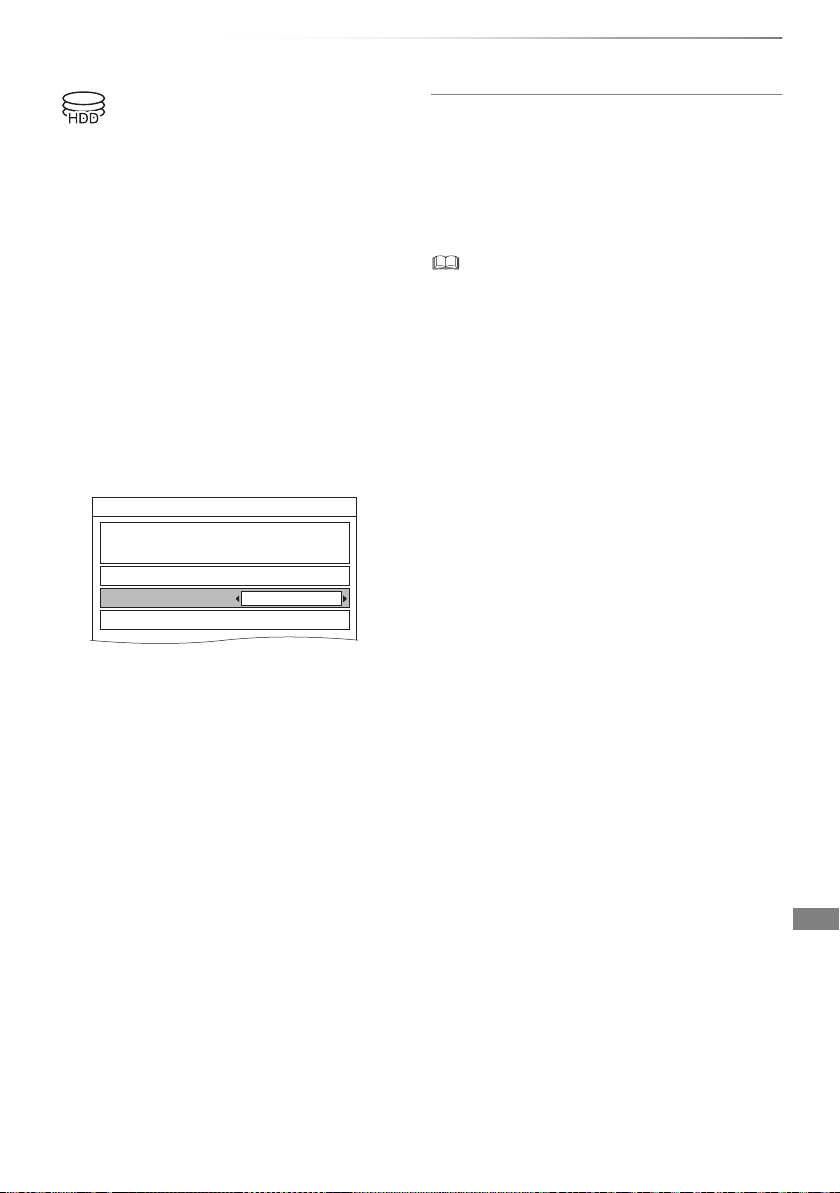
With Other Equipment
SQT0134
63
Recording from external equipment
With Other
Equipment
Recording mode: XP, SP, LP, EP
Preparation
Connect the Set Top Box or video equipment
(> 15)
1 Press [INPUT SELECT] and select “AV”,
then press [OK].
2 Press [REC MODE] to select the recording
mode.
3 Select the channel on the Set Top Box or
start play on the video equipment.
4 Press [REC ¥].
Recording starts.
5 Set the time to record. (> 25)
To stop recording
Press [STOP ∫].
Manually programming timer recording from
external equipment
Refer to “Manually programming timer recording”
(> 28).
• Following contents or media cannot be played back while
recording from external equipment.
- Xvid, MKV and AVCHD file
- photo
-SD card
- USB HDD (For data files, > 9) and USB memory
REC1/OTR
Recording Time
Automatic Stop
Continuous recording
30 min
Input AV
DMRXW440GL_eng.book 63 ページ 2014年2月6日 木曜日 午前11時29分
Loading ...
Loading ...
Loading ...
