Loading ...
Loading ...
Loading ...
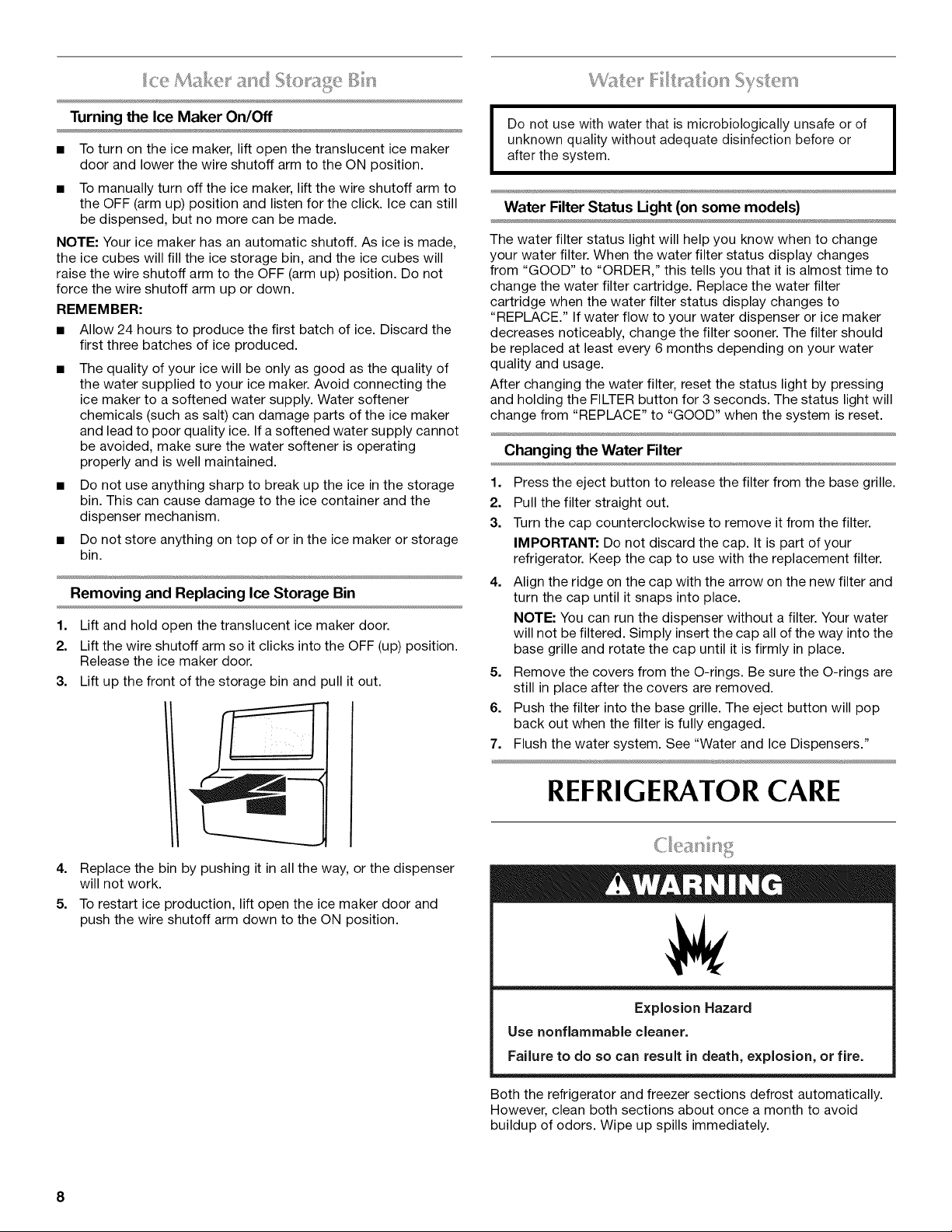
%%
......... ;fy}
Turning the Ice Maker On/Off
• To turn on the ice maker, lift open the translucent ice maker
door and lower the wire shutoff arm to the ON position.
• To manually turn off the ice maker, lift the wire shutoff arm to
the OFF (arm up) position and listen for the click. Ice can still
be dispensed, but no more can be made.
NOTE: Your ice maker has an automatic shutoff. As ice is made,
the ice cubes will fill the ice storage bin, and the ice cubes will
raise the wire shutoff arm to the OFF (arm up) position. Do not
force the wire shutoff arm up or down.
REMEMBER:
• Allow 24 hours to produce the first batch of ice. Discard the
first three batches of ice produced.
• The quality of your ice will be only as good as the quality of
the water supplied to your ice maker. Avoid connecting the
ice maker to a softened water supply. Water softener
chemicals (such as salt) can damage parts of the ice maker
and lead to poor quality ice. If a softened water supply cannot
be avoided, make sure the water softener is operating
properly and is well maintained.
• Do not use anything sharp to break up the ice in the storage
bin. This can cause damage to the ice container and the
dispenser mechanism.
• Do not store anything on top of or in the ice maker or storage
bin.
Removing and Replacing Ice Storage Bin
1. Lift and hold open the translucent ice maker door.
2. Lift the wire shutoff arm so it clicks into the OFF (up) position.
Release the ice maker door.
3. Lift up the front of the storage bin and pull it out.
Do not use with water that is microbiologically unsafe or of
unknown quality without adequate disinfection before or
after the system.
Water Filter Status Light (on some models)
The water filter status light will help you know when to change
your water filter. When the water filter status display changes
from "GOOD" to "ORDER," this tells you that it is almost time to
change the water filter cartridge. Replace the water filter
cartridge when the water filter status display changes to
"REPLACE." If water flow to your water dispenser or ice maker
decreases noticeably, change the filter sooner. The filter should
be replaced at least every 6 months depending on your water
quality and usage.
After changing the water filter, reset the status light by pressing
and holding the FILTER button for 3 seconds. The status light will
change from "REPLACE" to "GOOD" when the system is reset.
Changing the Water Filter
1. Press the eject button to release the filter from the base grille.
2. Pull the filter straight out.
3. Turn the cap counterclockwise to remove it from the filter.
IMPORTANT: Do not discard the cap. It is part of your
refrigerator. Keep the cap to use with the replacement filter.
4. Align the ridge on the cap with the arrow on the new filter and
turn the cap until it snaps into place.
NOTE: You can run the dispenser without a filter. Your water
will not be filtered. Simply insert the cap all of the way into the
base grille and rotate the cap until it is firmly in place.
5. Remove the covers from the O-rings. Be sure the O-rings are
still in place after the covers are removed.
6. Push the filter into the base grille. The eject button will pop
back out when the filter is fully engaged.
7. Flush the water system. See "Water and Ice Dispensers."
REFRIGERATOR CARE
4. Replace the bin by pushing it in all the way, or the dispenser
will not work.
5. To restart ice production, lift open the ice maker door and
push the wire shutoff arm down to the ON position.
Explosion Hazard
Use nonflammable cleaner.
Failure to do so can result in death, explosion, or fire.
Both the refrigerator and freezer sections defrost automatically.
However, clean both sections about once a month to avoid
buildup of odors. Wipe up spills immediately.
8
Loading ...
Loading ...
Loading ...