Loading ...
Loading ...
Loading ...
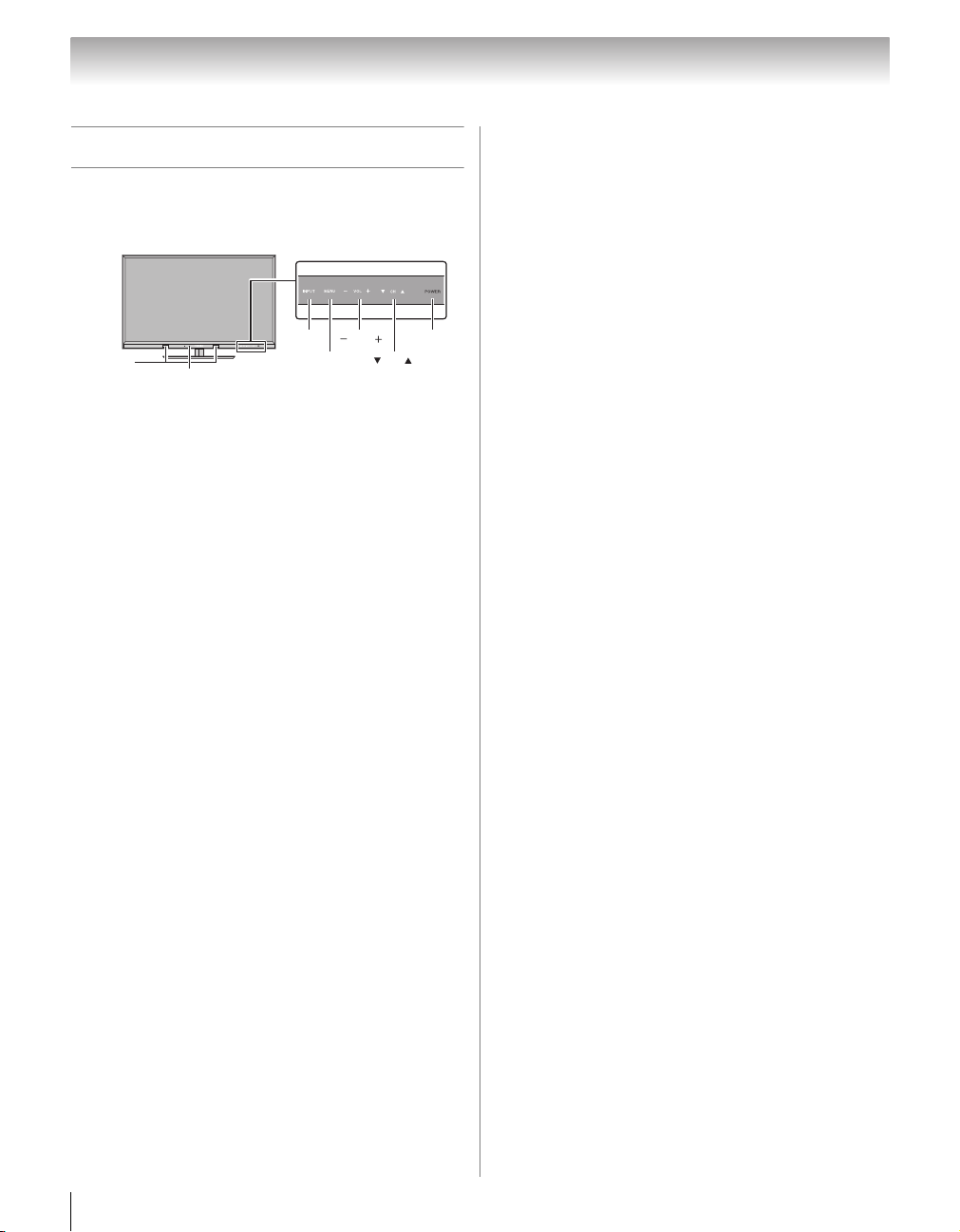
82
Chapter 9: Troubleshooting
LED indications
The POWER and Service LED lights on the front of the
TV indicate the TV’s status, as described below.
Touch Sensor (POWER LED)
•Blue
The TV is operating properly.
• No light
The power is off or standby.
• Blue blinks
- System booting. After a while, the screen appears.
- Fan Stopped. Turn off the TV and unplug the power
cord. After 1 minute, plug the power cord in again
and turn on the TV.
• Red blinks
Power-On Failure. Turn off the TV and unplug the
power cord. After 1 minute, plug the power cord in
again and turn on the TV.
Touch Sensor (except POWER LED)
•White
Sensor is available.
Service LED
•Green blinks (if applicable)
Abnormal operation of BUS line. Turn off the TV and
unplug the power cord. After 1 minute, plug the
power cord in again and turn on the TV.
3D IR
•Red
3D mode is used.
If the problem persists after trying the solutions:
•In the U.S., visit TAIS Consumer Solutions on the web
at www.support.toshiba.com or call 1-800-631-3811.
•In Canada, locate the nearest Toshiba authorized
service depot by directing your web browser to
www.toshiba.ca; click “Support,” and then click
“Home Entertainment.”
Power
Touch Sensor
INPUT
MENU
VOL
CH
Service LED
3D IR
TV front
Loading ...
Loading ...
Loading ...