Loading ...
Loading ...
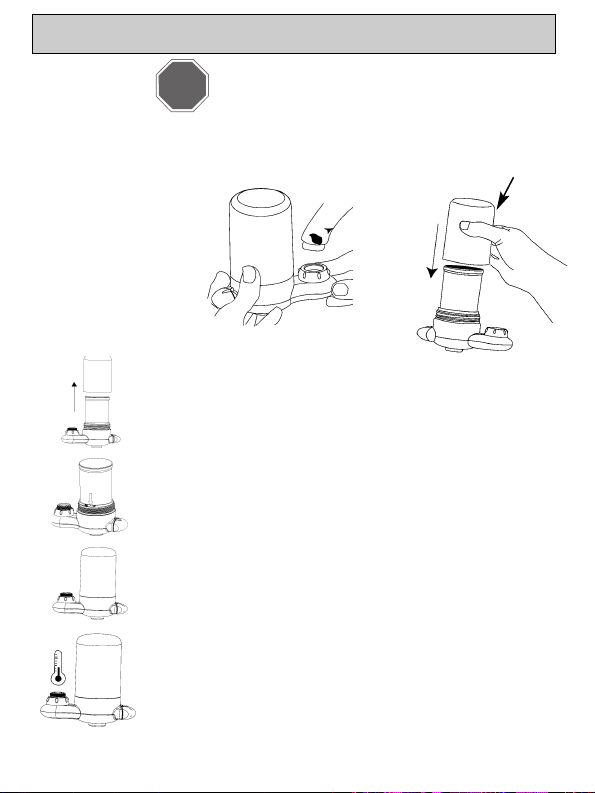
Install Filter Cartridge
Open the filter cartridge package and remove the car-
tridge. Unscrew the filter cover.
Insert the filter cartridge into the housing. The DuPont
logo should face up.
Push in until snug. Reattach the filter cover.
NOTE: Make sure arrows on cartridge align with arrows on base of
faucet mount.
Flush the Filter
Turn the filter selector to the vertical position. Turn on
the water for 5 minutes to flush the filter cartridge. The
flush will remove any carbon particles and prepare the
filter for use.
3
V4.0
Water Temp < 100F/38C
Do Not Filter Hot Water
Installation for the WFFM100
NOTE: The selector knob must be in the
filtered water position to remove the
cartridge. If the cartridge is difficult to
remove, try turning on the water while
keeping the selector knob in the
filtered position.
Filter Cover
READ THIS BEFORE
INSTALLING OR
REPLACING
FILTER CARTRIDGE!
Note the Filter Cover is located at top of unit.
To remove the filter cover unscrew as shown.
HELPFUL HINT:
Always support the bottom of the
faucet mount when removing or
inserting filter cartridges. This helps
keep the seal with the faucet intact
and prevents damage to the unit.
STOP
Downward
Pressure
Loading ...
Loading ...
Loading ...