Loading ...
Loading ...
Loading ...
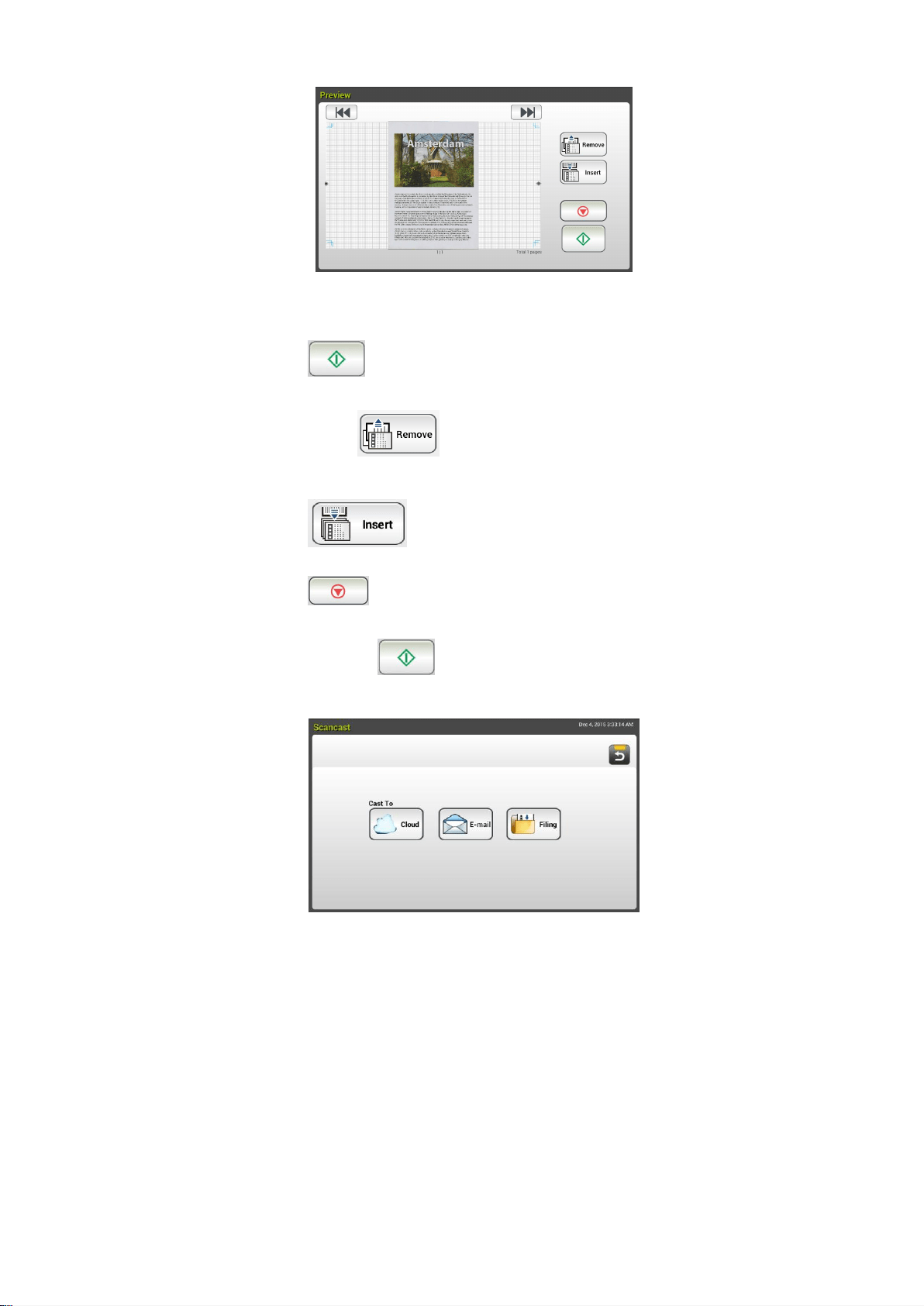
69
7. On the Preview screen,
Start: If the scanned image is OK, press the [Start] button
( ) on the touch panel to distribute the scanned image.
Remove: If the scanned image is not satisfactory, tap the [Remove]
button ( ) to delete the scanned image.
Insert: You may also insert more pages by taping the [Insert]
( ) button.
Cancel: If the scanned image is not OK, tap the [Cancel] button
( ) to abort the job.
8. If the [Start] ( ) button has been selected, the [Scancast]
window for multiple destinations appears.
9. Choose a [Cast To] destination for your scanned image. Choice: Cloud,
E-mail, Filing.
- Cloud: Choose your desired cloud servers from a selection of
Evernote, and Google Drive.
- E-mail: Enter [To/From] E-mail address.
- Filing: Choose your network folder from a selection of Local or
Network. If Network is selected, the available network servers will
be displayed at the right box. You may use the Up-arrow or
Down-arrow button to scroll from the list.
If Local is selected, USB and Public Folder will be displayed at the
right box. If USB is selected, make sure a USB flash drive has been
inserted to the USB flash drive port of the product.
Loading ...
Loading ...
Loading ...