Loading ...
Loading ...
Loading ...
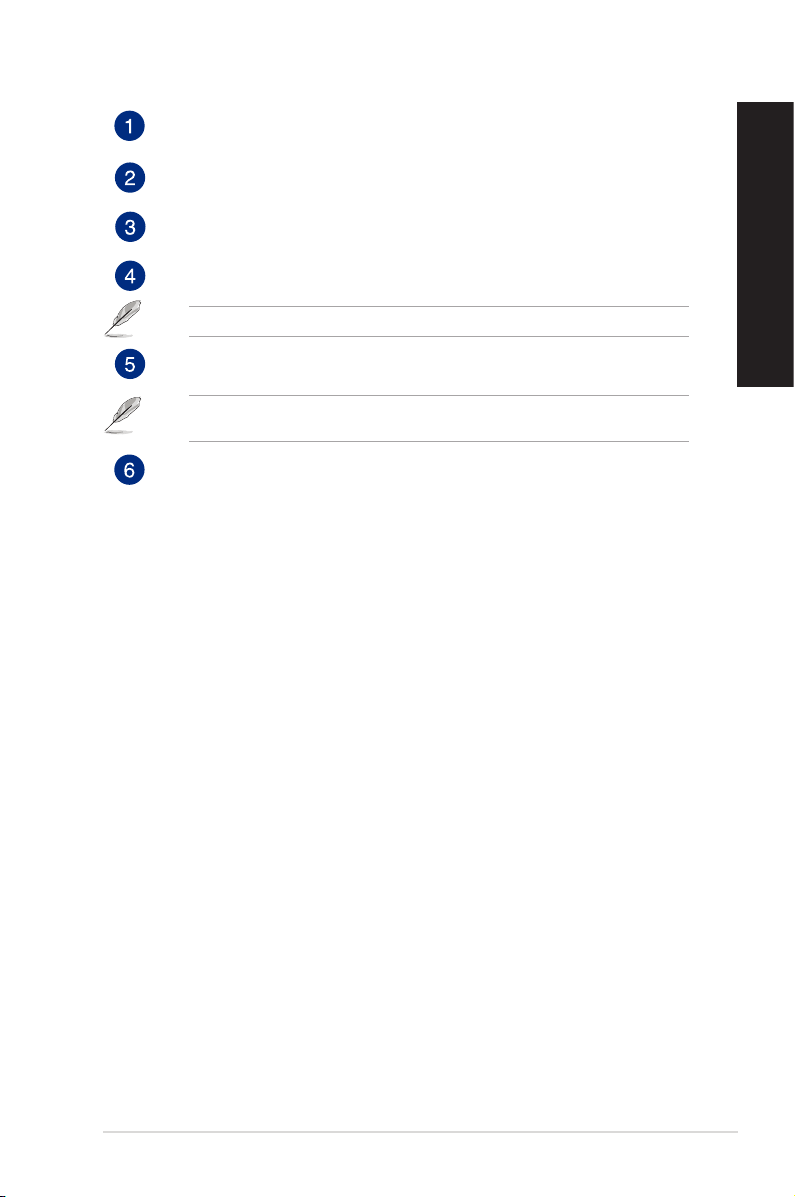
Power button. Press this button to turn on your computer.
Headphone port. This port connects to a headphone or speaker. Supported by ASUS
Audio Wizard.
Microphone port. This port connects to a microphone.
USB 3.2 Gen 1 Type-C® port. The Universal Serial Bus 3.2 Gen 1 (USB 3.2 Gen 1)
Type-C® port connects to USB 3.2 Gen 1 Type-C® devices.
The output voltage of the USB 3.2 Gen 1 Type-C® port is 5V, 0.9A.
USB 3.2 Gen 1 port. The Universal Serial Bus 3.2 Gen 1 (USB 3.2 Gen 1) port connects to
USB 3.2 Gen 1 devices such as a mouse, printer, scanner, camera, PDA, and others.
We strongly recommend that you connect USB 3.2 Gen 1 devices to USB 3.2 Gen 1 ports for
faster and better performance for your USB 3.2 Gen 1 devices.
Headset hanger. Press to open the headset hanger (with maximum load up to 1kg)
and hang your headset here.
ASUS G15DK 15
ENGLISH
ENGLISH
Loading ...
Loading ...
Loading ...