Loading ...
Loading ...
Loading ...
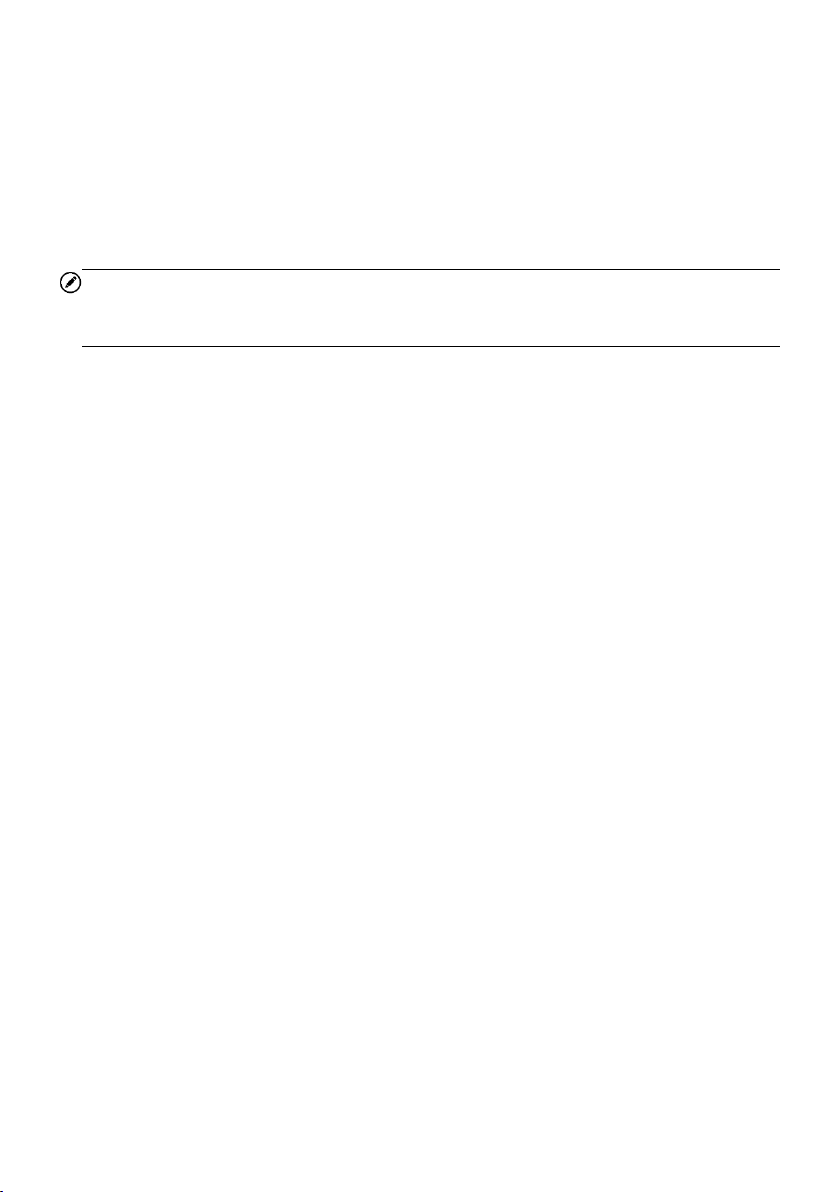
128
16 OEM Authorization
The OEM Authorization application allows you to unlock the gateway ECU (CGW) for
some vehicles to perform advanced diagnostics tests.
NOTE
Make sure the tablet is connected to the Internet before launching the OEM
Authorization application.
➢ To unlock the gateway ECU (CGW)
1. Connect the MaxiCheck tablet to the vehicle through the MaxiVCI Mini. See
Establishing Vehicle Communication on page 16.
2. Tap Diagnostics application from the MaxiCheck Job Menu.
3. Tap Renault. Select the vehicle type and tap OK to confirm the vehicle
information.
4. On the Information screen, tap Unlock.
5. On the Purchase screen, tap OK. Select purchase method and pay to unlock
the gateway. On the Purchase Successful screen, tap OK.
6. Exit the Diagnostics application. Tap OEM Authorization application on the
MaxiCheck Job Menu. On the OEM Authorization screen, tap Renew. The
Unlocking Information screen appears, on which you can view the remaining
service sessions.
Loading ...
Loading ...
Loading ...
