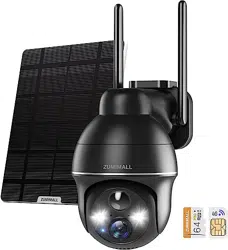Loading ...
Loading ...
Loading ...

Note:
In order to obtain the best charging efficiency, the solar panel must be
installed in a location with sufficient sunlight (it is recommended that there be
no light shielding around), and the daily light time can be guaranteed to be
more than 4 hours.
Step2:
Align the screw cap of the
bracket with the screw hole on the
back of the solar panel and rotate it
clockwise to fix it.
Step3:
Adjust the angle of the solar
panel according to the actual
environment, and ensure that the front
of the panel is facing up (45° angle is
the best inclination angle).
Step4:
Unplug the rubber plug on
the surface of the camera charging
port, insert the solar panel charging
head through the hole on the rubber
plug, and then insert it into the camera
charging port correctly.
Step5:
For better waterproof
performance, please cover the
charging port completely with the
rubber plug.
14