Loading ...
Loading ...
Loading ...
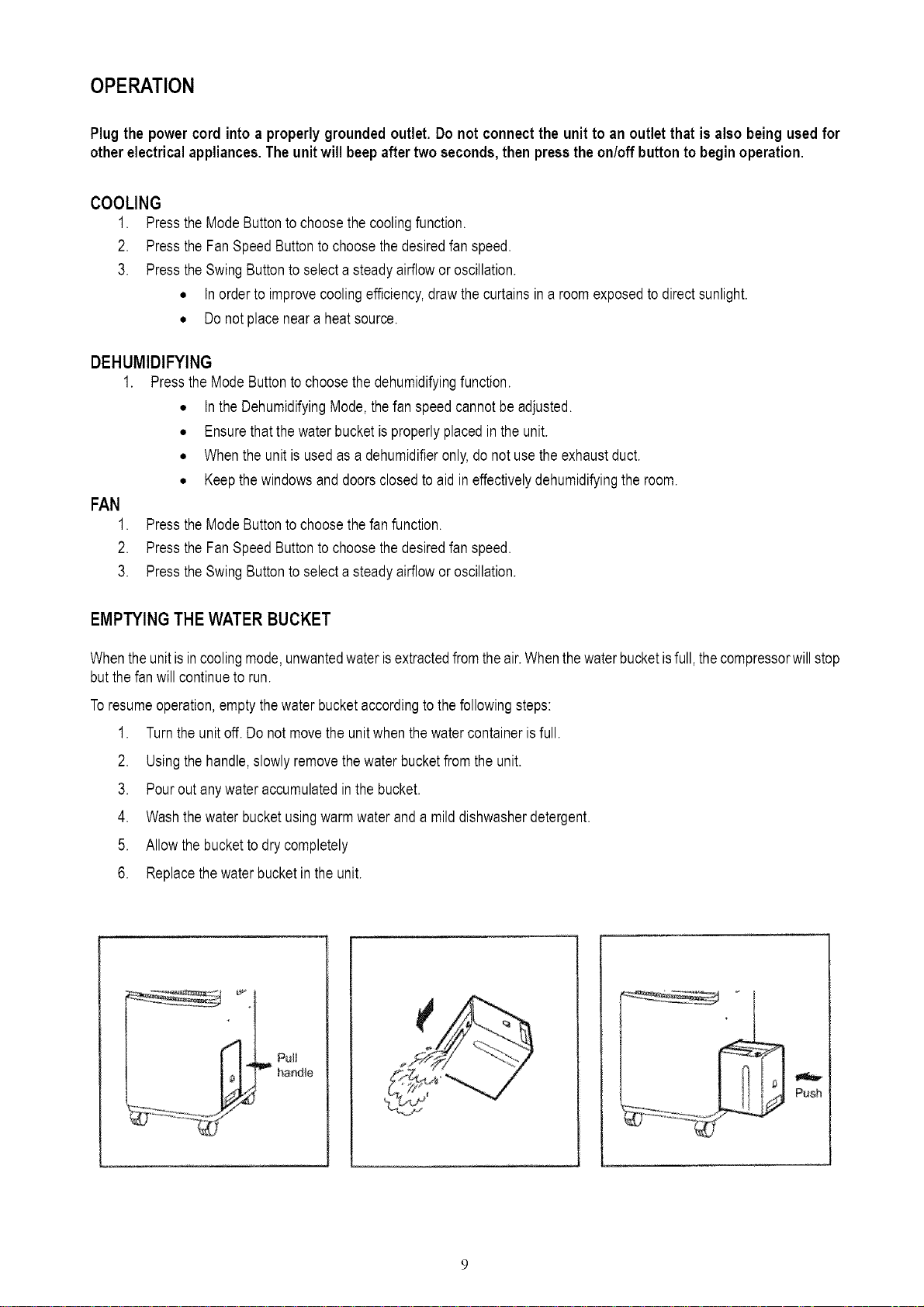
OPERATION
Plug the power cord into a properly grounded outlet. Do not connectthe unit to an outlet that is also being used for
other electrical appliances. Theunit will beepafter two seconds,then press the on/off button to begin operation.
COOLING
1. Pressthe ModeButtonto choosethe coolingfunction.
2. Pressthe FanSpeedButtonto choosethedesiredfanspeed.
3. PresstheSwingButtonto selecta steadyairflowor oscillation.
• Inorderto improvecoolingefficiency,drawthe curtainsina roomexposedto direct sunlight.
• Do notplaceneara heatsource.
DEHUMIDIFYING
1. Pressthe ModeButtonto choosethe dehumidifyingfunction.
• Inthe DehumidifyingMode, thefan speedcannotbe adjusted.
• Ensurethatthe waterbucketis properlyplacedin the unit.
• Whenthe unitis usedas a dehumidifieronly,do not usetheexhaustduct.
• Keep thewindowsand doorsclosedto aid in effectivelydehumidifyingthe room.
FAN
1.
2.
3.
Pressthe ModeButtonto choosethefan function.
Pressthe FanSpeedButtonto choosethedesiredfanspeed.
PresstheSwingButtonto selecta steadyairflowor oscillation.
EMPTYINGTHE WATER BUCKET
Whentheunitisin coolingmode,unwantedwater isextractedfromtheair.Whenthewaterbucketisfull, thecompressorwillstop
butthefanwill continueto run.
Toresumeoperation,emptythewater bucketaccordingtothe followingsteps:
1. Turnthe unitoff.Do notmovethe unitwhenthewater containerisfull.
2. Usingthe handle,slowlyremovethewater bucketfrom the unit.
3. Pourout anywater accumulatedinthe bucket.
4. Washthe water bucketusingwarmwater and a milddishwasherdetergent.
5. Allow thebuckettodry completely
6. Replacethewaterbucketin the unit.
Pull
handle
Loading ...
Loading ...
Loading ...