Loading ...
Loading ...
Loading ...
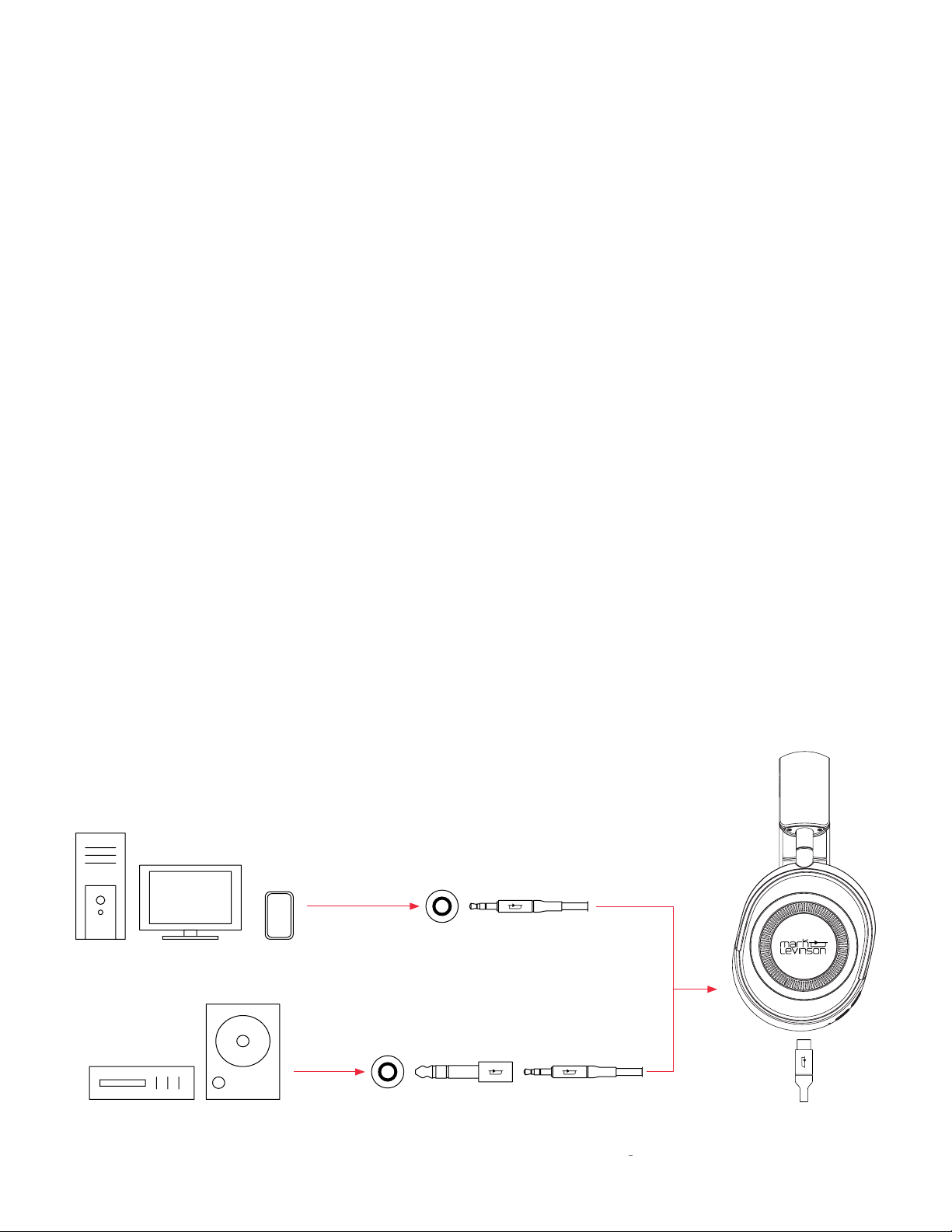
CONNECTIONS
9
N
0
5909 HEADPHONE / OWNER’S MANUAL
CONNECTIONS
PAIRING
The rst time you power ON your headphones they will enter pairing mode. Simply connect through the Bluetooth menu on your
device and select Nº5909.
To manually activate pairing mode, power headphones OFF, then hold ON/OFF button for 4 or more seconds.
Pairing to 2 or More Devices
1. Enter pairing mode and connect to device 1.
2. Enter pairing mode again and device 1 will disconnect.
3. Connect to device 2 and turn headphone o.
4. Turn headphone ON and headphone will automatically connect to device 1 and 2 simultaneously.
5. Pause one device and play from the other to swap headphone connection.
NOTE: Maximum number of devices that can be connected at any given time - 2 source devices.
PASSIVE
The № 5909 can be connected passively to any product that has an analog 3.5mm or 6.3mm (1/4") audio connetion using the
included 1.25m or 4m to USB-C proprietary audio cables included.
1. Choose the appropriate length (1.25m or 4m) proprietary audio cable depending on distance from the source component.
2. Plug the USB-C connection end into the USB-C input on the Right ear cup.
3. Plug the 3.5mm stereo mini jack on the other end of the cable to your source component's headphone input. If needed, use
the 6.3mm (1/4") adaptor for traditional audio components.
NOTE: When connecting passively, none of the electronic or app functions are operational.
1.25m or 4m Proprietary Audio Cable
3.5mm to 6.3mm (1/4" standard)headphone adaptor +
1.25m or 4m Proprietary Audio Cable
Standard AV Products
Computer / Smart Phone
USB-C
Loading ...
Loading ...
Loading ...