Loading ...
Loading ...
Loading ...
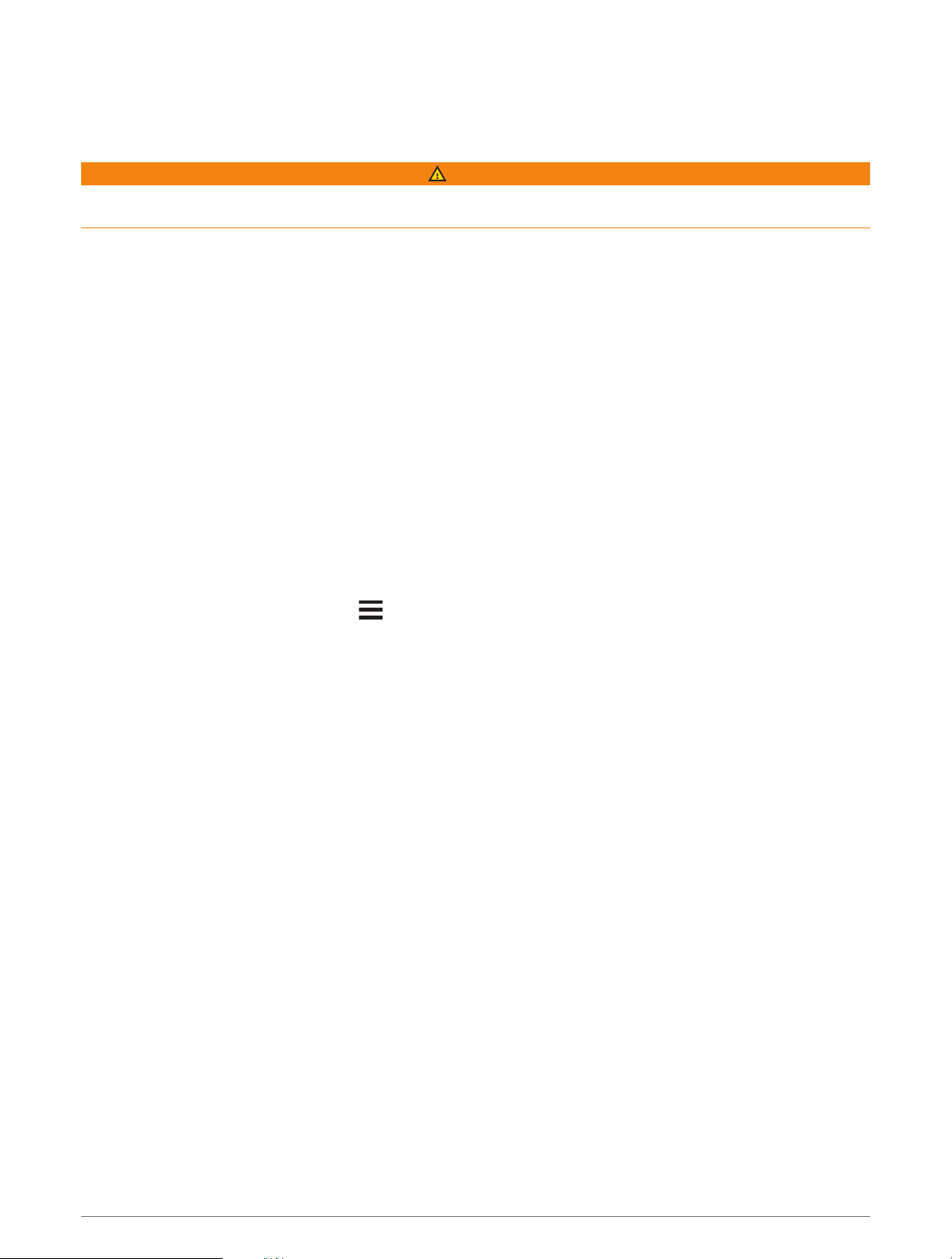
Controlling Third-Party Equipment Installed on Your Boat
Power-Pole
®
Anchor System
WARNING
Do not engage the Power-Pole Anchor System while underway. Doing so could cause result in an accident
causing property damage, serious personal injury, or death.
If a compatible Power-Pole anchor system is connected to the NMEA 2000 network, you can use the
chartplotter to control the Power-Pole anchor. The chartplotter automatically detects the Power-Pole anchor
system's C-Monster
®
gateway on the NMEA 2000 network.
Enabling the Power-Pole Anchor Overlay
You must enable the Power-Pole overlay on the chartplotter to control the Power-Pole anchor.
1 From the page to which you will add the overlay, select Menu > Edit Overlays.
2 Select where you want to add the overlay.
3 Select Power-Pole® Anchor.
After you enable the Power-Pole overlay on the chartplotter, you must set the Power-Pole installation mode to
match the Power-Pole anchor installation on the boat.
Setting Up the Power-Pole Anchor
Before you can use the chartplotter to control the Power-Pole anchor, you must select the required installation
mode.
The default initial installation mode setting is None. While the installation mode is set to None, the chartplotter
control of the Power-Pole anchor(s) is inactive.
1 From the Power-Pole toolbar, select > Installation.
2 Select the installation mode that matches the anchor installation on the boat.
• To control a single port side Power-Pole anchor, select Port .
• To control a single starboard side Power-Pole anchor, select Starboard.
• To control dual Power-Pole anchors, select Dual.
3 Use the slider to set the desired speed for the anchor to deploy and retract.
Controlling Third-Party Equipment Installed on Your Boat 89
Loading ...
Loading ...
Loading ...
