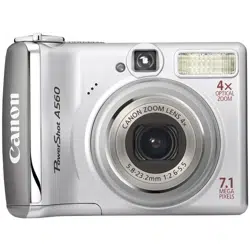Loading ...
Loading ...
Loading ...

8
First Time Settings
Setting the Date/Time
1. Press the power button (
a
).
2. Use the or button to select an item and the or
button to change its value (
b
).
3. Confirm that the correct time is displayed and press the
FUNC./SET button (
c
).
The date and time can also be set in the Set up menu (p. 20).
Setting the Display Language
1. Press the / button.
2. Hold down the FUNC./SET button and press the MENU button.
3. Use the , , or button to select a language and
press the FUNC./SET button.
The display language can also be set in the Set up menu (p. 20).
The date/time setting screen will appear when the camera
power is turned on for the first time, or when the capacity
of the lithium date battery is depleted.
Î
See the Advanced Guide: Replacing the Date Battery (p. 106).
Loading ...
Loading ...
Loading ...