Loading ...
Loading ...
Loading ...
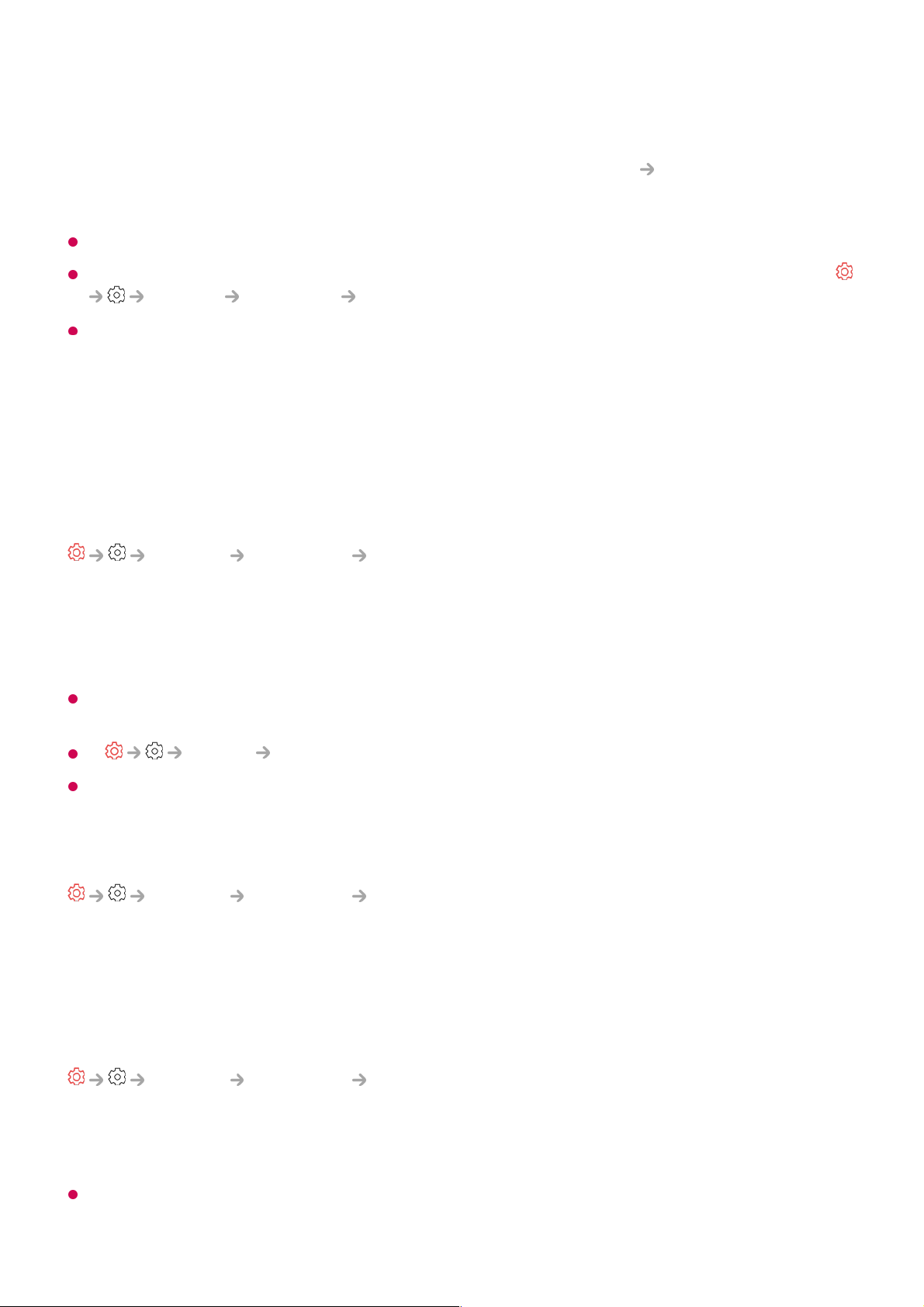
Selecting Use Always Ready without wallpaper enables Always Ready to be used
without displaying the wallpaper.
For more information, see Getting Started with LG webOS TV Using Always
Ready in User Guide.
Energy consumption may increase during Always Ready.
To use voice recognition in Always Ready, set Use Hands-free Voice Control to On in
General AI Service Voice Recognition Settings.
Some models may not be supported.
AI Service
AI Picture Pro
General AI Service AI Picture Pro
When set to On, artificial intelligence, which has been trained with LG Electronics’ deep
learning techniques, finds the most suitable resolution according to the video type and
displays it using vivid, realistic, and rich colours.
It is supported for only digital broadcasting, videos of a USB memory device, and HDMI
video input.
If Picture Select Mode is Game Optimiser, you cannot set up this feature.
It does not work with copy protected content.
AI Brightness Settings
General AI Service AI Brightness Settings
Set to On. AI adjusts the dark areas according to the brightness around your TV and
specific contents.
AI Genre Selection
General AI Service AI Genre Selection
When set to On, the image quality is automatically optimised for the genre of the content
by the artificial intelligence.
It does not work with copy protected content.
109
Loading ...
Loading ...
Loading ...
