Loading ...
Loading ...
Loading ...
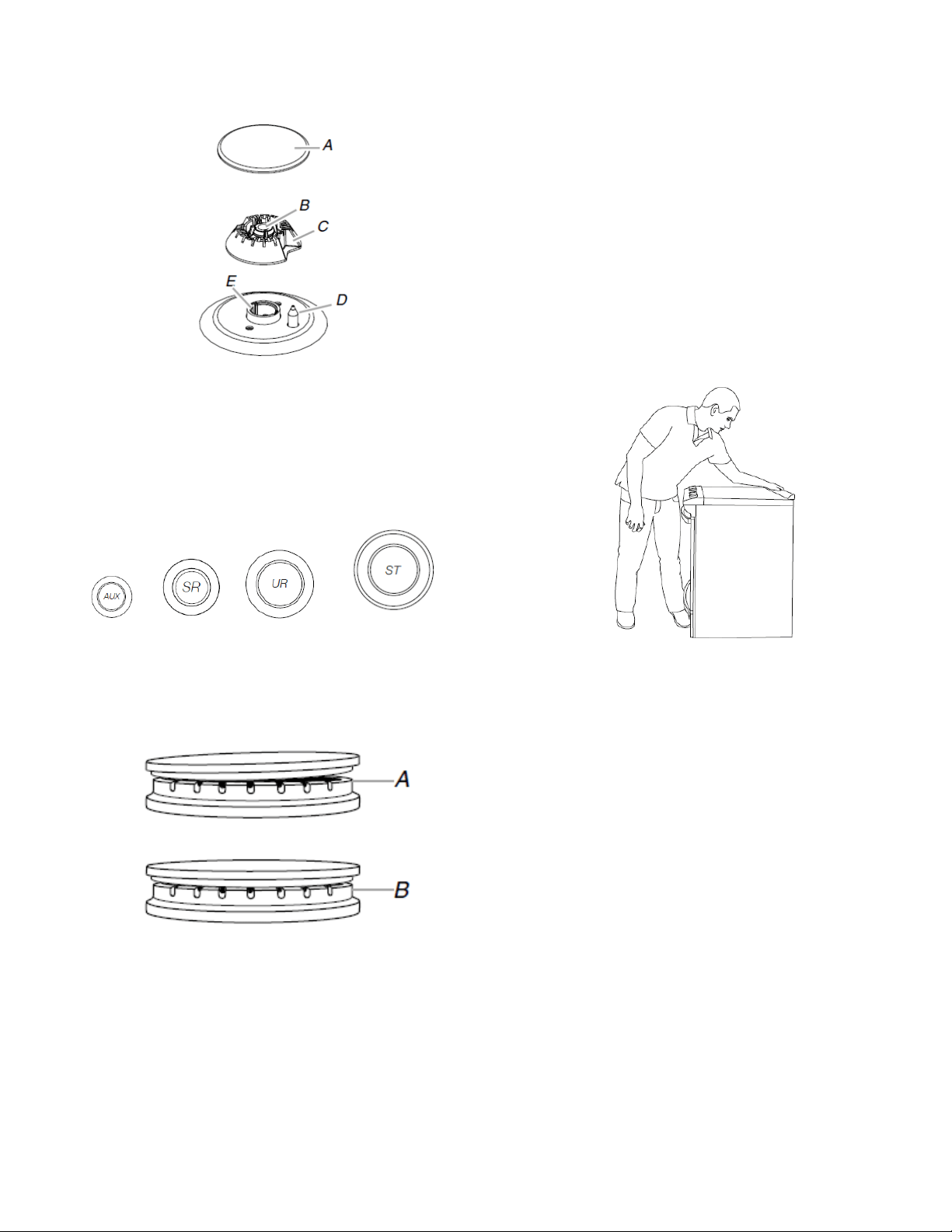
16
4. Align the gas tube opening in the burner base with the orifice
holder on the cooktop and the igniter electrode with the notch
in the burner base.
A. Burner cap
B. Gas tube
opening
C. Burner base
D. Igniter electrode
E. Orifice holder
5. Place the burner caps on the appropriate burner bases.
NOTE: The bottom of the small and medium caps are
different. Do not put the wrong size burner cap on the burner
base. Each round burner cap is marked with an AUX, SR, UR,
or ST to match with a letter on the burner base.
Small cap
(Auxiliary)
Medium cap
(Semi Rapid)
Large cap
(Ultra Rapid)
X-Large cap (Stack)
Burner caps should be level when properly positioned. If
burner caps are not properly positioned, surface burners will
not light. The burner cap should not rock or wobble when
properly aligned.
A. Incorrect
B. Correct
6. Place burner grates over burners and caps.
7. Plug into appropriate outlet. See the appropriate “Electrical
Requirements” section.
8. Turn on power.
Verify Anti-Tip Bracket Is Installed
and Engaged
On Ranges Equipped with a Premium Storage Drawer:
1. Slide range into final location, making sure rear leveling leg
slides into anti-tip bracket.
2. Remove the premium storage drawer. See the
“Remove/ Replace Drawer” section.
3. Use a flashlight to look underneath the bottom of the range.
4. Visually check that the rear range foot is inserted into the slot
of the anti-tip bracket.
On Ranges Equipped with a Warming Drawer or Baking
Drawer:
1. Slide range into final location, making sure rear leveling leg
slides into anti-tip bracket. Leave a 1" (2.5 cm) gap between
the back of the range and the back wall.
2. Place the outside of your foot against the bottom front of the
warming drawer or baking drawer to keep the range from
moving, and then grasp the back of the range, as shown.
3. Slowly attempt to tilt the range forward.
If you encounter immediate resistance, the range foot is
engaged in the anti-tip bracket. Go to Step 8.
4. If the rear of the range lifts more than 1/2" (1.3 cm) off the floor
without resistance, stop tilting the range and lower it gently
back to the floor. The range foot is not engaged in the anti-tip
bracket.
IMPORTANT: If there is a snapping or popping sound when
lifting the range, the range may not be fully engaged in the
bracket. Check to see if there are obstructions keeping the
range from sliding to the wall or keeping the range foot from
sliding into the bracket. Verify that the bracket is held securely
in place by the mounting screws.
5. Slide the range forward, and verify that the anti-tip bracket is
securely attached to the floor or wall.
6. Slide range back so the rear range foot is inserted into the slot
of the anti-tip bracket.
7. Repeat steps 1 and 2 to ensure that the range foot is engaged
in the anti-tip bracket.
If the rear of the range lifts more than 1/2" (1.3 cm) off the floor
without resistance, the anti-tip bracket may not be installed
correctly. Do not operate the range without anti-tip bracket
installed and engaged. Please reference the “Warranty” to
contact service.
8. Move the range into its final location. Check that the range is
level by placing a level on the oven bottom. See the “Level
Range” section.
IMPORTANT: If the range is moved to adjust the leveling legs,
verify that the anti-tip bracket is engaged by repeating steps 1
to 8.
Loading ...
Loading ...
Loading ...
