Loading ...
Loading ...
Loading ...
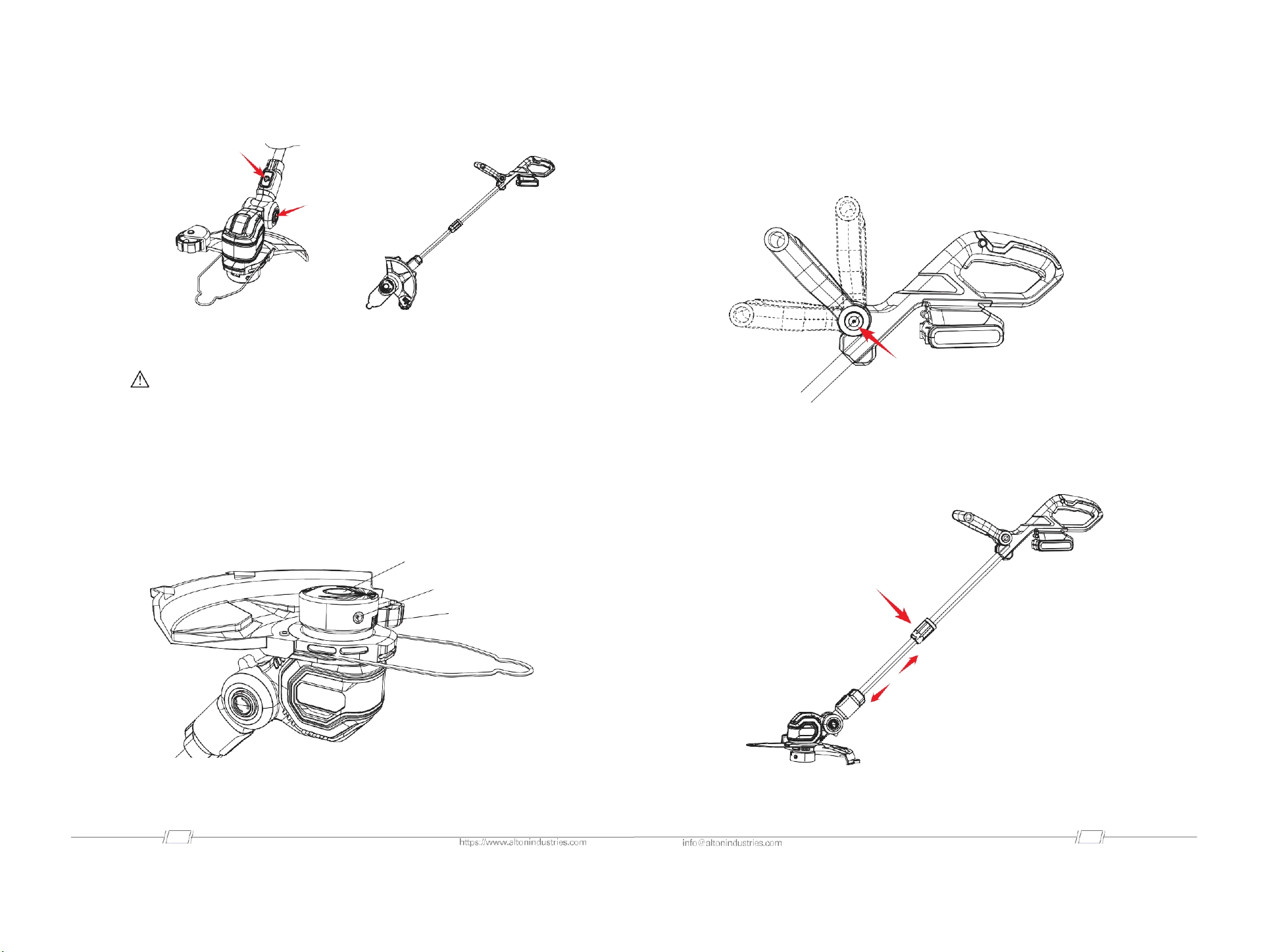
11
12
Handle Rotation Button
Work Head
Rotation Button
13. AUXILIARY HANDLE ANGLE ADJUSTMENT
Press the auxiliary handle rotation button in Figure 13 below. Turn the auxiliary
handle to the Angle you want.
( Figure 10 ) ( Figure 11 )
12. REPLACING THE SPOOL
WARNING! Risk of injury! When using the cutting head upright,
particular care should be taken. Always maintain sufficient distance to
the cutting head.
a. Press the locking clips(A)in.
b. Remove the cover(B).
c. Pull out the cord spool.
d. Feed the thread in the opening(C)of the spool housing.
e. Press the thread spool into the spool housing. Pull the thread out through
the opening(C).
f. Mount the cover (B)and allow to engage.
14. TELESCOPIC ALUMINIUMTUBE
a). Turn the aluminum tube lock knob shown in Figure 14 counterclockwise,
then lengthen or shorten the aluminum tube to the desired length.
b). After the length is adjusted, turn the aluminum tube lock knob clockwise
until e aluminum tube is completely locked.
Aluminum tube lock knob
( Figure 12 )
( Figure 14 )
B
C
A
Auxiliary handle rotation button
( Figure 13 )
Loading ...
Loading ...
Loading ...