Loading ...
Loading ...
Loading ...
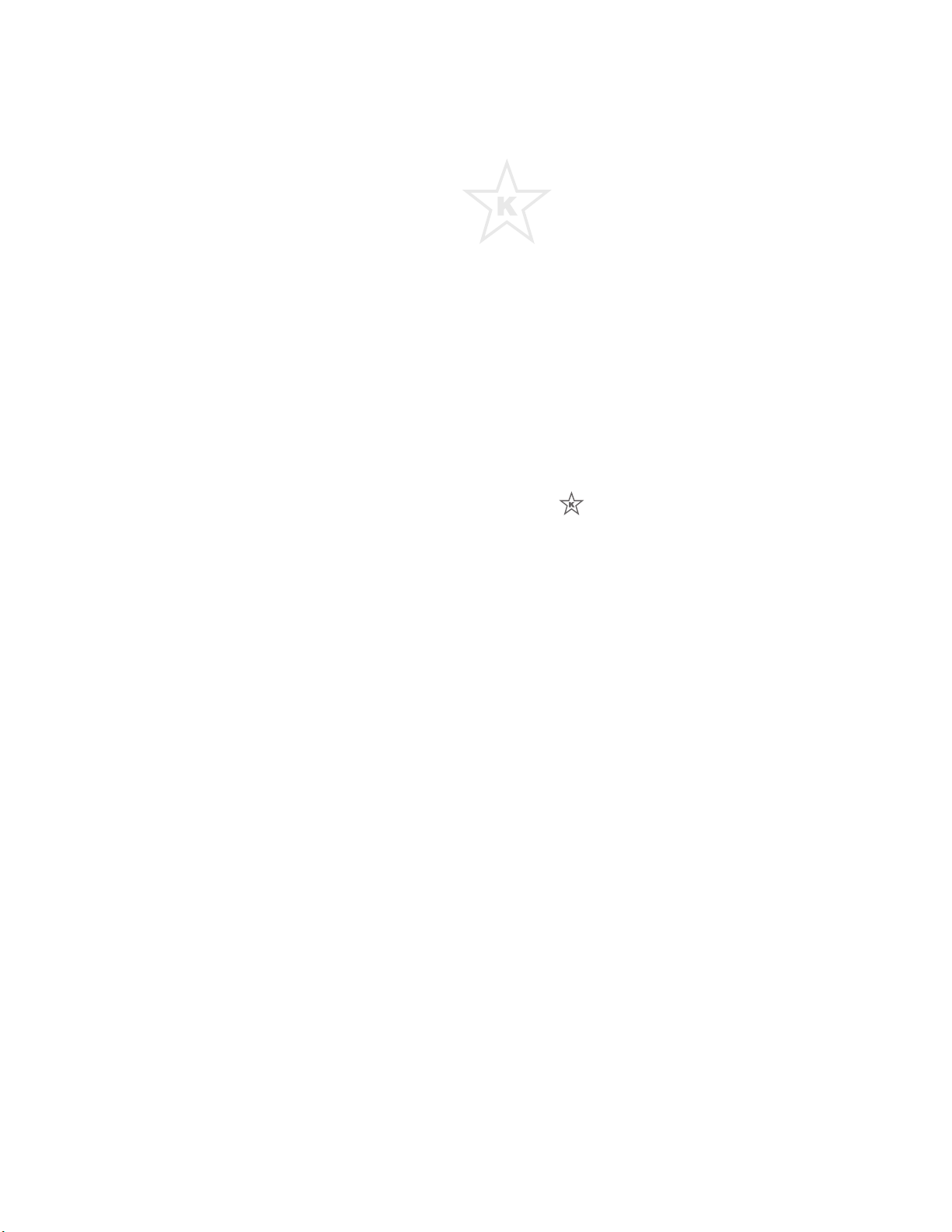
wolfappliance.com
|
15
OVEN OPERATION
Sabbath
This appliance is certied by Star-K to meet strict religious
regulations in conjunction with specic instructions found
on www.star-k.org.
Roast, bake, proof and warm modes can be used in
Sabbath.
Setting controls:
1 Turn oven light on or off.
2 Touch SETTINGS, then select SABBATH MODE.
3 Touch ON, then touch SET.
4 Select cooking mode and temperature, then touch
START.
5 Touch to initiate Sabbath mode.
6 Touch OFF to end mode. For professional model, turn
selector knob to OFF.
Auto Program
TIMED COOK | DELAYED START
Timed cook automatically turns the oven off at a specied
time. The oven will begin to heat immediately and will turn
off at the desired stop time. Delayed start automatically
turns the oven on and off at specied times. The oven will
remain idle until the desired start time and will turn off at the
desired stop time. If preheat is required, preheat time must
be accounted for when determining cooking duration. The
clock must be set to the correct time to function properly.
Use in any cooking mode except broil, Gourmet or stone.
Setting controls:
1 Touch QUICK START, then select desired cooking mode
and temperature. For professional model, turn selector
knobs to desired mode and temperature.
2 Touch TIMED COOK, then select cooking duration.
3 Touch SET to conrm stop time or use slide bar to select
desired stop time, then touch SET. Cooking duration and
stop time will appear on the display. Oven will chime with
one minute remaining. Oven will chime when complete
and will continue to chime until canceled or reset.
4 To cancel, reset or turn oven off, touch TIMED COOK.
5 Oven will automatically turn off when cook time is com-
plete. Touch OK to clear display.
Loading ...
Loading ...
Loading ...
