Loading ...
Loading ...
Loading ...
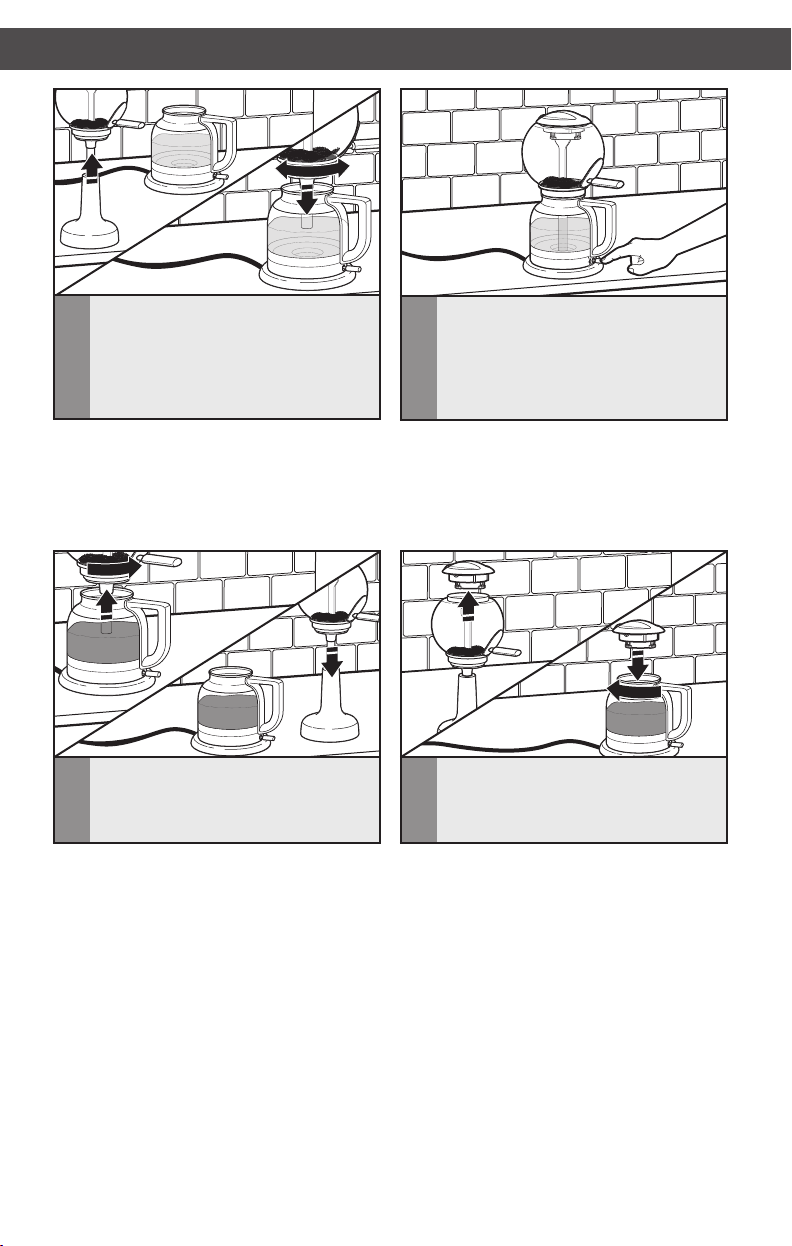
10
7
Once the brewed coffee has stopped
pouring into the carafe, remove the
brew unit from the carafe and place
it in the brew unit stand.
8
Remove the lid from the brew unit,
place it on the carafe, and turn clockwise
to lock it in place. Your coffee is now
ready to be served.
5
Remove the brew unit from the brew
unit stand and place it on the carafe with
handle to the right or left of the carafe
handle. Turn the brew unit handle until
it aligns with the carafe handle and locks
into place.
6
Press down on the ON/OFF switch
to begin the brewing cycle. The LED
indicator will glow and the water will
begin to heat.
NOTE: The amount of coffee brewed may
be slightly less than the amount of water
you put into the carafe, due to natural
evaporation during the brewing process.
This is normal.
NOTE: The Siphon Coffee Brewer
features a dual lock system that
mechanically and magnetically locks
the brew unit into place.
NOTE: The switch will automatically
turn off during the brewing cycle. Do not
remove the brew unit at this time, the
cycle is not yet complete. Allow the coffee
to finish pouring into the carafe.
OPERATING THE SIPHON COFFEE BREWER
IMPORTANT: For best flavour and quality,
we recommend drinking within the first
30 minutes after brewing. To avoid damage
to the brew unit, do not reheat already
brewed coffee in the carafe.
OPERATING THE SIPHON COFFEE BREWER
W10745265B_v01.indd 10 2/26/15 4:03 PM
Loading ...
Loading ...
Loading ...