Loading ...
Loading ...
Loading ...
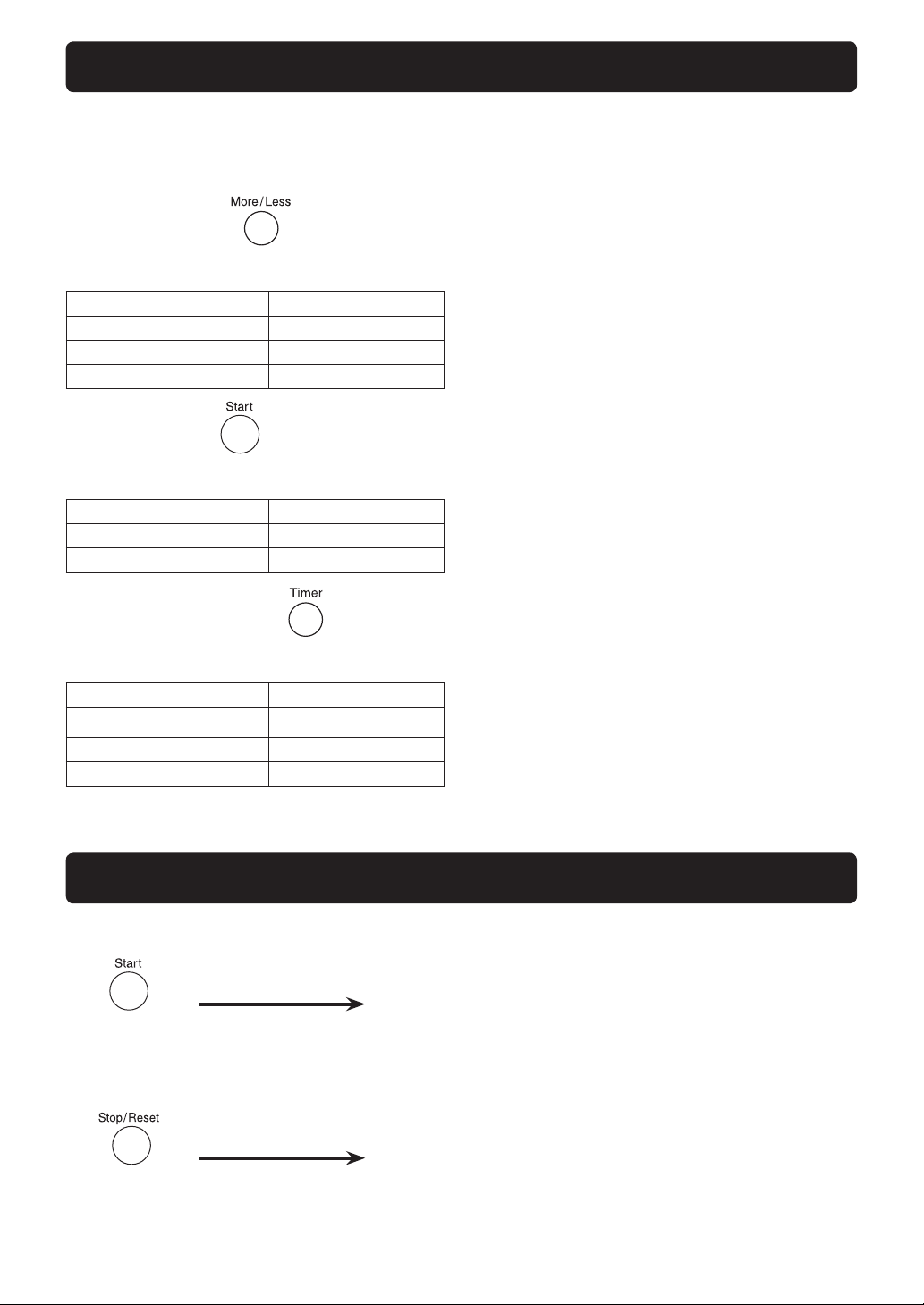
- 9 -
The unique function feature of your PANASONIC microwave oven allows you to set the non-cooking features of
your oven, such as LANGUAGE CHOICE (ENGLISH, SPANISH OR FRENCH) OPERATION GUIDE ON/OFF,
Lb/kg CHOICE. (see below)
The functions should be programmed directly after plugging the oven in.
LANGUAGE CHOICE
The oven has English, French and Spanish displays.
The default setting is English.
Press More/Less Button Choice
—
ENGLISH
once
FRANCAIS
twice
ESPANOL
LB-F/KG-C CHOICE
The oven has both imperial and metric weight measurements.
The default setting displays the weight in imperial measurements.
Press Start Button Choice
—
LB-F
once
KG-C
OPERATION GUIDE ON/OFF
OPERATION GUIDE helps you program your oven by prompting you with the next step.
When you become familiar with your oven, the Operation Guide can be turned off.
Press Timer Button Choice
—
ON
4 times
OFF
4 times
ON
To Use Child Safety Lock
This feature prevents the electronic operation of the oven until canceled. It does not lock the door.
Press Start Button
three times continuously.
Time of day will disappear and “LOCK” will appear on
the screen. Actual time will not be lost.
Press Stop/Reset Button
three times continuously.
Time of day will reappear on the screen.
To cancel “LOCK”:
Functions
Loading ...
Loading ...
Loading ...