Loading ...
Loading ...
Loading ...
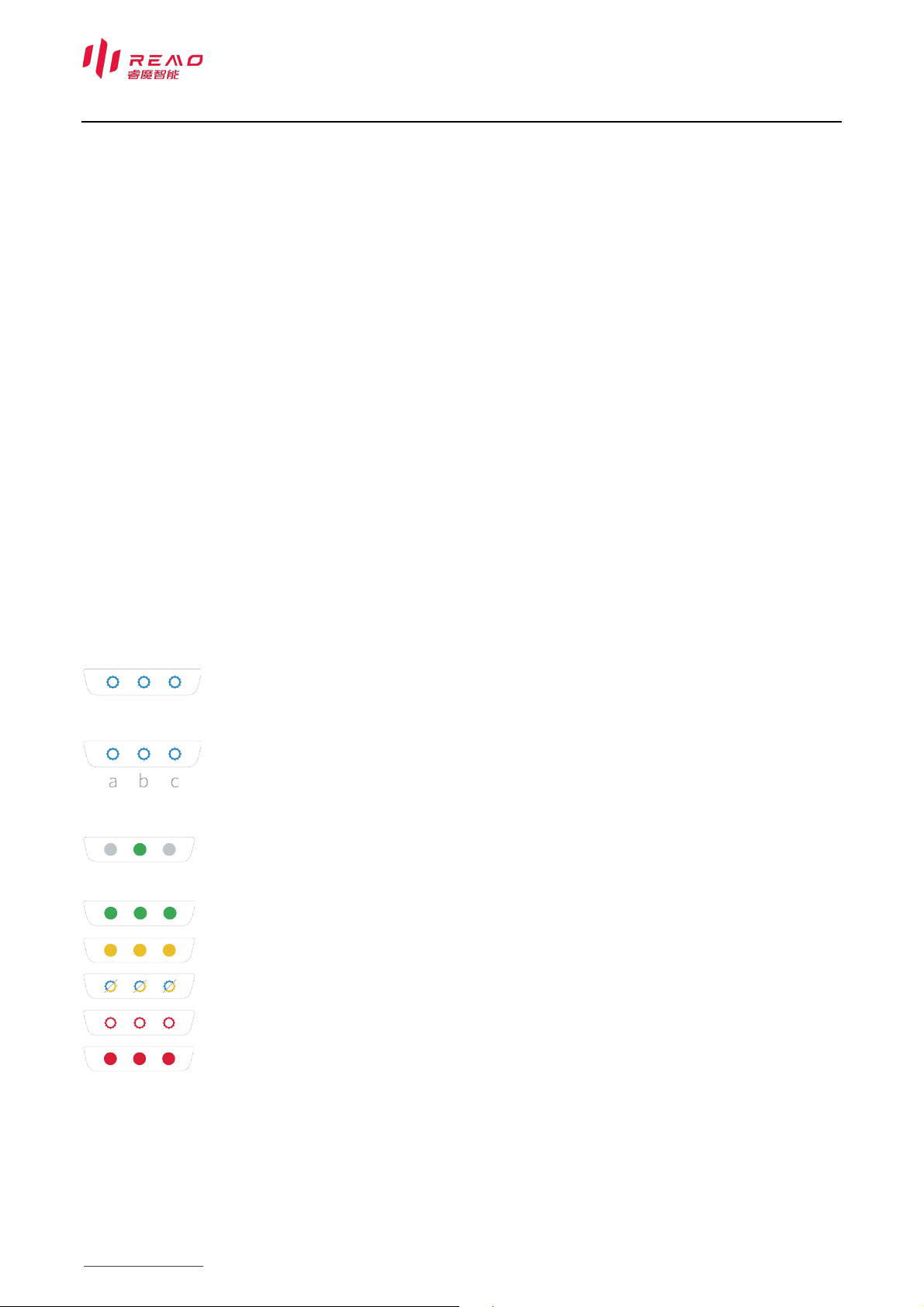
REMO TECH Co., Ltd.
Room220, Building6, Qinghai Shenzhen-Hong Kong Youth Innovation and Entrepreneur Hub, Nanshan District, Shenzhen, 518057, China
http://www.obsbot.com
6
Zoom
OBSBOT Tiny supports 2x digital zoom.
① Gesture Control
By default, the zoom settings is 2x. Users can create customized zoom settings from
1x to 2x via OBSBOT TinyCam.
② Manual Control
Users can do the manual control for zoom settings from 1x to 2x via OBSBOT
TinyCam.
Indicator Statuses
Camera Indicator
The camera indicator is made up of four colors: red, yellow, blue and green.
Different combinations of light colors and flicker frequencies represent different
indications. They can show the current working status to the users.
All three blue lights flash in a cycle which means the product is
being initialized.
The three blue lights flash one by one and then all of them flash once
together means your gesture is recognized successfully.
The middle of the green light keeps on which means no target was
locked.
All three green lights keep on which means the target was locked.
All three yellow lights keep on which means losing target.
During the upgrade, blue lights and yellow lights flash alternatively.
All three red lights flash slowly which means upgrade failed.
All three red lights keep on which means product failure including
PTZ failure or AI error and so on.
Loading ...
Loading ...
Loading ...