Loading ...
Loading ...
Loading ...
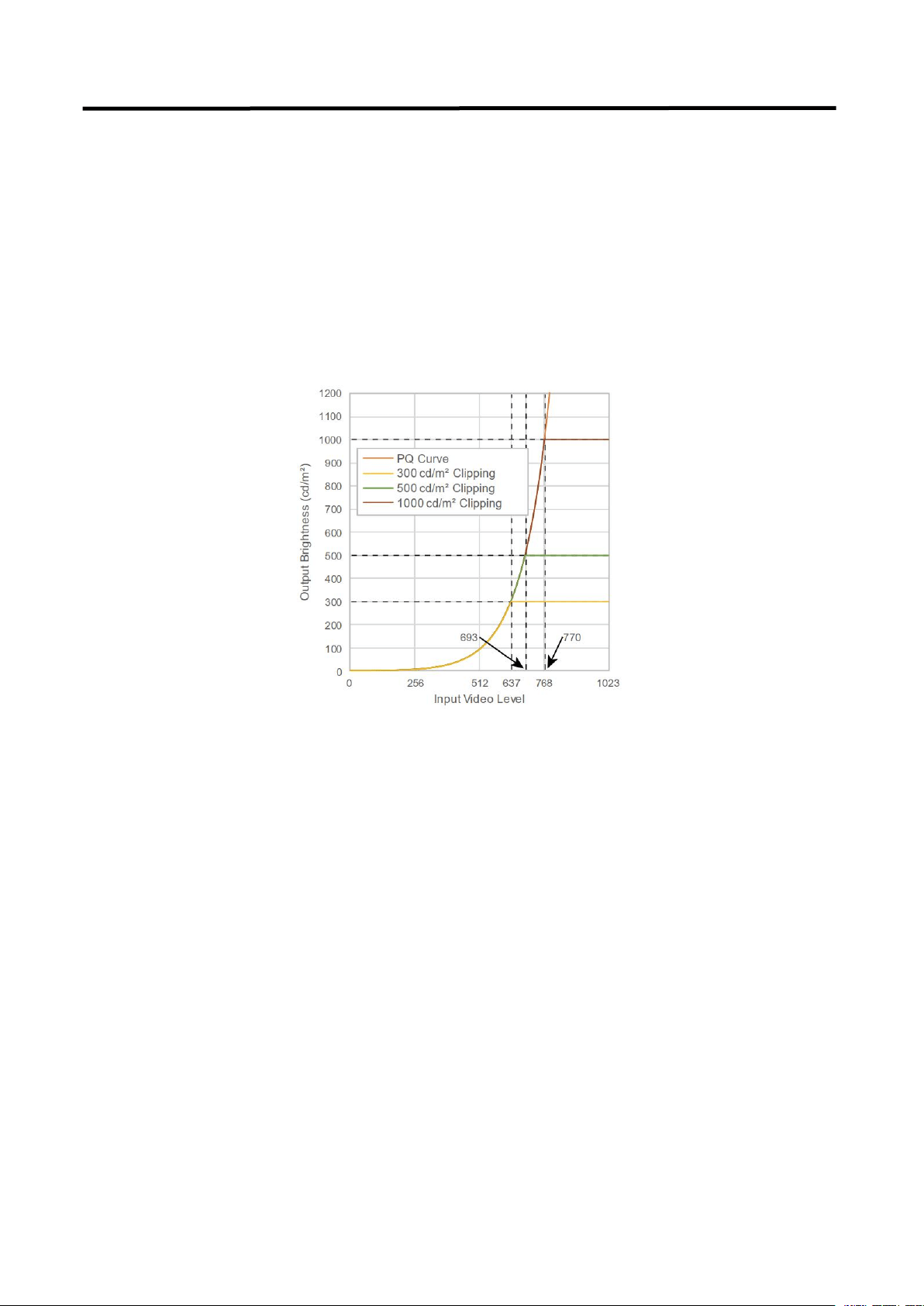
4K/8K HDR Monitor User Manual
15
Backlight
0~100 adjustable.
Gamma(EOTF)
Set Gamma(EOTF)as following:
Gamma2.0, Gamma2.2, Gamma2.4, Gamma2.6, SMPTE ST 2084(PQ), ITU-R BT.2100(HLG), S-Log3, Canon Log,
User Gamma LUT1-4
PQ Option
Show different brightness value:
PQ-300, PQ-500, PQ-1000
HLG System Gamma:
1.0, 1.1, 1.2, 1.3, 1.4, 1.5
Color Gamut:
Choose from:
Origian, ITU-R BT.709,SMPTE-C,EBU,DCI-P3,ITU-R BT.2020,User 1-5
Gamut Warning: ON/OFF
This function will show image beyond BT.709 in magenta, reminding that the image will not be able to display the color
of the part beyond the monitor screen when editing with Rec.709. This function is only effective under BT.2020 color
gamut.
Luminance Warming: ON/OFF
Maximum brightness shows in magenta.(Only can be chosen under PQ_BT.2100,HLG_BT.2100)
EETF:ON/OFF
This is a conversion function of HDR signal, which can display the HDR information of the monitor's actual brightness.
When this function is turned on, the highest brightness of HDR is automatically mapped to the highest brightness of the
Loading ...
Loading ...
Loading ...