Loading ...
Loading ...
Loading ...
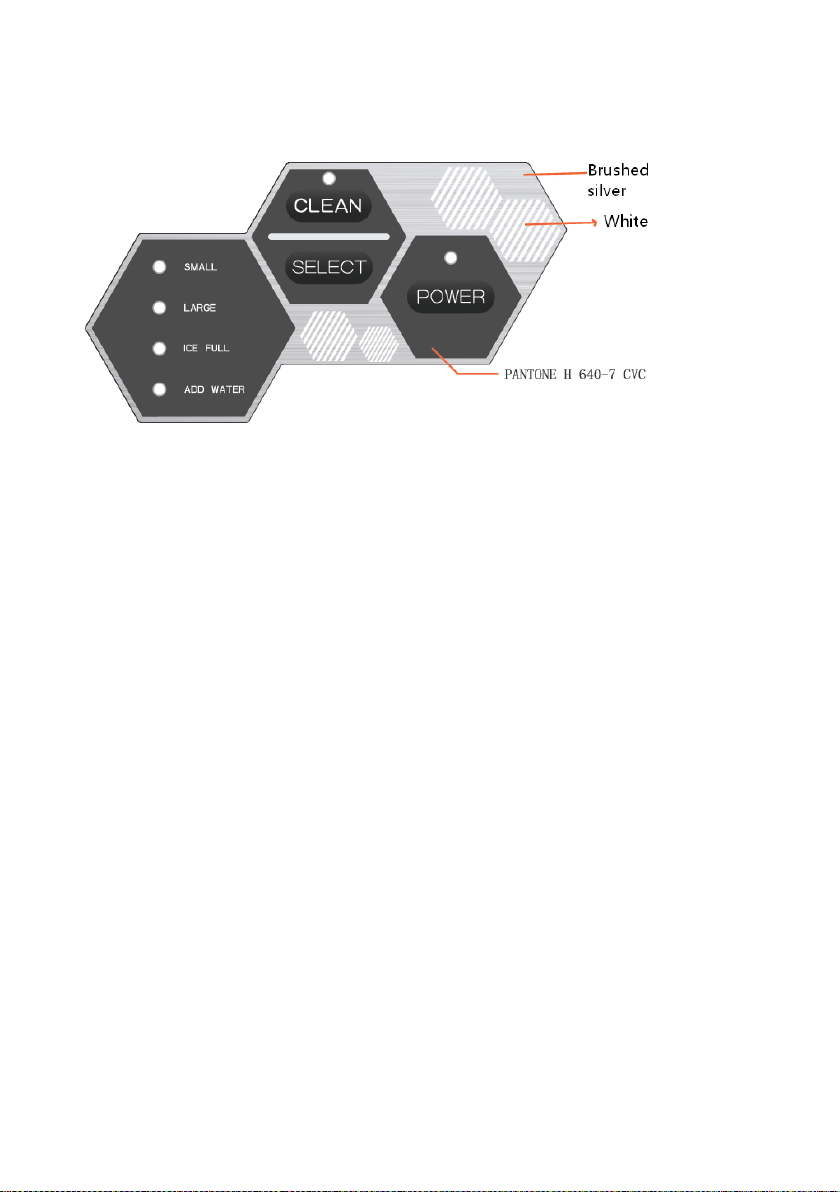
Control Panel Operation:
POWER: Power switch SELECT: Mode selection
CLEAN: Cleaning button SMALL : small ice selection
LARGE big ice selection
ICE FULL ice full alarm ADD WATER : water shortage alarm
1) P OWER: Plug in the power and t he source indicator flashes. Press the
POWER button, the power indicator light is always on, the machine will
start the de-icing f unction first, then the i ce block w ill be aut omatically
produced a ccording t o t he se lected mode. A fter t he i ce-making is
completed, t he ice w ill be r emoved, and t hen t he ice-scraping f unction
will be entered.
2) SELECT: Select the ice size mode. Each time you start the machine, the
default m ode i s big i ce m aking m ode, and t he i ndicator l ight of t he
selected mode is on. It takes more than eight minutes to make small ice,
and more than nine minutes to make large ice. It is recommended to use
5
Loading ...
Loading ...
Loading ...