Loading ...
Loading ...
Loading ...
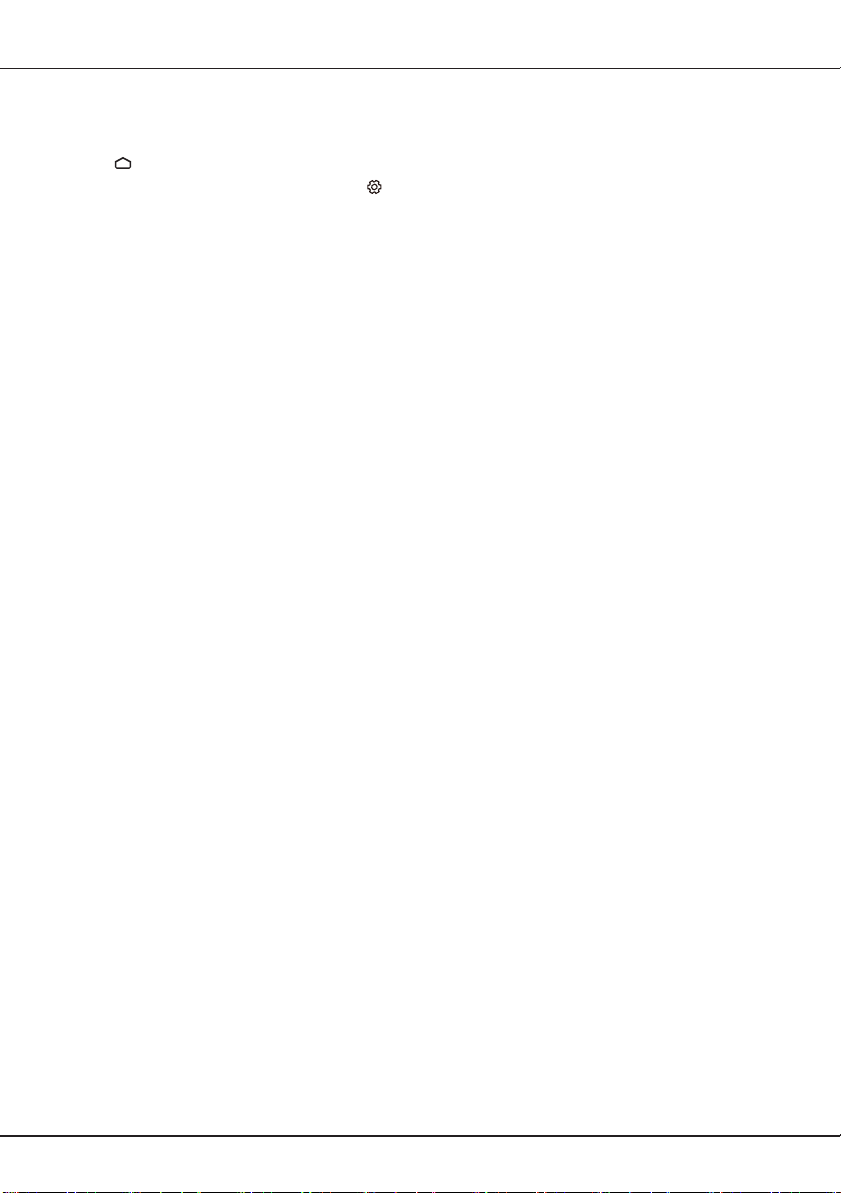
EN
20
Setting Android TV preferences
Follow these instructions to configure various Android TV settings.
1. Press on the remote control to display the Android TV homepage.
2. Press
▲
/
▼
/
◄
/
►
to move the cursor to on the right top of the screen and press OK to enter
the settings menu.
3. Press
▲
/
▼
to select Device Preferences and then press OK.
4. Press
▲
/
▼
to select the items you want to set, and then press OK.
• About: Check the detail information of the TV, such as
,
product information, system update,
device name, status, model and version, ect. And you can also view legal information, user
aggrementsterms and restart the TV.
• Quick start: Configure quick start on function. When enabled, the TV will power up faster.
• Inputs: You can see the connected input and standby inputs. And set the name these inputs and
select whether to display them in the input list.
• Date & time: Set the date and time. You can choose whether to auto synchronize or to manually
set the date and time. You can also set the time zone and choose to use 24-hour format.
• Language: Select a menu language. The selected menu language will also be set as the voice
recognition language.
• Keyboard: Configure the settings of the on-screen keyboard. You can set language and check the
version and user agreements of the current keyboard. You can also add new virtual keyboards or
active virtual remote keyboard.
• Storage: View the memory usage status, clear data, cache and defaults, and to open, force stop
or disable an app. Besides, you can add or remove an app's permissions to access your contacts,
location, and microphone, etc.
• Home screen: Customize channels, enable video and audio previews, reorder apps and games,
and view the open source licenses for Android TV home and Android TV core services.
• Google Assistant: Configure the Google search settings, including selecting which apps to
include in search results, enabling the SafeSearch filter, blocking oensive words and open source
licenses.
• Chromecast Android Shell: View the version number and open source licenses of Chromecast.
• Screensaver: Configure the screen saver settings, including the way of screen saver, the inactivity
time after which to start screen saver, the inactivity time after which to put the TV to sleep, the
sleep timer, or to start screen saver right now.
• Location: Set whether to use Wi-Fi to estimate location and view the list of apps that requested
the location recently.
• Usage & diagnostics: Set whether to automatically send diagnostic information to Google or not.
• Security & restrictions: Configure settings of unknown sources, app verification, and restricted
profile.
• Accessibility: Configure captions, high contrast text, text to speech. Set the talkback and switch
access.
• Reset: Restore your TV to its original factory settings.
Android TV settings
Loading ...
Loading ...
Loading ...
