Loading ...
Loading ...
Loading ...
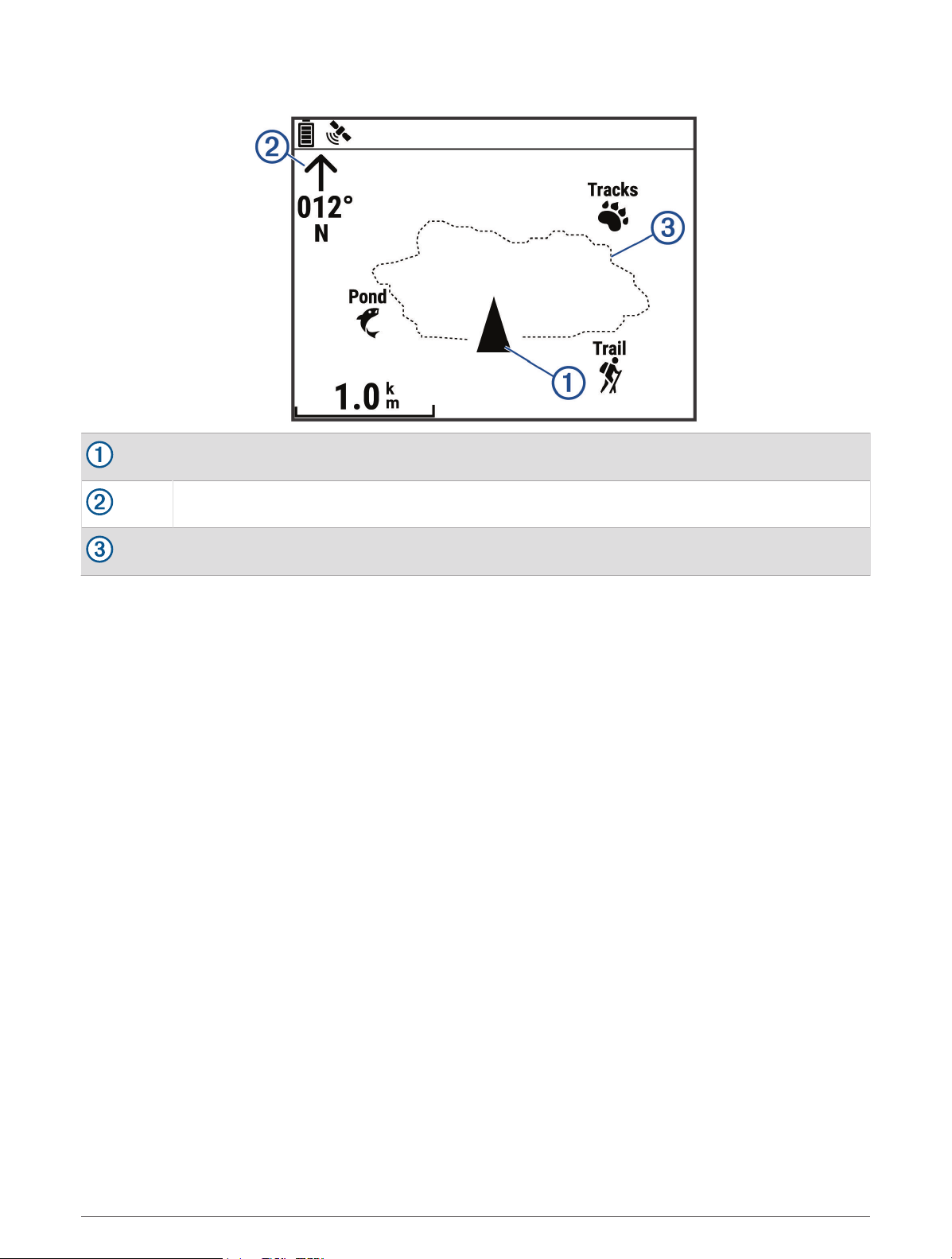
Map Page
Displays your position on the map.
Displays the direction you are heading.
Displays your track log.
Map Options
From the map page, press ENTER.
PAN TRACK LOG: Allows you to use DOWN or UP to pan the track log and view additional options (Using the
Pan and TracBack
®
Feature, page6).
CLEAR TRACK LOG: Deletes the recorded track log.
MEASURE DISTANCE: Allows you to measure the distance between two waypoints (Measuring the Distance
Between Two Waypoints, page5).
MAP DETAIL: Sets map preferences (Map Detail Settings, page16).
HIDE STATUS INFO: Allows you to hide and show the status icons on the map page, such as battery level and
GPS status.
Map Detail Settings
From the map page, press ENTER and select MAP DETAIL.
MAP ORIENTATION: Adjusts how the map is shown on the page. The NORTH UP option shows north at the top
of the page. The TRACK UP option shows your current direction of travel toward the top of the page.
ACTIVE TRACK: Shows or hides the active track on the map.
WAYPOINTS: Shows or hides waypoints on the map.
Compass Page
About the Compass
The electronic compass is similar to a magnetic compass when you are stationary or walking. If you maintain a
higher speed, such as traveling in an automobile, the compass uses GPS signals to determine your direction.
NOTE: When navigating, you should hold the compass level to ensure maximum accuracy.
16 Main Pages
Loading ...
Loading ...
Loading ...
