Loading ...
Loading ...
Loading ...
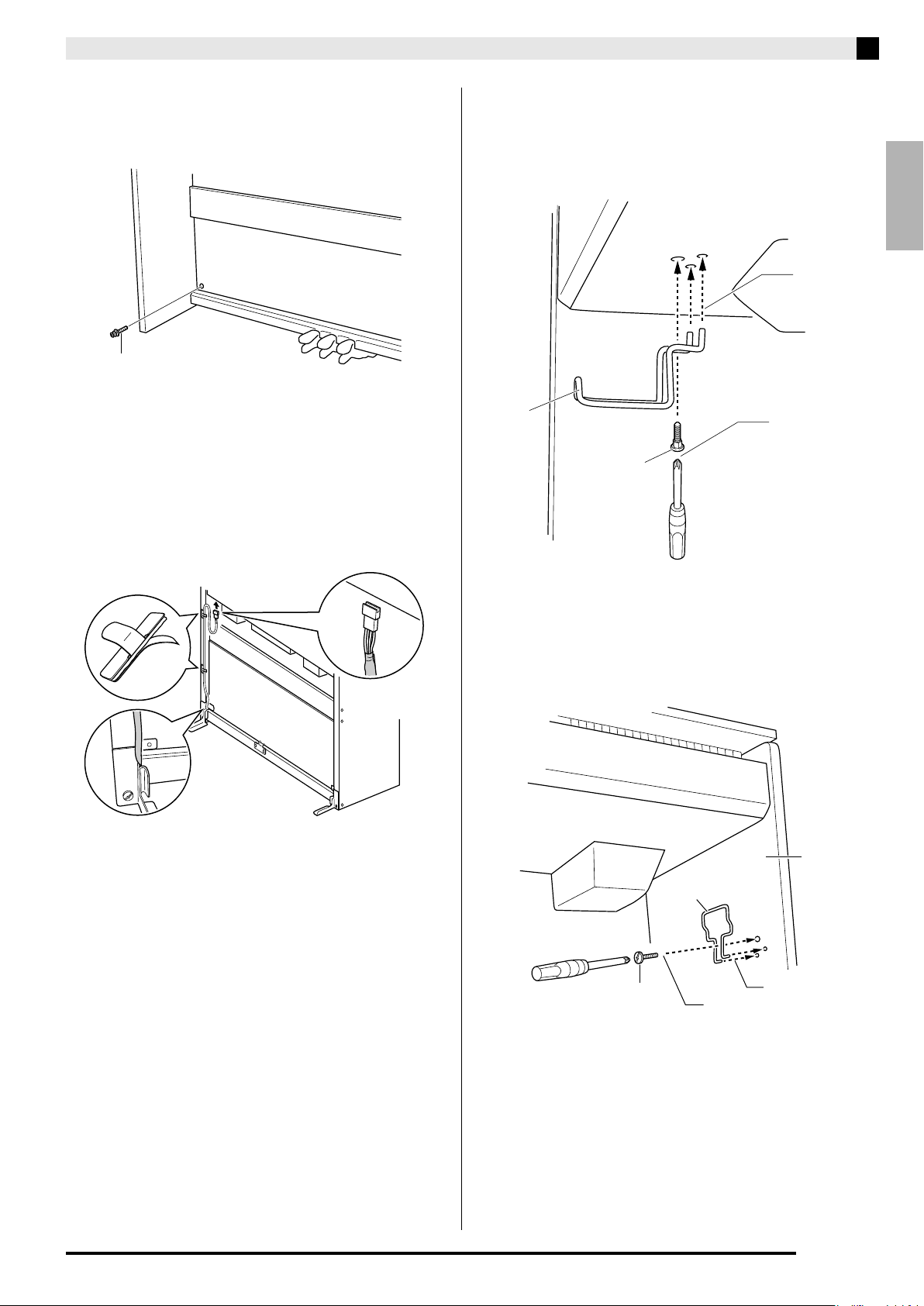
English
Getting Ready
E-35
11.
Go around to the front of the Digital Piano
and securely tighten the two screws
K
shown in the illustration below.
12.
Connect the pedal cord.
• Making sure that the pedal cord plug is oriented as
shown in the illustration below, plug it into the pedal
connector on the bottom of the Digital Piano. Push
the plug fully into the connector as far as it will go.
• Use the clips
L
to secure the pedal cable to two
locations on the side panel
B
.
13.
Install the headphones hook
R
.
14.
Install the keyboard spacer hook.
K
Tighten a screw
K
on the other side as well.
L
(13-1) Insert the headphones hook
R
into the two holes
on the bottom of the piano.
(13-2) Use the screw
S
to secure the headphones hook
in place.
(14-1) Insert keyboard spacer hook
U
into the two
holes in the side panel
B
.
(14-2) Use the screw
J
to secure the keyboard spacer
hook to the side panel.
R
S
13-2
13-1
B
U
J
14-1
14-2
PX830_03_e.fm 35 ページ 2009年7月16日 木曜日 午後12時39分
Loading ...
Loading ...
Loading ...