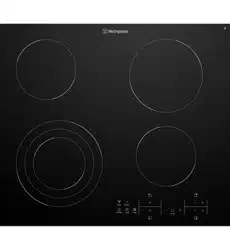Loading ...
Loading ...
Loading ...

8 9OPERATING INSTRUCTIONS
OPERATING INSTRUCTIONS
Activation and deactivation
Touch ON/OFF for 1 second to
activate or deactivate the appliance.
TIPS & INFORMATION
IMPORTANT
After switching on, within approx. 10 seconds a heat
setting or a function must be set, otherwise the appliance
automatically switches itself off.
Setting the heat setting
CONTROL PANEL INDICATOR
To increase
Touch
to
To decrease Touch
to
To switch off*
Touch
and at the same time
TIPS & INFORMATION
IMPORTANT
The keep warm setting lies between and . It is
used to keep food warm.
Switching the outside ring on and off
By switching the outside rings on or off, the effective
heating surface can be matched to the size of the
cookware.
TRIPLE COOKING ZONE SENSOR PANEL POWER INDICATOR
To switch on the middle ring
Touch
for 1-2 seconds
One power indicator is lit
To switch on the outside ring
Touch
for 1-2 seconds
Two power indicators are lit
To switch off the outside ring
Touch
for 1-2 seconds
The second power indicator goes out
To switch off the middle ring
Touch
for 1-2 seconds
The first power indicator goes out
TIPS & INFORMATION
IMPORTANT
Before an outside ring can be switched on, the inside ring
must be switched on.
Locking/unlocking the control panel
The control panel, with the exception of the “On/Off” sensor
field, can be locked at any time in order to prevent the settings
being changed e.g. by wiping over the panel with a cloth.
CONTROL PANEL DISPLAY
Switch on
Touch
(for 5 seconds)
Switch off
Touch
the previously set heat setting
TIPS & INFORMATION
IMPORTANT
When you switch the appliance off, the locking function is
automatically switched off.
OPERATING INSTRUCTIONS
Using the automatic warm-up function
All cooking zones are equipped with an automatic warm
up function When setting a heat setting using
, when
starting from
, the cooking zone switches to full power
for a certain amount of time and then automatically
switches back to the heat setting set.
CONTROL PANEL DISPLAY PILOT LIGHT
Switch on (only when starting at
)
Touch
to
(after 5 seconds)
Switch off
Touch
to / to
Not used
Touch
to to
TIPS & INFORMATION
IMPORTANT
If during the automatic warm up a higher heat setting
is selected, e.g. from to , the automatic warm up
is adjusted.
HEAT SETTING LENGTH OF THE AUTOMATIC WARM UP (MIN:SEC)
0:30
1:00
1:40
4:50
6:30
10:10
2:00
3:30
4:30
---
The child safety device
The child safety device prevents unintentional use of the
appliance.
Switching on the child safety device:
• Start the hob with . Do not set the heat settings.
• Touch
for 4 seconds. The symbol comes on.
• The child safety device is switched on.
Switching off the child safety device:
• Start the hob with . Do not set the heat settings.
Touch
for 4 seconds. The symbol comes on.
• Stop the hob with
.
• The child safety device is switched off.
TIPS & INFORMATION
IMPORTANT
The child safety device can only be switched on and off,
if no heat setting is set.
Overriding the child safety device:
The child safety device can be switched off in this
way for a single cooking session; it remains activated
afterwards.
• Start the hob with
. The symbol comes on.
• Touch
for 4 seconds. The symbol comes on.
Until the appliance is next switched off, it can used as
normal. After switching off the appliance, the child safety
device is active again.
TIPS & INFORMATION
IMPORTANT
After overriding the child safety device, a heat setting
or a function must be set within approx. 10 seconds,
otherwise the appliance automatically switches itself off.
Loading ...
Loading ...
Loading ...