Loading ...
Loading ...
Loading ...
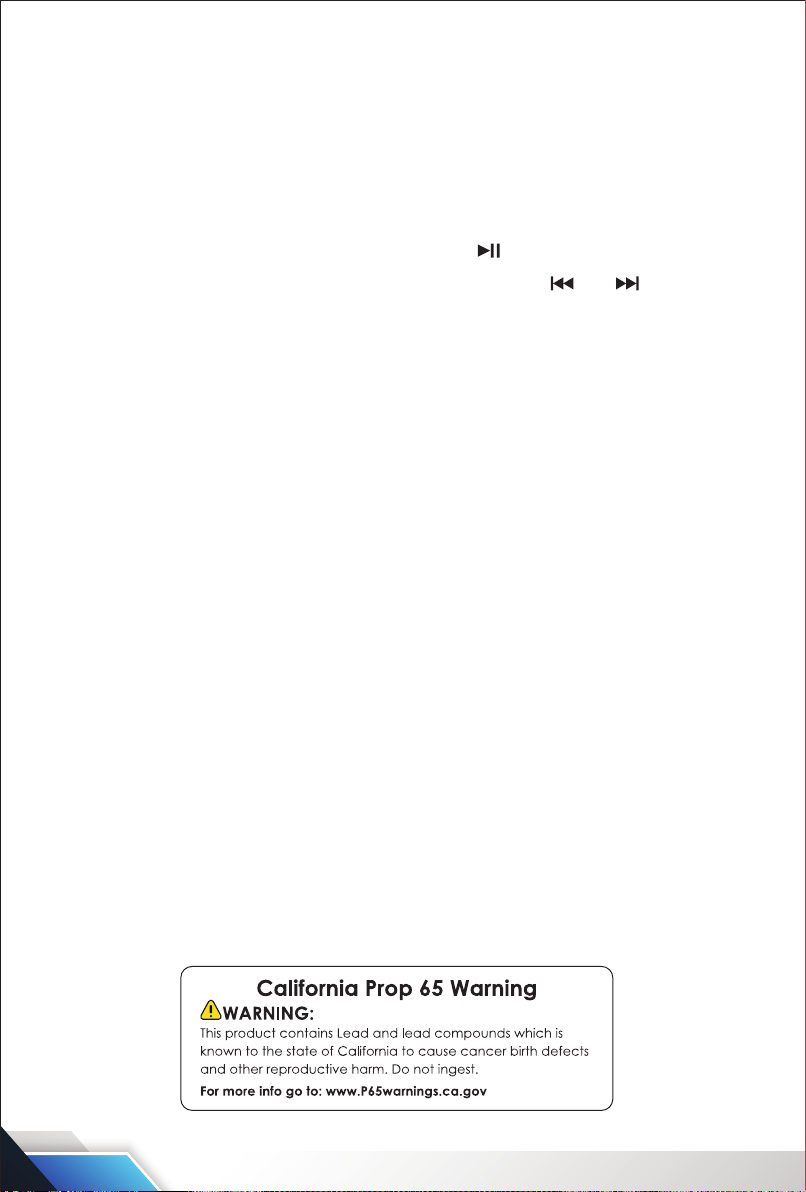
ww w.PyleUSA.com
7
WIRELESS BT OPERATION
1. Turn ON the machine and press the MODE on unit, or the BT on remote
control to select the BT function, the display shows "BLUE".
2. In the BT mode, the system automatically enters search mode.
3. Activate the Wireless BT feature on the external device to be coupled.
4. Initiate a search for devices. The device shows up as "PYLEUSA".
5. Press the PLAY button on the unit or the key on remote control, to start
playing and the buttons NEXT and PREV, or the keys and for the
selection of songs.
TWS FUNCTION
For increase sound eect, our unit provides TWS function as follows:
Step-1: Make sure two same units are in BT mode.
Step-2: Turn ON BT mode on your device and connect one of the units.
Step-3: Press and hold the TWS button on each unit, and two units will pair
automatically.
Remark:
After two units pairing, press and hold TWS button again to quit pairing.
WHAT'S IN THE BOX:
•
Speaker System
• Remote Control
• Power Adapter
TROUBLESHOOTING
Users may try to solve common problems by following these guidelines.
If the problem persists and can't be solved, please contact Customer
Service for assistance.
This manual downloaded from http://www.manualowl.com
Loading ...
Loading ...
Loading ...