Loading ...
Loading ...
Loading ...
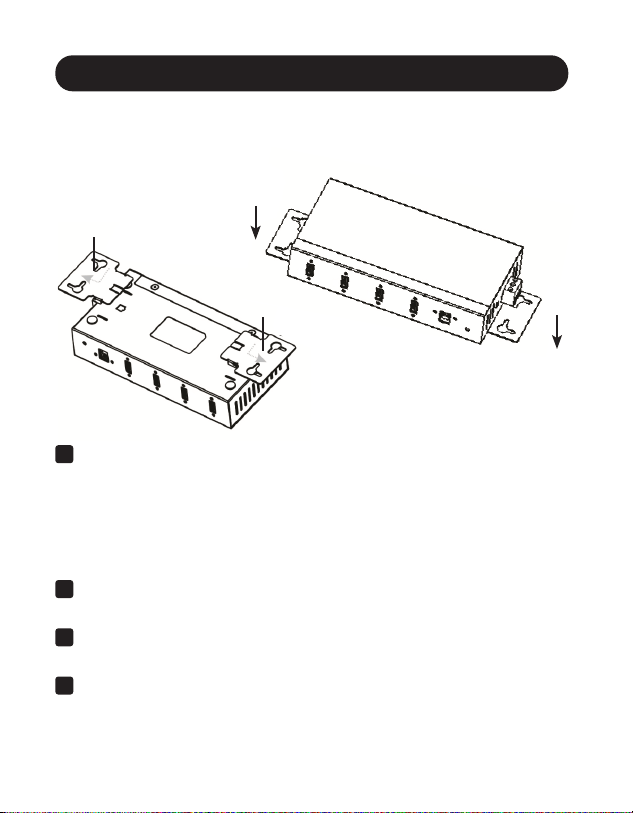
4
Installation
The industrial hub can be mounted on a wall, if desired. Use the
included Wall Mounting Kit to mount the hub to the wall.
1
Connect a user-supplied power adapter to the USB Hub. The
power LED should illuminate solid. Supplying power is optional;
however, to ensure each USB port is fully powered, connecting
external power is recommended.
Note: The terminal block and DC jack power input SHOULD NOT be
used simultaneously.
2
Connect the USB cable from the USB hub (Type-B port) to the
host computer system.
3
The operating system will detect the hub immediately and
install it automatically.
4
Once installation is complete, connected USB devices will be
recognized by the hub.
Wall Plate
Mount
Wall Plate
Mount
Wall
Wall
Loading ...
Loading ...
Loading ...
