Loading ...
Loading ...
Loading ...
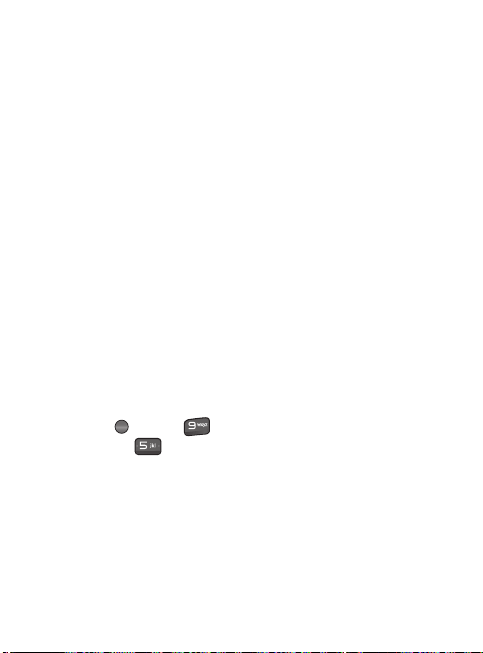
107
Manual: The phone will fi nd
the list of available networks
and show you them. Then you
can select the network which
you want to use if this network
has a roaming agreement with
your home network operator.
The phone let you select
another network if the phone
fails to access the selected
network.
Call
This menu allows you to
confi gure your Call settings.
To access Call, from the
standby screen, press the
center key Menu,
Settings, and Call.
Call Forwarding
When this network service
is activated, you can direct
your incoming calls to another
number, for example, to your
voice mailbox number. For
details, contact Customer
service of your operator.
The following options are
available:
All Voice Calls: Diverts voice
calls unconditionally.
If Busy: Diverts voice calls
when the phone is in use.
If No Answer: Diverts voice
calls which you do not answer.
If Out of Reach: Diverts
voice calls when the phone
is switched off or out of
coverage.
Send My Number
This network service allows
you to set your phone number
to be displayed or hidden from
the person you are calling. You
can select Set by Network
if you prefer to have different
settings for different service
providers.
Loading ...
Loading ...
Loading ...