Loading ...
Loading ...
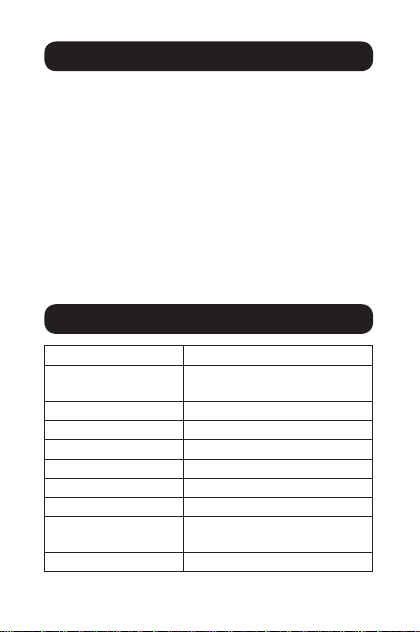
3
Installation
Specifications
Note: Make sure all devices to be connected are powered
off prior to installation.
1. Connect the converter’s built-in HDMI
connector to the HDMI source.
2. Using a DisplayPort cable (such as Tripp Lite’s
P580-Series), connect the converter’s
DisplayPort to the monitor’s DisplayPort.
3. Power on the connected devices.
4. If more power is required than the HDMI source
provides, plug the USB-A connector into a USB
source.
Specification Value
Input Ports HDMI Male
USB-A Female (Power Only)
Output Port DisplayPort Female
Operating Temperature
32 to 113°F / 0 to 45°C
Storage Temperature 14 to 176°F / -10 to 80°C
Operating Humidity
10 to 85% RH, Non-Condensing
Storage Humidity
5 to 90% RH, Non-Condensing
Max Video Resolution 4096 x 2160 @ 30Hz
Unit Dimension
(H x W x D)
0.82 x 0.43 x 9.65 in.
20.8 x 11 x 245 mm
Unit Weight 0.09 lb. / 42g
16-10-388-933672.indb 3 11/10/2016 3:55:52 PM
Loading ...
Loading ...
Loading ...
