Loading ...
Loading ...
Loading ...
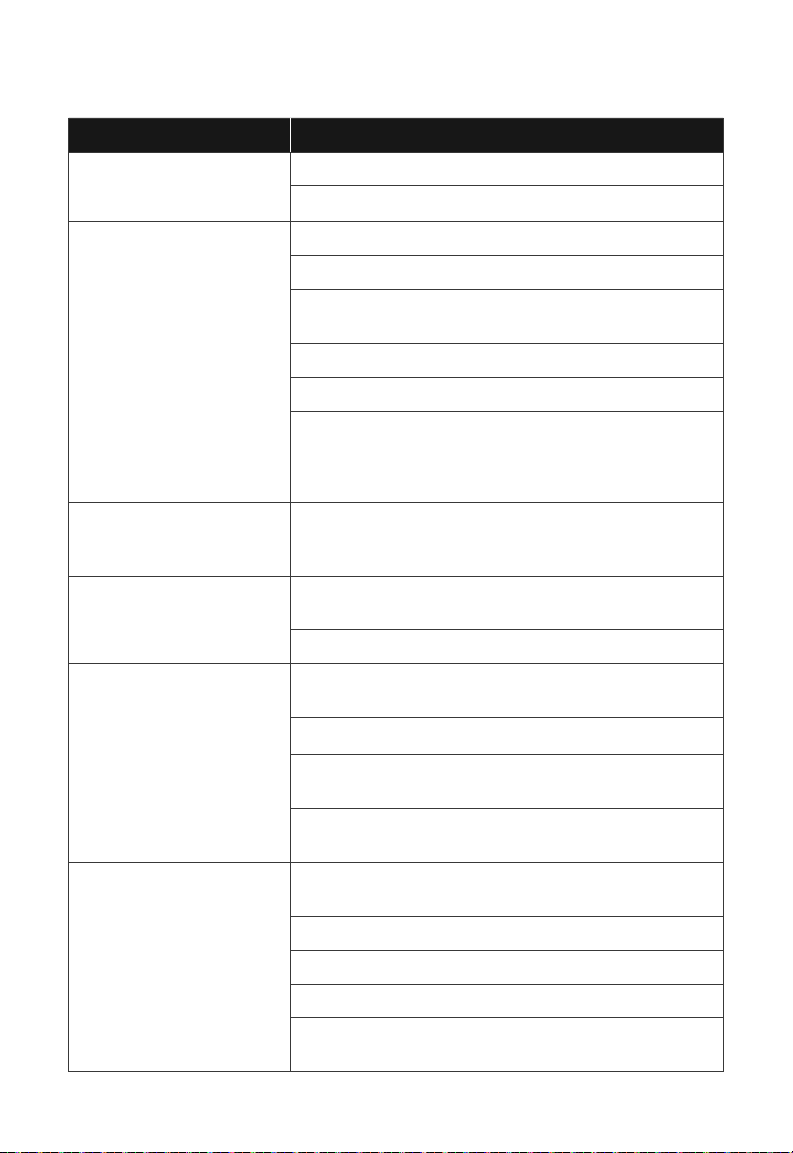
19
Problem Possible Solution
Humidifier doesn’t turn on, or
turns o unexpectedly.
Plug the humidifier into a working outlet and turn it on.
Add tap water to the water tank.
Air doesn’t seem to be
humid.
Turn the fan speed to a higher setting.
Fill the water tank.
There may be too much water in the tank. Pour out some of
the water from the tank.
Clean the humidifier (see Care & Maintenance, page 15).
Make sure the humidifier is on a level surface.
Clean the wick filters (see page 16) or replace the water filter
sponge with a new one. One replacement water filter sponge
is included with this humidifier. For information on additional
replacements, contact Customer Support (see page 26).
Humidifier uses water too
quickly.
The humidifier uses up water based on the environmental
temperature and humidity. If your environment is cold and/or
dry, the humidifier will run out of water faster.
Humidifier produces an
unusual smell.
If the humidifier is new, unplug and rinse all parts, then place
in a cool, dry place for 12 hours.
Clean the humidifier (see Care & Maintenance, page 15).
Humidifier makes a loud or
unusual noise.
Make sure the water pump tube is properly in the water tank
(see Getting Started, page 9).
Set fan speed to a lower setting.
Empty the water tank then refill the water tank (see Filling &
Refilling, page 10).
The humidifier may be malfunctioning. Stop using the
humidifier and contact Customer Support (see page 26).
Water visibly leaks from the
humidifier.
Avoid running the humidifier in a room with over 60% relative
humidity.
Wipe any excess water o the top and bottom of the tank.
Do not shake the humidifier.
Make sure to place the humidifier on a flat, level surface.
Check the water tank for leaks. If there are leaks, contact
Customer Support (see page 26).
TROUBLESHOOTING
Loading ...
Loading ...
Loading ...
