Loading ...
Loading ...
Loading ...
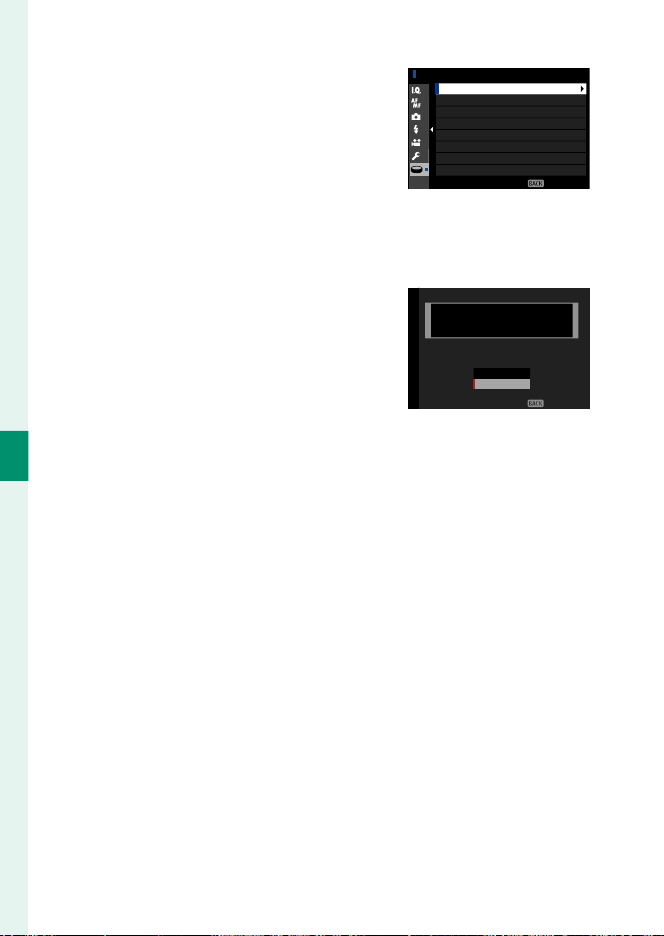
68
5
Taking Photographs
4
Highlight an item you wish to store in
the custom settings bank and press
MENU/OK.
Adjust settings for the selected item.
EXIT
CUSTOM 1
SHOOTING MODE
SHUTTER SPEED
APERTURE
EXP. COMPENSATION
DRIVE MODE
5
Press MENU/OK to save changes to the selected item and re-
turn to the menu item list.
Adjust additional items as desired.
6
Pressing DISP/BACK in the menu item
list displays a con rmation dialog.
Highlight OK and press MENU/OK to
save the settings to the selected
bank.
BACK
CANCEL
OK
CUSTOM 1 SET OK?
SAVE CUSTOM SETTING
Loading ...
Loading ...
Loading ...