Loading ...
Loading ...
Loading ...
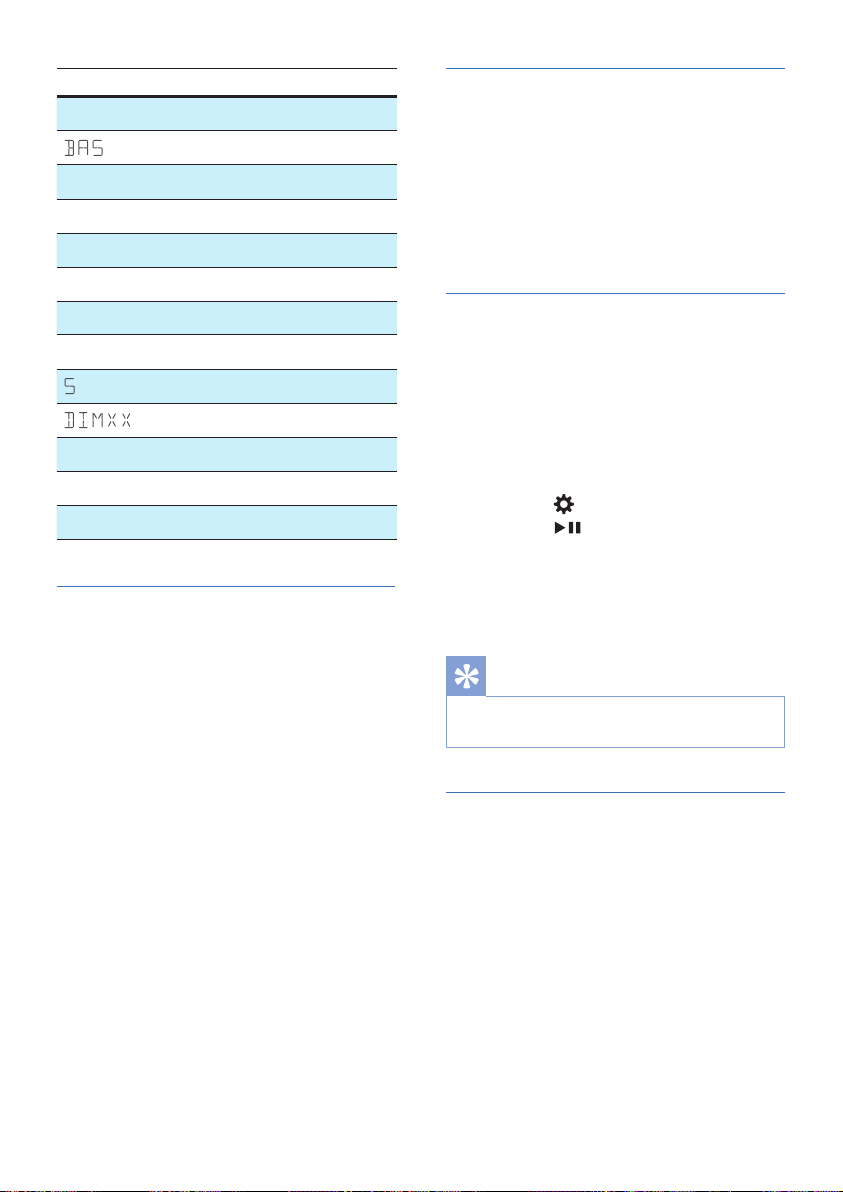
21EN
Display Description
EQ
Select equalizer (EQ) eect
XX
Adjust the bass level
TRE xx
Adjust the treble level
BT PAIR
Start Bluetooth pairing
FL XX
Front Left Speaker
FR XX
Front Right Speaker
CT XX
Center Speaker
DRC
Dynamic range control
YNC
Set the Audio Delay
Set display brightness
DI5P
Display o setting
5TNBY
Auto-standby ON/OFF
UPGRADE
Update rmware via USB
EQ
Select predened sound modes to suit
your video and music: MOVIE, MUSIC,
VOICE, STADIUM, CUSTOM.
• MOVIE: Create a surround listening
experience. Ideal for watching
movies.
• MUSIC: Create two-channel or
multi-channel stereo sound. Ideal for
listening to music.
• VOICE: Create sound eect which
makes human voice more clear and
outstanding for listening.
• STADIUM: Create an atmosphere
as if watching a sports game in a
stadium.
• CUSTOM: Customize the sound
based on your preferences. Need to
be set via the Fine Tune App.
• By default, the EQ is set to MOVIE.
Bass/Treble
Change the low frequency (bass) and
high frequency (treble) settings of this
product.
• BAS -5 ~ BAS +5
• TRE -5 ~ TRE +5
» By default, the Bass/Treble is set
to 0.
BT PAIR
Enter the Bluetooth pairing mode.
• If you want to connect your
soundbar with another Bluetooth
device, you can activation the pairing
in the menu (BT PAIR) to disconnect
all devices and enter the Bluetooth
pairing mode.
» Press
> select “BT PAIR” > Then
press
(Enter) to conrm the
Bluetooth pairing mode.
• Follow step 2-3 in “Play from
Bluetooth devices“ above to pair
your Bluetooth device.
Tips
•
The “BT PAIR” menu will only be displayed
when the current signal source is in “BT” mode
Adjust speaker level
• Front Left: FL -5 ~ FL +5
• Front Right : FR -5 ~ FR +5
• Center: CT -5 ~ CT +5
» By default, the speaker level is set
to 00.
Loading ...
Loading ...
Loading ...